Kodak Pulse: The Picture Frame You Can Update From Anywhere
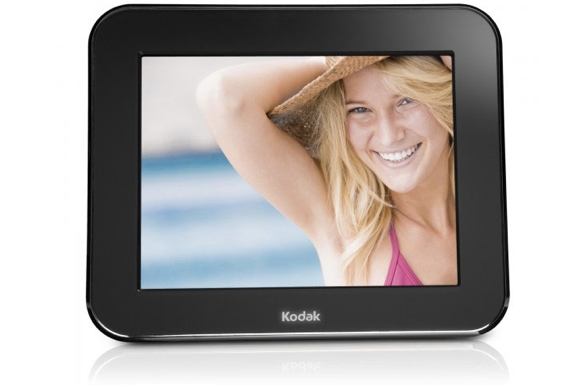
SPOT MORE COOL STUFF:
Accessories For Photographers | 1 Comment
| All Tech & Gadget Reviews
Recently one of our resident Cool Spotters gave his father a digital picture frame as a gift. The father responded with the requisite oohs and ahhs and dutifully put his gift up on a shelf. And there it sat, turned off, unused, collecting dust.
The problem was that said father didn’t have the motivation to manage the picture frame settings and to go through the process of loading and unloading photos.
In hindsight, a far better digital picture frame gift would have been the Kodak Pulse.
The cool thing about the Pulse: It can be remotely managed!
In other words, as long as the Kodak Pulse is within range of a wifi signal, anyone with access can control the picture frame, adding and removing photos. So if you are, for example, on vacation in Hawaii and take a photo of yourself on your smartphone you can have that photo show up on any connected Pulse picture frame in the world a minuter later.
How the Kodak Pulse Works
As a tech gadget goes, the setup and use of a Kodak Pulse is remarkably easy:
 1) Connect the Pulse to a wifi network. The digital picture frame automatically scans for available signals so all that’s required is typing in the password. No install software is required.
1) Connect the Pulse to a wifi network. The digital picture frame automatically scans for available signals so all that’s required is typing in the password. No install software is required.
2) Create an account on the Kodak Pulse website. You’ll get an account number to type into the Pulse. You’ll also get an @kodakpulse.com email address.
3) Everything is now ready for sharing. You can upload a photo for a Pulse to display simply by emailing it to your picture frame’s @kodakpulse.com email address. You can also set up the Pulse to automatically synch with a Facebook album or with the free Kodak Gallery photo sharing service. The picture frame automatically displays new photos it receives.
4) From Kodak’s website you can control the transition styles, time between photos and even program the digital picture frame to turn on and off at specified times.
5) The Kodak Pulse can also be managed locally via the digital picture frame’s touchscreen.
Kodak Pulse Pros & Cons
![]() The Pulse website is robust enough to allow multiple users to manage a single picture frame or let one person manage multiples frames.
The Pulse website is robust enough to allow multiple users to manage a single picture frame or let one person manage multiples frames.
![]() Photos can be added to the Pulse the “old fashion” way: via either of two memory card slots or a USB connection.
Photos can be added to the Pulse the “old fashion” way: via either of two memory card slots or a USB connection.
![]() The on-screen user interface is very intuitive. (Indeed, there’s no need for any reasonably savvy person to read the included directions). The responsive touchscreen allows browsing through photos with finger swipes.
The on-screen user interface is very intuitive. (Indeed, there’s no need for any reasonably savvy person to read the included directions). The responsive touchscreen allows browsing through photos with finger swipes.
![]() The 800 by 600 HD display, while not mind-blowing, is bright, crisp and has a wide viewing angle. Photos are automatically resized to perfect proportions.
The 800 by 600 HD display, while not mind-blowing, is bright, crisp and has a wide viewing angle. Photos are automatically resized to perfect proportions.
![]() Our biggest gripe: The Pulse doesn’t link up with the popular photo sharing websites like Flickr or Picasa. (We like the Kodak Gallery service, it’s just that chances are that you aren’t currently using it).
Our biggest gripe: The Pulse doesn’t link up with the popular photo sharing websites like Flickr or Picasa. (We like the Kodak Gallery service, it’s just that chances are that you aren’t currently using it).
![]() The screen brightness can not be manually set (though it does automatically adjust based on ambient lighting).
The screen brightness can not be manually set (though it does automatically adjust based on ambient lighting).
![]() The Kodak Pulse is available only in 7-inch and 10-inch and not, as yet, a 15-inch. Neither model supports video display.
The Kodak Pulse is available only in 7-inch and 10-inch and not, as yet, a 15-inch. Neither model supports video display.
Our Verdict
 If you’re looking to give a digital picture frame to a technologically-challenged recipient, the Kodak Pulse is our runaway best choice, period. Even if you won’t be the one remotely managing your gift, the Pulse is easy enough to use to win over most digital photo frame skeptics.
If you’re looking to give a digital picture frame to a technologically-challenged recipient, the Kodak Pulse is our runaway best choice, period. Even if you won’t be the one remotely managing your gift, the Pulse is easy enough to use to win over most digital photo frame skeptics.
If you are looking for a digital photo frame for your own house, the Pulse is still an outstanding choice. The best reasons not to choose a Pulse:
• You are looking for frame that’s larger and/or displays video (like the high-value but not wifi-enabled Nix N’ Easy X15A).
• You want a wifi frame but prefer a bezel that more square and normal-picture-frame-looking, like the Pandigital 1500DW.
• You’d rather have a digital picture frame with a 16:9 ratio display, not the Pulse’s 4:3. (Oddly, though the vast majority of photographers shoot in 4:3 almost half the digital picture frames available are primarily designed for 16:9).
In general, though, we find the Kodak Pulse to be the best digital picture frame on the market and give it our Most Excellent rating.
 One note to those choosing between a wifi and non-wifi frame: Yes, it is easy to add photos to a digital picture frame via a memory card. In our experience owning a non-wifi frame, we found ourselves updating it less and less.
One note to those choosing between a wifi and non-wifi frame: Yes, it is easy to add photos to a digital picture frame via a memory card. In our experience owning a non-wifi frame, we found ourselves updating it less and less.
The easy of using a Kodak Pulse is what makes it fun. And there’s something cool about going away and having your photos make it home before you do.
LEARN MORE & BUY | JOIN US ON TWITTER / FACEBOOK |
Purchase locally in: USA | UK | GERMANY | FRANCE | ITALY | CANADA
Related posts:
Reviews of the Best Cameras for Travel
Nikon D80 vs D90 vs D300 Digital Camera Showdown
Goodbye Flip Video Camera. Hello Kodak PlaySport.



















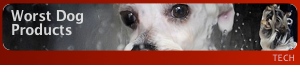
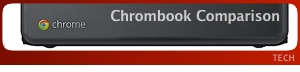



June 3rd, 2011at 5:19 am(#)
It looks like a cool gadget to have, but for the time being I would rather invest in a better camera thaninto a wi-fi frame.
[Reply to this comment]