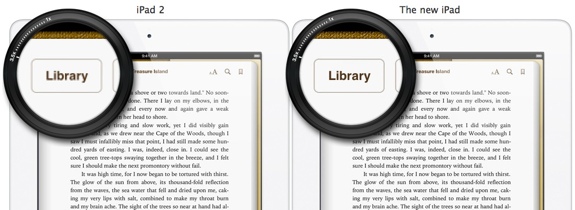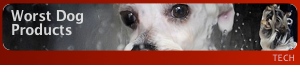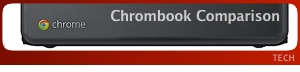Should You Upgrade to a New iPad?

SPOT MORE COOL STUFF:
Apple | iPad
| All Tech & Gadget Reviews
The third generation iPad is out. Whether you call it the iPad 3, the iPad HD, the iPad 2012 or simply “the new iPad,” the latest tablet computer from Apple has features and improvements sure to thrill iPad fans. It also fails to deliver any major new functionality or fix the shortcomings noted by detractors of the “old iPad” (eg. the iPad 2).
So is it worth the money to upgrade to a new iPad if you already own an old one? Spot Cool Stuff’s take:
New Apple iPad’s Specs & Features:
Major changes with the new iPad:
• An incredibly sharp retina display with 2048×1536 resolution—that’s double the resolution of the iPad 2. The new iPad’s 3.1 million pixels is the most pixels ever put on a mobile device. In fact, the pixels are so small you can’t see them with the naked eye. Somewhere, a Pac-Man rolls over in his grave.
• A 5 mp rear-facing camera (essentially the same that’s in the iPhone 4) and video capture in full HD 1080p.
• Voice dictation, though (a bit oddly to us) it won’t have the Siri functionality of the iPhone 4S.
• 4G LTE connectivity. Wireless data will be available via Verizon and AT&T in the United States, Rodgers, BCE and Telulus in Canada, and other high speed networks in many other countries. Also, the new iPad will be 3G world-ready and can operate as a personal hotspot—if they carrier supports it.
• Improved versions of Apple apps including iMovie and iPhoto (which now has auto-enhancing and works with photos up to 19 megapixels).
The more things change . . .
So what hasn’t changed with the new iPad? The form factor is basically the same—the new iPad is a bit thicker and heavier than the iPad 2, about the same as the original iPad. The functionality is basically the same as the iPad 2. And—although Apple touted the new iPad’s faster A5X quad-core chip—the speed and processing power as experienced by users is pretty the same as the iPad 2.
Unfortunately, some of our complaints with the iPad 2 were not addressed with this latest incarnation. The new iPad will still lack a USB slot, SD card slot and Flash compatibility.
Two things about the new iPad that we’re happy to see staying the same:
• The battery power. Amazingly, the new iPad will also run for 10 hours on airplane mode (or 9 hours surfing on 4G) between charges. This is significantly longer than any other tablet on the market.
• The price. The various models of the new iPad will cost exactly what the iPad 2 did before the new iPad was released. Meanwhile, the “old iPad” will drop by $100, suddenly making the purchase of an iPad 2 a pretty good deal.
Upgrading Your Old iPad
With all those changes (or lack thereof) in mind, here’s our purchasing advice for owners of “old” iPads:
If you currently have an original iPad . . .
. . you’ll notice a huge difference in the display quality and processing speed between the new iPad and your unit. Plus, you’ll be able to take video and photos with the new iPad, surf on 4G and enjoy all the other improvements we mentioned.
Our advice: If you are anything close to a regular iPad user, it is time for you to upgrade.
If you currently have an iPad 2 . . .
. . . you face a tough choice. The most significant upgrade for you is the new iPad’s sharper display. That can be important if you often watch movies or read a lot of text on your iPad. (The text on a new iPad is literally sharper than newspaper print.) But the benefits of the new display will not be hugely noticeable when running most apps. At least not initially. Over time, as apps are designed to specifically make maximum use of the new iPad’s retina display, that difference could be more pronounced.
The other significant upgrade is the 4G LTE. Surfing via 4G over a cellular network on a new iPad will be significantly faster than on an iPad 2. Plus, unlike the iPad 2, you can turn the new iPad into a wireless hotspot (if your cellular network allows).
Also, keep in mind that, in addition to having to pay money for a new iPad you’ll be continuously paying by having an iPad to lug around that’s a bit ticker and 2.1 ounces (61g) heavier.
Our advice: If you . . .
• are a very heavy iPad user,
• take a lot of video with your iPad,
• do a lot of surfing over the cell network
• often use your iPad as an eBook reader,
• and/or have money to burn
. . . you should upgrade. Otherwise, you can happily skip this iteration of the iPad and consider springing for the next one.
The iPad 3 For Specialized Uses
The new iPad as a tablet for travel
The iPad 2 previously got our nod as the best tablet computer for travel. The new iPad will be taking over that title.
The bummer for travelers is the new iPad’s slight but noticeable increase in weight and size as compared to the iPad 2. Still, new iPad’s improved cellular surfing speeds, camera, video and photo management capabilities are great for travel. Plus, the new iPad will be 3G world-ready.
The new iPad as a tablet for students
In our review of the best tablet computers for students we noted three downsides of the iPad 2 as a classroom companion: the relatively poor camera quality, the relatively slow processor speed and the relatively high pricetag. With the new iPad, Apple eliminated that first downside, minimized the second and left the third unchanged.
We still like the Sony Tablet S as tablet computer for students. But it’s now a lot hard to recommend that over the new iPad, especially for students who are already Apple users.
LEARN MORE & BUY | JOIN US ON TWITTER / FACEBOOK |
Related posts:
Should You Upgrade to an iPhone 4S?
World’s First Google Store Opens in London
How to Best Configure a new Apple MacBook Pro Laptop
What If Apple Made an iCar?

|
|