Turn Your USB Drive into an HD Media Player

SPOT MORE COOL STUFF:
Computer Accessories | Multimedia Center | TV Accessories | 1 Comment
| All Tech & Gadget Reviews
You have a great HD television set. And you have all sorts of great hi-def videos and photos on your computer. But how to link the two up?
Most people either set up a complex home networking system, cope with constant plugging and unplugging of cables and drivers, or burn their videos onto a disc and play them on a DVD player. But there’s a more elegant, and surprisingly inexpensive solution: Western Digital’s HD Media Player.
You plug in the WD TV device to your HD television via an HDMI cable (not included). The device itself is sleek-looking and unobtrusive—about the size of a thick, small~ish hardcover book.
When you want to play the media on your computer simply transfer it to a USB storage device. (Western Media would prefer that you use their My Passport hard drive, which we like, but really any USB flash drive or external hard drive with a USB connector will work equally well). Up to two USB storage units can be hooked up at once.
From there, an intuitive interface will appear on your screen (see photo, below) with a thumbnail preview of all of the videos on your USB drive. Use the included remote control to select the video you want to watch and voila your videos are on your television in 1080p HD.
The WD TV Media Player can also be used to play music through your home stereo or to display your photographs on your HD TV set (you will be amazed at how much detail is in your photos if you have a high megapixel camera).
The major disadvantage of the WD TV Media Player: The device will not play DRM videos like those bought through iTunes and Amazon’s unbox download store. The WD TV Media player will, however, play all of the most common file formats including video in MPEG, AVI, MKV and MOV, photos in JPG, GIF, TIFF and BMP, music in MP3, WMA, WAV, AAC and FLAC and playlists in PLS and M2U. The files you’ve downloaded off the net, the videos and photos you took with your digital camera, are almost certainly in one of these formats.
Best of all, the WD TV Media Player can stay hooked up to your television. USB drives are plug & play with the Media Player. So everything is easy. And, with the Amazon.com discount, Western Digital’s WD TV Media Player can be yours for under US$100.
LEARN MORE & BUY | FOLLOW US ON TWITTER |
Purchase locally in: USA | UK | GERMANY | FRANCE | JAPAN
Related posts:
The Best Inexpensive HD Television Sets
Sonos Multi-Room Music System – play music wirelessly throughout your house
HP’s Smart MediaSmart Server
The Best Bluray Players Revealed
LEARN MORE & BUY | FOLLOW US ON TWITTER
Purchase locally in: USA | UK | GERMANY | FRANCE | JAPAN
















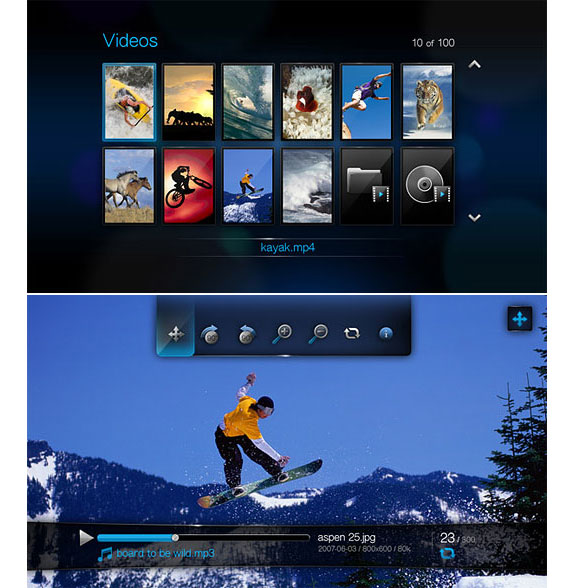






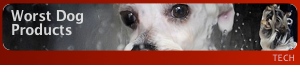
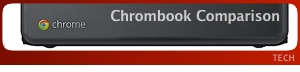



September 7th, 2009at 11:04 am(#)
Do you have to have a HD TV to use this WD media player?
[Reply to this comment]