MagicJack vs. Vonage vs. Skype
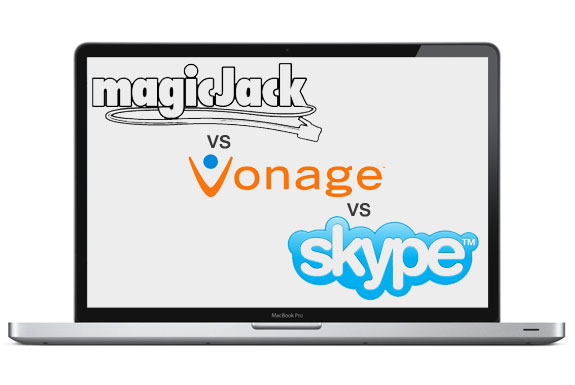
SPOT MORE COOL STUFF:
Telephones | VoIP & Internet Phones | 251 Comments
| All Tech & Gadget Reviews
Telephone land lines are expensive. And so very 1990s. If you have a high speed internet connection you already have a modern communication line you can use for telephone calls.
With an eye towards ridding yourself of your phone company, Spot Cool Stuff examines three internet telephone services: MagicJack, Vonage and Skype. With all three you can dial out to any telephone number in the world. With all three you can receive a call from any telephone in the world. It is there, though, that the similarities end.
So which of the three services is best? Read on for our full analysis or skip ahead to the conclusion.
Set Up And Equipment Needed
 MagicJack is a cool matchbox-sized device that converts your normal phone jack to a USB outlet—you plug your existing phone into the tiny MagicJack and then plug that into your computer. Before you can make a phone call you’ll have to install some software (it works with Windows and the Mac OS but not yet Linux), register with MagicJack and get your assigned phone number. The whole installation process takes 5~10 minutes. The catch is: to make or receive calls with MagicJack your computer must be turned on with the MagicJack software running.
MagicJack is a cool matchbox-sized device that converts your normal phone jack to a USB outlet—you plug your existing phone into the tiny MagicJack and then plug that into your computer. Before you can make a phone call you’ll have to install some software (it works with Windows and the Mac OS but not yet Linux), register with MagicJack and get your assigned phone number. The whole installation process takes 5~10 minutes. The catch is: to make or receive calls with MagicJack your computer must be turned on with the MagicJack software running.
 Vonage, unlike MagicJack, bypasses your computer altogether. You plug your phone into the Vonage phone adapter and the Vonage adapter into your high speed modem. From there, you use your phone exactly as you would a land line one.
Vonage, unlike MagicJack, bypasses your computer altogether. You plug your phone into the Vonage phone adapter and the Vonage adapter into your high speed modem. From there, you use your phone exactly as you would a land line one.
 Skype, at its most basic level, is a free program you download onto your computer via the mobile app. If you have a computer microphone and speakers (or a headset with a microphone) then you can talk to any other logged-in Skype user for free! Through the software you can also call any phone number (either land line or cell) for a fee. To use Skype like your current land line phone, though, you’ll also have to purchase a phone number and a special Skype-enabled phone; the current phone you have in your house will not work. Sadly, there isn’t yet a huge selection of Skype phones—read our reviews of the best ones.
Skype, at its most basic level, is a free program you download onto your computer via the mobile app. If you have a computer microphone and speakers (or a headset with a microphone) then you can talk to any other logged-in Skype user for free! Through the software you can also call any phone number (either land line or cell) for a fee. To use Skype like your current land line phone, though, you’ll also have to purchase a phone number and a special Skype-enabled phone; the current phone you have in your house will not work. Sadly, there isn’t yet a huge selection of Skype phones—read our reviews of the best ones.
AND THE BEST IN TERMS OF SET UP AND EQUIPMENT NEEDED IS . . .
Vonage, the only one of the three that let’s you use your current phone with your computer turned off.
Cost
MagicJack is $40 for the first year (that includes the physical USB adapter and software) and $20 for every year after that. From the U.S. you can call anywhere domestically or to Canada. All incoming calls are free but you’ll be charged per minute for outgoing international calls. For example: $0.22/min to Germany, $0.15 to India and $0.21 to a cell phone in South Africa but only $0.06 to a land line. Click here to see all of the current MagicJack international rates.
Vonage has a variety of plans but their most popular residential plan is $25 a month. That includes unlimited calling to the U.S., Canada and land lines in Italy, France, Spain, UK and Ireland. International rates include $0.04 to Germany, between $0.15 and $0.18 to India (depending on where you are calling) and $0.10 to South Africa. The cheapest Vonage plan is $18/month and there are a variety of options that provide for unlimited calling to certain countries.
Skype‘s software is free, as is calling to other Skype users. The cost of making calls to non-Skype phones depends on your particular situation. You can buy credits to make calls on a pay-as-you-go system. Using credits you can call domestically in the U.S. for $0.021 a minute. International rates are generally (although not always) cheaper than either MagicJack or Vonage; for example: Germany for $0.021/min, India for $0.092, South Africa for $0.068. There are also three monthly plans available that allow unlimited calling within a specific geographic area: U.S & Canada for $3/month, North America for $5/month or 39 countries for $10/month. A phone number, which you’ll need to receive calls (obviously) or to make them via a Skype phone, is $30/year if you are also subscribed to one of the monthly plans.
AND THE BEST IN TERMS OF COST IS . . .
MagicJack, by a considerable margin, if you call primarily within the U.S. and Canada. If you make a lot of international calls Skype may well end up being cheaper for you.
Call Quality
Each of these services is capable of delivering clear quality calls. On occasion each of these services deliver calls that make the people on the other end of the phone sound like they are submerged in water.
Given that, anyone who definitively tells you that one of these services absolutely offers better call quality than another is almost certainly bias in some way. It is impossible to make an objective blanket statement comparing the three. Not only does the quality depend greatly on the quality of your internet connection, the quality of your computer (in the case of MagicJack) and the phone number you are calling but it also seems to have a certain randomness factor.
For what it is worth, Spot Cool Stuff has used all three services from a variety of locations. In our experience Vonage provides high voice quality calls most consistently. However, this week Skype released it’s much anticipated software version 4.0 for the PC. We’ve found the call quality the new software provides to be fantastic. Until we test it out more, over a period of months, we can’t make any judgments about how consistently it works. However, the initial indications are very positive. (The upgrade for the Mac software, v2.8, is downloadable from the Skype site but is still in beta form at the time of writing.)
AND THE BEST IN TERMS OF CALL QUALITY IS . . .
Vonage, maybe, slightly, possibly, with the caveats given above.
Features Offered
Our basic summary of the features available on each service:
| Feature | MagicJack | Vonage | Skype |
| Usable with your computer off | No | Yes | Yes (if you have a Skype phone) |
| Usable with a normal analog phone | Yes | Yes | No (unless you have an adapter; see comment #29 below) |
| Voicemail | Yes, will record a .wav file if your computer is on; you can’t call in for messages. | Yes | Yes (free with monthly plan, $20/year otherwise) |
| Video chat | No | No | Yes |
| Send & receive SMS text messages | No | No | Yes |
| Available to consumers outside the U.S.A. | No, but you can travel with the MagicJack and call into the U.S. and Canada | Can use it from anywhere but must have USA, UK or Canada billing & mailing address to sign up | Yes. Skype is the most international and travel-friendly of these three |
| Emergency 911 Calling | Yes | Yes | No |
| Keep your current land line phone number | No | Yes (usually) | No |
| Works with a dialup connection | Technically yes but dreadful quality | No | Yes, okay quality |
| Three way conference calling | Yes, but the 2 calls need to be inbound to you. | Yes | Yes (conference calls up to 9 people possible) |
| DTMF1 | Yes | Yes | Yes, through software 4.0 for the PC and 2.8 (beta) for the Mac |
| Automatic call forwarding (eg. to your cell phone) | No | Yes (free) | Yes (free with subscription) |
| Feature | MagicJack | Vonage | Skype |
1 DTMF is Dial Tone Multi-Frequency. This is what lets you type in numbers to an automated service, when you are asked to push “1″ for one option, “2″ for another, for example.
AND THE BEST IN TERMS OF FEATURES IS . . .
Vonage, if you are looking for the same features you have in your current land line. However, it could be that the feature set of either MagicJack or Skype better fits your particular needs.
Privacy & Customer Service
Here things get tricky when assessing MagicJack as a product. There are MagicJack customers who love the product (eg. check out this positive review of MagicJack). There are also a significant number who consider the company akin to a scam. The complains of the latter group fit into three basic categories:
1) Privacy issues. The MagicJack software displays ads on your computer (which is a major reason why their service is so cheap). And their Terms Of Service states: Our computers may analyze the phone numbers . . . you call in order to improve the relevance of the ads. We do not provide any personal information to our advertisers or third parties. Despite that promise not to share personal information some people feel that the number of telemarketing calls they receive goes up after signing up with MagicJack. Others (including yours truly) are simply uncomfortable with a company collecting data on personal phone calls. (Click here to read MagicJack’s CEO response to this criticism).
2) Over charging. There have been a lot of complaints about MagicJack debiting more than the agreed amount from consumers’ credit/debit cards and not honoring their 30-day money back guarantee. The complaints launched at least one investigation by a local news agency and lead MagicJack to have an F rating from the Better Business Bureau for many months, though these days their rating is back up to an A-. (Click here to read MagicJack’s CEO response to this criticism)
3) Once you install the MagicJack software there’s no easy way to uninstall it, especially from Windows where a manual uninstall process involves editing your computer’s registry. It has been left to a group of enterprising individuals to create an unofficial (and very anti-MagicJack) online uninstall guide. Further, this software slows some computers even when MagicJack is not in use.
After spending many hours researching the validity of these complaints Spot Cool Stuff has ended up somewhere between the company’s ardent supporters and ardent detractors. We don’t think MagicJack is a scam. We also think there’s some merit to their critics’ arguments. The difficulty of uninstalling software that also collects data from your computer strikes us as a particularly bad combination. MagicJack removed their forum from their website and the unofficial MagicJack forum is rife with horror stories about the company. Most troubling of all, MagicJack has no customer support email address or phone number; their Terms Of Service states that any issues with the company must be settled by binding arbitration in a court in Palm Beach, Florida.
It should be noted that both Vonage and Skype have their detractors too and neither is a bastion of superlative customer service.
Vonage has the best costumer service of the three insofar as they have a toll free phone number through which you can speak to a real live person about your issues (if you wait on hold long enough). There is no software associated with using Vonage; it is purely a hardware service.
The Skype software is easy to uninstall, does not display ads and does not collect personal information about your phone calls. The company also has a very active forum on its site. Customer service is conducted by live chat and through support requests; it can sometimes take more than 24 hours to hear back from a request.
AND THE BEST IN TERMS OF PRIVACY AND CUSTOMER SERVICE IS . . .
Not MagicJack.
So Which Of These Three Is Best?
We would love to be able recommend the ultra inexpensive, easy-to-use MagicJack. But we can’t. For Spot Cool Stuff to recommend a product we need to have a certain trust level of the company providing it. Given all the privacy and customer service issues around MagicJack that level of trust is not there for us. And even if this trust were there we’d find it very problematic that MagicJack needs a computer turned on to work. (The need for a computer is especially vexing if you primarily use a laptop).
Skype is the best service if you are looking of a compliment to your cell phone. This is exactly how Spot Cool Stuff uses Skype: We use our cell phones for domestic calls and then Skype for international ones. In fact, with the fantastic Skype iPhone app you can use Skype on your cell phone (presuming you have an iPhone). Except for video chats we exclusively use Skype via an iPhone. (Speaking of video chats, it is very cool and surprisingly high quality on Skype).
Another great feature of Skype: it is also scalable. If you make, and receive, lots of international calls you can get a Skype phone and number. If you make a few international calls you can buy a headset along with a few pay-as-you-go credits. Before making an international trip we strongly suggest that people buy $10 in Skype credits if only to have in an emergency to make phone calls home—see our review of useful websites to use while traveling for more info.
At the start of this article, though, we stated that we were looking for the service that could best replace a telephone company land line. Without a doubt, the best service for that task is . . .
. . . Vonage.
If we were to stealthfully break into your house and replace your telephone company land line service with Vontage you might never notice a difference. You’d have the exact same phone number (not so with MagicJack or Skype) and the exact same phone (not so with Skype); you could use your phone without a computer (not so with MagicJack) and you’d be unlikely to notice much quality difference. Yes, Vonage is the most expensive of these three services. But this is one of those times when you get what you pay for.
MAGIC JACK | VONAGE | SKYPE | FOLLOW US ON TWITTER |
Related posts:
The Best Skype Phones
Skype Comes to the iPhone
Play Music, Wirelessly, Throughout Your House
Canon 40D vs 50D
Turn Your BlackBerry Into A Universal Remote Control
MagicJack for a Cell Phone
Questions? Comments? Call upon our comments section:


















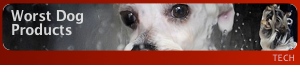
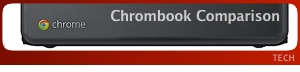



July 15th, 2013at 4:55 am(#)
I have read some comment’s, I received the information from all. If you want to rack shelves your office contact this online site. These online sites offer you your service your office, home, If you are fitting all.
[Reply to this comment]
Dave Cardwell Reply:
July 15th, 2013 at 2:21 pm
You know we now live in an age were people think its smart advertising to dump tacky referals in web blogs that have absolutely nothing to do with the subject of the blog. I have been in business for over 40 years and my experience with both reputable companies and fly by night outfits have shown that the garbage usually dumps their junk any where they please and the good companies advertise in properly laid out venues.. If you want to be disappointed follow the suggestion of the post above. Usually the only thing companies like this are really good at is collecting the cash. They treat you like they treated this blog.. with no respect!!! Beware!
[Reply to this comment]
April 8th, 2013at 2:57 pm(#)
Actually your article is a bit dated in regards to how you can use your Magic Jack number. There is now a MagicJack APP that can be used on cell phones and tablets which allows you to use your Magic Jack number without using your computer. You can also receive MagicJack calls on your cellphone or any other phone via MagicJack’s call forwarding feature!
[Reply to this comment]
Dave Cardwell Reply:
July 15th, 2013 at 2:04 pm
yup.. your right Steve but nothing is dated in the sense you mean.. everyone is trying to take advantage of the “APP” market and this just means that Magic Jack is leading the forfront in technology and customer satisfaction.. lets not say dated steve.. lets eay innovative.
[Reply to this comment]
March 6th, 2013at 5:02 pm(#)
I have a magic jack plus and use it outside the US. I live in the Caribbean and went to buy international minutes because some US numbers do not allow magic jack free calls but magic jack will not accept any payments with a US Visa card from an IP address outside the US. I then had my daughter log in for me and use my card from the US and the site said you cannot make any changes for 60 days. I emailed them and also chatted and all I get is a run around. So I am stuck. Any suggestions?
[Reply to this comment]
February 15th, 2013at 10:52 am(#)
Magic Jack does not need a computer to be on to use. The new version has a direct internet port, a line out to your whole house feed and a USB power jack. No computer necessary.
And, I agree with the comments about those who are publishing deragotory things about them and their service because I think they’re afraid they can’t compete with the price and service offered by MagicJack. I’ve used them exclusively for six months on a whole house feed and have had very few problems at all. They’re inexpensive, reliable and, as far as I know, trustworthy. Comments like the first one on the list are probably from their competition who don’t want to have to compete on value.
[Reply to this comment]
January 24th, 2013at 4:05 pm(#)
folks, file a FCC complaint against MagicJack
https://esupport.fcc.gov/ccmsforms/form2000.action?form_type=2000B
Pls stop them from abusing even more unsuspected victims
MagicJack products are made by VocalTec Ltd
Vic recently posted..Electrician in Toronto. Residential & Commercial Electrical Contractor in Toronto
[Reply to this comment]
dave cardwell Reply:
July 16th, 2013 at 4:15 am
Oh.. I agree Vic.. Lets complain to the FCC.. Lets make an example of these guys.. How dare they sell a product that reduces our bills, gives us us what other companies do for 1/10 th the cost, makes innovation available to the masses.. who do they think they are..right Vic.. Go back to your telecom bosses Vic and tell them they cant spin this any more. We are a new league of intelegent consumers that arent interested in financing their corp limmos and jets.. Go chant in a new church Vic.. were happy with what we have and tbere are hundreds of thousand people who agree with me.. Dont go away mad.. just go away.
[Reply to this comment]
January 15th, 2013at 3:22 pm(#)
I have used each of these services and they all seem to work pretty well. Personally I use Bell – Robson Street in Canada and they have great services.
[Reply to this comment]
Dave Cardwell Reply:
January 22nd, 2013 at 12:41 pm
Thanks for the comment Harley and I’m glad your happy.. but I think your missing the point here. You use Bell which costs you a monthly fee.. Now if your like most people who use provider service you spend from $300+ per year for absolutely no good reason. Lets face it..time passes quickly..LOL and before you know it 5 years has gone by. Now consider that while you have been happy with Bell.. countless numbers have been just as happy and they have an extra $1,440. to spend on themselves that you dont and they are just as happy.. At some point Harley you have to break the convenience trap and say no to corps who count on people like you.. Technically ..they could charge a whole lot less but dont.. Why ?.. because they can get away with it and you promote it.. Thats ok.. but ask yourself this.. Do you like being cheated with a smile.
[Reply to this comment]
December 1st, 2012at 9:01 am(#)
I have a question. I frequently call the Philippines and I have read your comments and after reading all those comments I still don’t know which one to get. Can you recommend one that I can use with the home phone and our cell phones. Thank you
[Reply to this comment]
Dave Cardwell Reply:
December 5th, 2012 at 1:46 pm
Cora the Magic Jack is designed for home and portable use. The Magic Jack original was designed to use the computer as the source of the internet connection while the new Magic Jack Plus is designed to both connect to the computer and directly to the home router. Either device will allow you to plug in a standard telephone into it. You can call cell phones or any number registered with phone service. If you call outside continental North America there are long distance charges. The rates are provided at the Magic Jack Website under the FAQ. For calls to cell phone service outside Continental North America expect a higher charge and this should be shown on the rates chart as well. Calls made from outside North America to North America are free. Calls made from a Magic Jack to a Magic Jack are free. Calls made from Magic Jack in North America to a number outside North America are not free.
[Reply to this comment]
Dave Cardwell Reply:
December 5th, 2012 at 1:52 pm
Note that the cell phone is not apart of the magic jack use. Its a separate phone service. Contact your local vender as there are devices for recieving home calls on your cell phone or contact Magic Jack customer service to see if there is a way to take advantage of Magic Jack with your cell phone.
[Reply to this comment]
November 26th, 2012at 7:09 am(#)
I use magicjack PLUS and save alot of money when i call my father in the US.
I even got my own us phonenumber…
I got it from saferays.com and the shipping was fast.
[Reply to this comment]
October 12th, 2012at 2:37 am(#)
At the early beginning of Skype, there were 3G video functionality.
Till my HTC HD2 felt from 2nd floor and crushed i were using skype as mobile voice communicator, it was a bit buggy but were working.
Is there any free or paid video communicator application for mobiles through 3G service ?
[Reply to this comment]
Dave Cardwell Reply:
October 18th, 2012 at 12:02 am
Im sure there is but you will have to search that. The point of this blog is to look at the functionality between Vonage, Skype, and Magic Jack and peoples view as to the good the bad and the experience. Perhaps ask.com can assist you better. We arent really looking at cellular.
[Reply to this comment]
September 26th, 2012at 11:10 am(#)
Twitter: Sierra
Hi Dave, I enjoy reading your comments and frequently visit your site. You are very knowledgeable in all three products and you should do something about that, like opening up your own “business like adventure”. I know you will go far. I have also introduced your comments to a couple of my friends.
I have had a majic jack for a couple of years now, and just renewed my subcription for another 5 years. I have tried all three, and I found that the magic jack is perfect. I travel alot between canada and US and bring my laptop and magic jack with me. It is a very convenient tool, if you want to keep in touch with family and office back home or all over North America. It is a little cumbersome to carry around with you, but once at your destination and plugged in, it is very well worth it. For a quick fix you can visit the website and there is a “quick fix” there, under the title “for advanced users”, just click on it. Also about the voice not coming in clear, Majic Jack customer service said to lower the volume on the majic jack.
Thank you Dave for all your insight, you are marvelous, keep up the good work, as I do appreciate it.
Have a super day, Super Dave, lol.
[Reply to this comment]
September 16th, 2012at 3:08 pm(#)
For Canadian readers I would like to point out that again the advertisements are not quite right for us. You cannot port your phone number to magic jack and the cost per year is $29.
You must pay an additional $10 per year for your canadian phone number but your us phone number if you want one is free.
Some people have complained about magic jack service and this could be caused by the ISP.
Goto speedtest.net and make sure you have atleast 5 mb download speed and 1 mb upload speed. Some providers lower the upload speed which effects service. They can adjust this so call them if needed. Telus and shaw have both done this.
[Reply to this comment]
August 13th, 2012at 1:18 am(#)
Just incase people are not aware.. I didnt write this original overview I dont work for or write for this blog i simply make lots of comments like all of you. If the last group of comments were based on my responces I am apreciative.. If they werent then never mind and i apologise for saying anything.
[Reply to this comment]
Sierra Reply:
August 13th, 2012 at 2:37 pm
I have to make a comment here about Magic Jack. I have one and you do not have to have your computer on all the time. You can simply plug it in your modem. There is a new one out now called Magic Jack Plus, which you plug into the wall.
So, I think out of all three I vote for Magic Jack. It’s perfect and really cheap. It also allows you to change your number for ten bucks. You can block numbers, you have an answering machine and call waiting.
I think Magic Jack is a great great tool.
Thank you,
Sierra
[Reply to this comment]
Billy Reply:
September 13th, 2012 at 4:52 am
That’s true, but I’ve had issues with their messaging service. People would tell me they called and left a message, but I never got one. The annoyance of that is somewhat offset by their sending a voice message attachment with an email every time someone leaves a message. And they receive text messages too, but their text message receiving function sucks. They send the texts in the form of a digital voice, which I’m sure must have been expensive to get such a system up and going, but I’d have much preferred that they left well-enough alone and simply send it to my email as a text attachment, and not a digital voice attachment.
[Reply to this comment]
Dave Cardwell Reply:
September 13th, 2012 at 9:51 pm
well billy Im sorry your having trouble but your just a little bit confused and thats fine but let me explain why. Most email systems are now web based. This allows for better customer control of messages and access anywhere. ISP based emails are now restrictive as to how they can be accessed and controled. This was a legal necesity created after Microsoft was forced to dismiss outlook express. Anyway the point here is that text conversion is a difficult process between platforms and services where the distribution of audio files is the same.. So actually the sending of audio files is there best and least expensive option which Im happy to say they pass the savings to you in inexpensive service.
As for your message the process goes from your magic jack to the email and message server so the message must be lost somewhere in the magic jack retrieval process. If the message was not processed then it couldnt send the email recorded message. More than likely you arent pushing 1 or prompting the message retrieval properly. Use a cell phone and leave yourself a message. Call your own magic jack number on your magic jack phone and when prompted to retrieve the message.. press 1. If somebody leaves you a dead message( blank air space) its easy to assume you have no more messages. You must delete the message or save it to procede to the next step. I hope this helps billy.
Mark Reply:
August 20th, 2012 at 1:15 pm
I find magicjack works best if not used in its entirety. Nothing but problems with the aware etc., stick with Skype. Android Skype version is horrible but still better than a magic jack solution.
[Reply to this comment]
Dave Cardwell Reply:
August 21st, 2012 at 2:20 pm
Mark I have helped literally hundreds with the magic jack and magic jack plus and the issue of software..I believe that is what your talking about.. is common with many who are not savy with computers and mistake a PC problem for a Magic Jack Problem..
The Magic Jack is self contained for software.. It installs automatically and it maintains itself automatically and it installs only its own driver and support files and uses Windows core files to actually function. This is common among most windows based software that performs precise functions. If anything there are mild anomalies between providers software like Shaw Secure and others mostly because they don’t want you using it. They want you to use there phone service. Any compatibility can be dealt with simply by contacting Magic Jack support via the chat function on there website. It takes a bit to find it but its at the bottom of there main page. Customer care personnel can give you links to upgrade and repair and instance of problem with Magic Jack and its very easy.
I think you will find Mark that the problems your having are based in the PC itself Good Luck
[Reply to this comment]
August 1st, 2012at 6:16 am(#)
I was very happy to find this page. I need to to thank you for ones time due to
this fantastic read!! I definitely savored every part of it and I have you saved as a favorite to look at new things in your website.
May I just say what a comfort to find somebody who
truly understands what they are talking about online.
You definitely understand how to bring an issue to light and make it important.
A lot more people must check this out and understand this side of
your story. I can’t believe you aren’t more popular since you
definitely have the gift.
Excellent blog post. I absolutely appreciate this website.
Stick with it!
It’s nearly impossible to find well-informed people in this particular
topic, however, you seem like you know what you’re talking about!
Thanks
You ought to be a part of a contest for one of the finest sites on the net.
I’m going to highly recommend this website!
A motivating discussion is definitely worth comment. I do believe that you should write more about this topic, it may not be a taboo subject but usually people do not speak about these subjects. To the next! Kind regards!!
Hello! I just wish to offer you a huge thumbs up for your great info you’ve got
here on this post. I’ll be coming back to your site for more soon.
After I initially commented I seem to have clicked the -Notify me when new comments are added- checkbox and now whenever a comment is added I get 4 emails with the same comment. Is there a way you can remove me from that service? Appreciate it!
The next time I read a blog, I hope that it doesn’t disappoint me just as much as this one.
I mean, Yes, it was my choice to read, however I truly believed you would probably have something useful to say.
All I hear is a bunch of moaning about something that you could fix if you were not too busy seeking
attention.
Spot on with this write-up, I truly believe that this site needs a lot
more attention. I’ll probably be back again to see more, thanks for the info!
You are so interesting! I do not suppose I have read a single
thing like that before. So nice to discover another person with some
original thoughts on this topic. Seriously.. thanks for starting
this up. This web site is one thing that is needed on the internet,
someone with a bit of originality!
I like reading an article that can make men and women think.
Also, many thanks for permitting me to comment!
This is the perfect web site for anyone who wishes to understand this
topic. You understand a whole lot its almost tough to argue with you (not that I actually will need to…HaHa).
You definitely put a brand new spin on a subject that has been discussed
for a long time. Wonderful stuff, just excellent!
Aw, this was an incredibly nice post. Spending some time and actual effort to make a good article…
but what can I say… I put things off a whole lot and never manage to get nearly anything done.
I’m amazed, I have to admit. Seldom do I come across a blog that’s equally educative and engaging, and without a doubt, you’ve hit the nail on the head. The problem is something that not enough people are speaking intelligently about. I’m very happy I stumbled across
this during my hunt for something regarding this.
Oh my goodness! Incredible article dude! Thanks, However I am having problems with your RSS.
I don’t know why I can’t subscribe to it. Is there anyone else getting the same RSS issues? Anyone that knows the answer can you kindly respond? Thanx!!
An outstanding share! I have just forwarded this onto a coworker who has been conducting a little research on this. And he in fact ordered me dinner due to the fact that I discovered it for him… lol. So allow me to reword this…. Thanks for the meal!! But yeah, thanks for spending the time to discuss this subject here on your internet site.
After exploring a few of the blog posts on your web site, I honestly like your way of blogging. I added it to my bookmark site list and will be checking back in the near future. Please visit my web site as well and let me know your opinion.
This excellent website certainly has all the information I needed concerning this subject and didn’t know who to ask.
There’s certainly a lot to know about this issue. I like
all of the points you’ve made.
You have made some decent points there. I checked on the net for more info about the issue and found most people will go along with your views on this web site.
Nice post. I learn something totally new and challenging on blogs I stumbleupon on a daily basis. It will always be helpful to read through articles from other writers and practice a little something from other websites.
I blog frequently and I seriously appreciate your content. This great article has really peaked my interest. I’m going to take a note of your website and keep checking for new information about once per
week. I subscribed to your Feed as well.
Pretty! This has been an extremely wonderful post.
Thanks for supplying this information.
Greetings! Very useful advice within this post! It is the little changes that
make the most important changes. Thanks a lot for sharing!
Hi there! This article could not be written much better! Looking through this article reminds me of my
previous roommate! He always kept preaching about this.
I’ll send this article to him. Fairly certain he’s going to
have a great read. Thanks for sharing!
Hi, There’s no doubt that your web site might be having browser compatibility issues. Whenever I take a look at your blog in Safari, it looks fine however, if opening in Internet Explorer, it has some overlapping issues. I simply wanted to give you a quick heads up! Besides that, fantastic blog!
Having read this I believed it was very informative. I appreciate you spending some time and effort to put this information together. I once again find myself personally spending a significant amount of time both reading and leaving comments. But so what, it was still worth it!
Howdy! I could have sworn I’ve visited this site before but after looking at many of the articles I realized it’s new to me. Regardless, I’m certainly happy I came across it and I’ll be book-marking it and checking back frequently!
I wanted to thank you for this very good read!! I certainly enjoyed every little bit of it. I have got you saved as a favorite to check out new stuff you post…
Hi, I do think this is a great site. I stumbledupon it I am going to come back yet again since I book-marked it. Money and freedom is the best way to change, may you be rich and continue to guide other people.
I am going to come back yet again since I book-marked it. Money and freedom is the best way to change, may you be rich and continue to guide other people.
Your style is so unique in comparison to other people I’ve read
stuff from. Thanks for posting when you’ve got the opportunity, Guess I will just book mark this site.
I was able to find good advice from your content.
Great post! We will be linking to this particularly great article on our website. Keep up the great writing.
This is a good tip especially to those new to the blogosphere. Short but very accurate information… Thanks for sharing this one. A must read post!
I couldn’t refrain from commenting. Well written!
Saved as a favorite, I like your web site!
Great article. I am dealing with some of these issues as well..
Way cool! Some very valid points! I appreciate you writing this article plus the rest of the site is really good.
Great blog you have got here.. It’s hard to find high-quality writing like yours these days. I seriously appreciate people like you! Take care!!
This is a topic which is near to my heart… Thank you! Where are your contact details though?
I really love your blog.. Excellent colors & theme. Did you create this web site yourself? Please reply back as I’m hoping to create my very own site and would like to know where you got this from or just what the theme is called. Kudos!
I really like it whenever people come together and share ideas. Great website, continue the good work!
Good information. Lucky me I discovered your website by chance (stumbleupon). I’ve saved as a favorite for later!
This site was… how do I say it? Relevant!
! Finally I have found something that helped me.
Thanks a lot!
Everything is very open with a really clear clarification of
the issues. It was truly informative. Your site is very helpful.
Thanks for sharing!
I would like to thank you for the efforts you’ve put in penning this website. I’m hoping to view

the same high-grade blog posts by you later on as well.
In fact, your creative writing abilities has motivated me to get my
own, personal site now
mlsp recently posted..mlsp
[Reply to this comment]
July 20th, 2012at 9:16 pm(#)
Superb write-up. My sister calls from Kazahkstan with MagicJack and we never have a problem. Sounds as good as any other phone. My contractors and associates in one of the largest companies keep using Google Voice and others from their houses. Normally its so bad we really can’t tell what they are saying. I think they should be in the office; but, if not, they should at least get a phone choice which works! Maybe its not Google Voice but is their computer or network connection. I don’t know.
[Reply to this comment]
April 12th, 2012at 6:23 pm(#)
Magic Jack is now advertising that it does not need a computer, have to check this out, it it is true, it should be the best value.
[Reply to this comment]
Dave Cardwell Reply:
April 21st, 2012 at 2:00 am
Oh its true jerry.. This model is the Magic jack plus.. You can now buy it in most department stores and of course TV ads and also from the MJ web site.
The device now comes with a network plug to attach directly to the router the same as your computer, and it also comes with a plugin power adapter for stand alone operation.. Its important that you understand 2 things.. 1) the device is no different in connection than all provider devices in that they all operate either by plugging into a router or they plug directly into the cable or phone line. Cable Tv based phone service is severly compromised as the service must support internet, tv and phone. The priority is normally given to internet so there is less issue with magic jack. 2) If you purchase the magi jack plus you must plug it into a computer to set it up and you must have internet service or atleast access to a internet serviced computer..
One issue that is common complaint..especially in Canada, is with ADSL based service providers like telus. The complaint is the sound blanks in intervals or the service cuts off the call. This is a fault with the modem/router and the provider will deny any responcibility.
For those with this issue the problem can be solved by reducing the power transmission wireless to 80% and increase the bandwidth within the wireless setup to 40 Mhz. These modems tend to tax the power supply which ripples.. dropping the output power relieves the stress on it.. .. increasing the bandwidth to 40 also effects the cable connected service and provides better through put. This is a verified solution.
Good luck jerry and your right. … The MJ is the smartest choice.. bar none.
[Reply to this comment]
Dokk Reply:
April 23rd, 2012 at 12:35 am
Actually, I prefer Google Voice and the Obi, which is a better solution than the MJ, by far. It is a new option since this article was published. Did I say “a better solution”? I meant “a WAY better solution”. and I have no Google stock nor receive any form of payment. There is currently ZERO annual feel. Just get a G-voice number (FREE) and order the Obi from Amazon for $42. and you are in business! Lots of features, texting from your computer, transcribed voice mail.. etc..etc…
[Reply to this comment]
Dave Cardwell Reply:
April 28th, 2012 at 6:18 pm
Why is it people make statements that are not researched and not true..
Dokk.. You are presently using a voip handset adapter which normally costs the average consumer $24.99 if they shop properly. Google voice is in beta test mode and was designated to start chargeing monthly service charges in 2012 but they delayed the change to the end of 2012. It will then become a monthly paid service just like vonage or others which is not better..
Enjoy your extended free trial which is all you have..
Magic jack sells the hardware and provides the service essentially at cost plus maintenance and while they increased there service charge its a fraction of what all others charge .. and that includes google service once it kicks in.
Your comments are apreciated and if they were true I would be praising your find and quite possibly buying it… however again.. it boils down to a poorly researched statement that isnt true.. Sorry to be so harsh but if your going to make a statement make sure you have done your homework. It took me 3 minutes to find the truth.
Dokk Reply:
April 30th, 2012 at 9:45 pm
Hey Dave,
Not “harsh” at all, it’s your space and I appreciate straight talk. I admit my post was not detailed about cost thats why I stated “currently zero”. I know there will eventually be a charge, I’m sorry if it read otherwise. I was paying >$30./mo. for Vonage with similar features. My main point is (maybe not stated clearly): In my opinion the GV user interface, settings, group options, texting, flexability, etc; makes Google Voice a better option for me.
When I first tried MJ it didn’t offer Simultanious ring (it might now). This is a huge feature to me, as I want my office phone and cell’s to ring at the same time, and often I add a second cell number so my assistant can answer also. I can set a ‘group’ to not ring to my cell if I wish. I can easily click “block” on pesky callers (solicitors, etc) and the next time they call they get “this number has been disconnected and is no longer in service” message. I can press “4″ and record an ongoing call. I now have one voicemail location for both my office(GV) number and my cell phone (I abandond Verizon VM). I can text directly from my computer to any of my contacts. etc. “Feature rich”
To me making my life easier is more valuale than the lower cost of MJ, when GV begins charging. It currrently being free is simply a bonus.
Would you privide the link you mentinoed being “the truth”? I’m curious if it speculated future cost.
Also, there is currently no Contract or term commitment with GV. A $20 charge to port an existing number. (Which I did)
The only Negative to GV is the lack of CID:”Name”.
Interested in hearing your thoughts. Cheers: Dokk
Dave Cardwell Reply:
May 2nd, 2012 at 9:48 pm
Hey Dokk..
Actually it was harsh as its easy to miss some features as I did some of your features which i admit for the business class is impressive.
The issue I have mainly is the continued block charging by area which should no longer be in place as all phone service is now via internet. All phone services utilize conversion to port service into the home and systems like yours and magic jack are all tchnologically the same. The bottom line here really is if magic Jack can service the customer with nation wide local service at minimal cost then everyone can and they dont because they are greedy.
Even these wonderful features you mention Dokk are simple manipulations of voip protocols and are easily done. This is nothing less than greed by telecoms who have long sat fat and happy on charging clints more for increasingly less technology. Its the big secret they dont want you to understand and companies like magic Jack threaten their very existance. I hear and read chapter and verse from many who claim to be consumers when actually they are telecom propoganda feeders trying to plant questionability into companies like magic jack.
Our nation servives by the running of these mega corps and the greed principle as does or government through tax so lower pricing is a negative delivery. Its crazy. We also see this in simple venues like shopping online. Why do you have to enter your postal code… Why.. so they can use different price structures in different zones. Dont forget they bought the product from one spot and regardless of the distribution the sale cost is fixed no matter where you are.. this holds true for taxation so why then is it more expensive in another province when there is no justifiable reason for it.
I could go on forever on this but in a day and age where the psychology of selling has overtaken honesty I feel insulted when Im fed som BS excuse for higher pricing and Magic jack to me is a clean and clear example of honesty in marketing mixed with a good dash of innovation. Dont work for them but sure do wish i had there stock. Not everyday you see this level of honesty in business. They sold me on both the technology and the honesty.. they should sell you as well.
Dokk I respect your choice and the bottom line is that it fits your needs and thats what you should consider. My choice fits mine and spells truth and honesty.. rare these days and damn refreshing..
Dokk this isny my blog space either.. Im simply a tech guy with a big mouth but an honest one… Calls em as I sees em..
Cheers
Ken Reply:
April 26th, 2012 at 6:40 am
I was looking at the Magic Jack Plus as a summer phone at the lake where we have wireless internet service available in the trailer park. I don’t want to have a computer on all the time and I don’t have a modem/router so I found something called netTalk Duo WiFi that is an all in 1 unit that picks up the wifi signal and converts it to your telephone service. Has anyone seen the netTalk Duo WiFi? Any comments good or bad? Thanks for any information.
[Reply to this comment]
Dave Cardwell Reply:
April 29th, 2012 at 12:16 am
Hey Ken…. This is basicaly the same as the magic jack accept it has wifi connectivity. I dont think it will effect you but for those that have internet tv, and many computers the band width is something you want to be able to control and in your case you have 2 issues.. The first issue is you need an internet source for the wifi so you need the internet service and a router unless you plan to “tether” a cellular service and if this is the case your smarter to manipulate a celular family plan to reflect your needs. Dont use a data plan to feed telephone service for voip. You will get a huge bill. Try and negotiate unlimited incoming and portal services for out going.
Now if you have a router or planning to get internet feed. Dont consider satelite for phone.. look into cloud services with magic jack..
Make no mistake both mj and your suggestion require internet connections
Now ask yourself this Ken.. With both services essentially the same.. Which service makes more sense. The newer unknown service or the 8 year veteran that has established service liabilities contracts and government established agreements. It is a viable alternative as as performance is concerned.. atleast according to spec but we both know what happens.. tread carefully..
[Reply to this comment]
Ken Reply:
September 16th, 2012 at 11:53 am
Dave
Sorry for taking so long to reply. I was enjoying a lot of time at the trailer this summer.
The key point with my situation was that I was simply using existing “wireless internet” from within our park.
Therefore I have no modem at my trailer.
I wanted a solution that could “stand alone” and be used without having either a modem or a computer. NetTalk was the only solution I could find.
Unfortunately the router used in the trailer park is a dLink 655 and NetTalk has known issues with that model of router.
I have borrowed my neighbors MJ and have used it with my laptop, however when using my companies VPN service to connect to my work intranet, it cuts off the MJ.
Would you know if MJ has plans for a similar “wireless” device like the NetTalk Duo Wi-Fi unit?
Thanks for any information you offer.
Ken
Dave Cardwell Reply:
September 16th, 2012 at 2:55 pm
I understand Ken. We always have to find suitable solutions to a situation and I commend your ” out of the box” thinking. Im glad you have found a solution.
In some cases people the best solution is not necesarily the popular or wanted one but what works wins the day. Im not sure ken if magic Jack intends to offer a wireless device but it is possible as this is becoming easier to accomplish.
Good luck..
[Reply to this comment]
Dave Cardwell Reply:
July 26th, 2012 at 1:40 pm
This is a vicious business Tim and in as much as no provider will air their dirty practices, I have found that ISP bundle providers do infact “throttle ” their services and create minor technical limitations to work against alternative choices. One such trick is to narrow the bandwidth so that your service cant quite keep up to VOIP transmissions. Many new ADSL modems have a setting to switch from 20 to 40 Mghz to fix that. Again throttling is an issue which authorities are starting to deal with. For those reading this when they throttle the signal they essentially slow down your service to limit your ability to do things. This practice allows them to charge for different speeds. They say that its purpose is to balance the network but clearly the fact you can buy different speed packages proves that to be erroneous.
The Google Voice phone system is similar in many ways as the model that drives all voip systems essentially so it makes sense that there are so many different choices. Also given that most consumers are so gullible as to the charge for service. I have said this before the fact that companies can charge what they do is criminal given that Magic Jack can successfully do this for $1.69 a month.
Also keep in mind that Google voice is not free forever.. at the end of this year or maybe even a bit sooner it will become a monthly chargeable service like Vonage.
Now I am an honest person so I have to admit that I had a bad issue with Magic Jack recently in that I dealt with the online customer service who lied to me about shipping and treated me very poorly. Now to be fair they were simply trying to pacify me by giving me excuses to make me wait for the delivery and they were always kind and personable it just bothered me they thought I was stupid..
Anyway that is not enough to deter anyone from going with Magic Jack Plus.. Its still by far the best and most honest choice not only the best working one.
Finally Tim you are right.. Magic Jack doesnt have the same netwrk connections and service arrangements than others and it makes for a far more reliable thing in the long term.
[Reply to this comment]
January 21st, 2012at 2:14 pm(#)
Oh Daedalus..LOL.. I don’t work for any Telecom Company but it is obvious that you are one of the many that are taking advantage of this new reverse pyramid trend in the telecom business.. This trend is sold among friends and other people looking for added income and they spell the merits of these new systems which are ridiculously silly and not innovative in the least.. Just to clear the air.. No Daedalus..I receive no payments or benefits from Magic Jack in the least.. I am merely a highly educated and technically educated person with the ability to be affluent and honest and dispel BS.. Much like this system you pro port to be better than Magic Jack.. but of course it doesn’t come close..
Daedalus the mark of any intelligent consumer is not to listen to what people say but to do the research yourself and determine what is best for you.. I merely clarify the technical, point out the obvious and deliver the techno mumbo jumbo in a clear concise manner for others to determine for themselves.. The actual benefit I represent is enhanced by the simple fact that what I say is the truth and can be found if you read.. To me the simple aspect is a no brainer.. but hey.. don’t take my word for it..lets let the truth sort it out shall we..Lets look at the the good the bad and the really ugly with this suggestion of yours and not perhaps let things like my inadvertent spelling mistakes sway the crowd..
Ok.. so this OOMA thing is a modem device..connects to the router..like the magic jack plus and it allows the use of any standard phone. It makes standard claims of clarity which actually are somewhat irrelevant as now most of these devices are digital and don’t have problems with analog noise.. Its also dependent on the phone itself actually.. and they advertise very inexpensive pricing for yearly service.. The device looks nice and it seems to be very ergonomic as a desktop device.. Well Daedalus.. I’m glad your happy with it.. Thats about all the good I can deliver on this device..
Now lets look at the bad. Its 8 times the size of the Magic Jack Plus and it requires desk space. Its not designed to be portable and won’t interface for portability.. oh..but its not designed for portable access.. oops.. US service only and anywhere outside of the USA is considered International rates.. so if you live in Buffalo and want to call Niagara falls Canada to book that holiday its long distance.. hmm. Why can’t they offer Canada as service..because they don’t have licensing.. hmm.. Thats a bad thing..it means they don’t have a firm arrangement with the telecom authority and things could change.. or they could simply disappear.. more important it means they have their own telecom network and many aren’t allowing them access.. Thats just scary. They have patent pending on their voice clarity.. well did you know I can say I have patent pending on ham sandwiches and thats legal to say.. it simply means I am working on it.
OK Daedalus..LOL.. I’m not being fair.. simple jabs at this product.. lets really look at the ugly..
The magic Jack is $49.99 for the device and 1 year of free service including the phone number and you can phone anywhere in North America.. ANYWHERE.. FREE. Additional years are $19.99.. per year and if you wish you can save even more money by purchase 2 or 5 year packages for even less per year. The magic Jack is approved and licensed to access existing telecom bridges which is why they can offer complete north American service free.. and you can pick your Area code.. even Alaska..
Now OOMA.. well you have to buy the device… Thats $199. oh and there is that pesky one time processing fee of $39.99.. but wait.. You need OOma Premier to make that work and that costs $119 / year or $9.99 per month.. Well that turned ugly really fast.. Oh Wait.. theres more.. Hope your not in Hawai as this means to get an 808 area code you need to pay an additional $29.99 per year.. and if your in Alaska you cant pick your number.. all thats not so bad.. or is it and there don’t seem to be any more charges accept for applicable taxes and fees, Federal universal service charges, state and local taxes, fees & surcharges and regulatory and compliance fees billed monthly. Ouch.. and of course if your Canadian ..forget it.
Well Daedalus.. It doesn’t matter who I am and it doesn’t matter what I really say or who or If I work for anyone.. I know for a fact that you are one of these partner people that own this phone as its marketing is based on Pyramid membership sales.. So you definitely work for them..
Bottom line people.. do the research.. red the fine print. The Magic Jack is $49.99 plus 1 free year of service with additional years at $19.99. Magic Jack Plus is $69.99 with the same service price structure.. done deal. Calls anywhere in NORTH AMERICA FREE. and its portable.
As I said and maintain.. The Magic Jack and Magic Jack Plus are the best deals going.. BAR NONE.
Nice Try Daedalus
[Reply to this comment]
Rick Reply:
February 12th, 2012 at 1:33 pm
Dave,
I was curious if you have to pay for incoming calls with MJP? I have used a hardware VoIP service for two years and never had a problem. The $24 a mo. Seems to be reasonable for everything I get. Also, what is a reverse pyramid trend!? Lol. I looked at ooma at best buy, it looked ok to me. I do not like SKYPE though..quality seems to be lacking and I find it to be more of a hassle than just picking up the phone.
Rick
[Reply to this comment]
Dave Reply:
February 12th, 2012 at 6:40 pm
As long as your making calls within North America calls out going are free to anywhere in North America. All incoming calls are free even if they are interntional to the USA.. So.. Lets say you travel to London England and take your Magic Jack and you want to call a number in the USA.. Its still free. If you call Canada from London England it would be international rates.. They haven’t been negotiated at this time. Now Rick I can tell you that I have owned my Magic Jack for years and its gotten better over time as far as features and sound quality has always bee good.. The Canadian numbers were slow to establish and that is merely government red tape that slowed it down but now its all in place.
Lets discuss the tech for a minute.. The Magic Jack Plus is a stand alone device and no different than what other companies use. It plugs into the router and gives you phone service.. Most Digital phone services are the same. as you are aware the cost for this is a whole lot cheaper than services offered by others. The Magic Jack original device must be plugged into the computer to function.. now this is handy if you travel allot.. What people may not realize is that the Magic Jack Plus is actually both devices. You can plug it into your computer and use is as a portable phone device or attach to the router and use it in “stand Alone” mode.
For Travel, goto a local flea market and buy a mini phone for $10. Many are as small as a pack of cigarettes and you have the perfect portable solution. I think all students should have them.
I understand that Skype is a hassle and The MJ and MJP are fantastic. It bothers me somewhat when people complain about service quality.. Its important to understand that the phone is the important factor that determines the quality of the voice. Its also important to understand that your internet speed is also important. If you dont have high speed and have other computers being used its possible that you may get less than desireable effects during peak usage.. Its like having a shower when someones doing dishes.. Either MJ or MJP don’t require a llot of bandwidth but some ISP’s have really lousy service so keep that in mind.. I don’t recommend dial up internet for MJ. Many ISP’s will be dropping the practice of “Throttling” ( turning down internet speed) by March 2012. If you have sloww internet ..upgrade it.. Most ISPs will give you the upgrade for $10/mth or less.
Lastly the Magic Jack is a low power device. Dont expect it to power the ringer in an old old phone. The phone must have a low power digital ringer or a power supply that operates the phone. Nearly all new phones have a digital ringer now or require external power. The Magic Jack will work with wireless phones. MJ will NOT work with pulse dial phones.
I hope this answers your concerns Rick but don’t hesitate to ask anything
[Reply to this comment]
January 20th, 2012at 12:48 pm(#)
No Sherie.. the posts are not wrong but neither are you..
There are actually 2 devices.. The Magic Jack and the Magic jack Plus.
The original Magic Jack is plugged into the computer and it uses the USB connection to establish an internet connection via the PC. The new Magic Jack Plus has a direct connection socket for the router.
People should understand that its necessary to have a computer to set it up. It must be initially plugged into the PC to establish the install from magicjack.com. Once you have the account setup done you can detach the device and plug it in directly to the included power supply and directly into the router. This is how you get the phone number to the device.
Now there are a few things we need to clarify about this new device and especially to our Canadian friends. Here are some misc conceptions that the packaging and advertising may mislead Canadian purchasers. This by no means changes my feeling about this device it is ( bar none) the best device around of any phone choice available.
In Canada..
1)You can’t port your old phone number to the magic jack.
2)International calls free.. means if YOU are in International Country and call home to the USA as being free.. This does not apply to Canada. If you want to make International calls from North America it costs you a small charge as per the price table at themagicjack.com.
People need to understand that the new device ( magic jack plus ) is EXACTLY the same as ALL internet based phone services at a fraction of the cost and when I say a fraction of the cost I really mean it.. Now you have to have internet service but for anyone who has internet then the addition of the providers phone service is nothing less than stupid and a waste of money. This is absolutely a perfect example of company greed.
As an example customer “A” has internet and the Internet/TV provider supplies a wireless modem/router at $39/month. This same provider supplies a phone modem which plugs into this router for an additional $29/month.
Customer “B” pays the Internet/TV provider $39/month for the same wireless modem/router and pays ( essentially ) $7.67/ month for the phone service for the first year and $1.97 a year after. ( this calculation is based on a Canadian purchase of the device and a Canadian number and Canadian pricing) US clients can expect lower pricing.
In Canada the government is trying to assist the Telecom Companies by placing harsher rules to Magic Jack and Canadian customers but not enough to make it a problem or not worth it.
This device is a serious threat to Telecom companies who rely on consumer dollars to keep their bank accounts inflated. If nothing else this should make you angry that the other Telecom companies are ripping consumers off with such high prices.
With the advent of the Magic Jack Plus it is no longer a comparison. This IS the only device to buy now.
[Reply to this comment]
Daedalus Reply:
January 20th, 2012 at 2:56 pm
“… it is ( bar none) the best device around of any phone choice available.”
“With the advent of the Magic Jack Plus it is no longer a comparison. This IS the only device to buy now.”
I completely disagree.
Ooma Telo is the best system with cool options.
Used it for years.
http://www.ooma.com/
From the dozens of postings Dave Cardwell has made, I am under the impression he works for Magic Jack.
But this comment has grammar and spelling much better than I have seen him post in the past. Hm? Magic Jack Marketing Dept.?
If this is the same Dave Cardwell as before, he will immediately respond with a caustic comment belittling Ooma and/or negating this poster’s opinion.
Oh well.
Happy hunting!
[Reply to this comment]
Dave Cardwell Reply:
February 11th, 2012 at 12:01 am
I did comment on your post.. FYI..
[Reply to this comment]
Nandy Reply:
January 21st, 2012 at 6:03 pm
before the MagicBox+ came out, i don’t recommend MagicBox (usually sent by Filipinos in USA/Canada to their parents) because it requires PC. so, i bought SIP analog telephone adaptors (ATA) cuz it has no monthly fee and unlimited-free from outside USA/Canada. i setup ATAs for my friends and relatives, too. we use Callcentric.
with the MagicBox+, i would agree it’s the best solution to/from calls in USA/Canada. but i still keep my ATA because of international calls.
Nandy recently posted..Local call to the Philippines
[Reply to this comment]
December 19th, 2011at 3:41 am(#)
I am very surprised thast people really believe the Magic Jack is problematic or has bad software or is malicious in any way.. This is simply not true. The Magic Jack represents no risk to your machine, The software presents no problem, to the computer and removes itself when unpluged in as much as any software does when not used like mice, DVD roms or burmners and most any device.. Since Windows is a shared driver environment then it is quite common for some DLL files and other support files to remain. The magic Jack is a self contained installer device.. No disks come with it.. its automatic.
Now the Magic Jack Plus is exactly the same as many services available now but a lot cheaper.. The Magic Jack Plus is a self contained modem that connects to the router and power to give you internet based telephone service. This is no different than many cable companies bundle in there tv and Internet packages..
Understand people that the telecommunications companies charge you a monthly fee were none really is required. This should make you mad.. The Magic Jack is reliable, the quality is excellant and you have web based customer service 24 hours a day. I have used the customer service to assist others and never had one problem.. My inquiries are usually to simply show people how to do it and has been to answer over seas cost questions or to ask about number changes and billing.. The one and only time I had an issue the Magic Jack it was fixed using a hot fix that was provided quickly and easily by the attendant and worked perfectly. I have owned a Magic Jack for over 4 years and it has payed for it self thousand times over and more.. provides the best deal anywhere bar none.
You are going to here some people mention problems with some phones, Problems with software and problems with customer service but these are comp[lete lies.. I believe they are stories generated by the competition to deter people from buying it.. $19/ year is by far the best deal in town. The Magic Jack Plus is simply a great deal that other companies use the same technology and charge you way to much for..
Do your selves a favour and dump skype, Vonage and any internet based monthly phone service.. The Magic Jack and Magic Jack Plus are the best choices bar none..
I don’t work for Magic Jack I just know it and use it and don’t like to waste my money..
[Reply to this comment]
L Parkins Reply:
January 4th, 2012 at 9:25 pm
I agree great device. I have one plugs into the Computer and the other plugs into Hydro and Internet no computer needed. It could be nice if i could FAX with it. It will come. I use 4 set cordless phones. The plugs into the MajicJack and thats it. Great tool. LP
[Reply to this comment]
Sherrie Reply:
January 15th, 2012 at 6:20 pm
Twitter: Sierra
Hi everybody :0)
I would like to say that this site is wrong about the majic jack. You download the software and you can plug your majic jack right into the router. Your computer DOES NOT need to run all the time.
What a great invention and what savings! I am starting up a business and have saved lots already.
Sherrie :0)
[Reply to this comment]
December 14th, 2011at 8:04 am(#)
This is great article. Exactly what I was looking for. I am a long time Vonage customer on a 3rd line that is seldom used, but I need to keep it. I’m looked hard at the MJ.
I’ve shared the same concerns you state in the article about the MJ. And it’s the reason I’ve not made the switch yet.
However, now that they have introduced the MJplus my interest in renewed. With no computer needed, which eliminats the obnoxious software and ads (likely increased emails). The drawback left in my mind is the inconsistent billing issue and no customer service.
Do you plan a review of the MJ-PLUS ? And/Or do you ave any thoughts about where it would rate with the products reviewed? Would love to hear your thoughts !!
Thank you
[Reply to this comment]
October 7th, 2011at 1:27 pm(#)
hai
plz tell me how to buy these vonage, skype, and magic jack from INDIA, how much i need to pay? in what way? can i get these from usa or india. plz help i need it i will pay u
muni
[Reply to this comment]
October 6th, 2011at 12:38 am(#)
Faeghan
I’m sorry but if you have internet issues how is that a negative for magic jack. Most people who pay for service address the issues with there providers and they get it fixed. If you have issues with your internet and not with vonage then you have an issue within your house perhaps bad cables, a bad splitter or perhaps poor maintenance on the PC or simply a old computer. None of this applies to Magic Jack its like blaming your doctor for catching a cold..
You can also use magic jack without the module and I advise you contact them to get the details. There is no issue with Magic Jack being on your new PC and you don’t explain why you think that but thats fine I guess.
I hope you figure out whats wrong but Magic Jack is a wonderfull product that performs very well, gives you great savings and does exactly what you want when you want it providing you have the proper requirements to use it ..like everything else in life. Good luck..
[Reply to this comment]
September 11th, 2011at 1:19 am(#)
1 of 1 of the most awesome posts I have actually discovered about this internet site. Used to do discover this particular genuinely beneficial with regard to my personal place of work. Thanks a lot.
[Reply to this comment]
August 28th, 2011at 8:25 pm(#)
There is a new device for use with Skype that looks simple and it allows you to use your standard home phone.
Unlike the USB Phone Adapter for Skype referenced on comment #29 above. (I bought it and was very disappointed, it also requires a computer running.)
This device from freetalkconnect does not require a computer, It does require a Ethernet connection. (If a Ethernet connection is to difficult keep your land line. lol) I am ordering it today and I hope it works to my liking
http://www.freetalkconnect.com/me/
[Reply to this comment]
August 28th, 2011at 6:49 pm(#)
Thanks for this review – it’s thorough and honest and accurate.
I happen to use all three. I started with Vonage five years ago and although there are problems from time-to-time, the customer service people are helpful and the problems get fixed. By far, it’s the best choice in terms of getting what you pay for. (Do be careful to call and renegotiate your service plan once the contract ends or you may not enjoy the same rate after the term ends.)
I haven’t used Skype as a phone but use it to video chat for free with friends/family over-seas who are also signed-up.
I’m reluctant to use Magicjack on my new computer and after reading this article I won’t install it after all. I’ll just keep it on my old laptop as a back-up option.
There’s one key problem, however, that isn’t stressed enough – IF YOU HAVE PROBLEMS WITH YOUR INTERNET SERVICE, YOU’RE STUCK WITHOUT A PHONE. I’ve had several problems with my internet provider (Roger’s High Speed Internet in Canada) and it’s been impossible to contact them about it without a phone. Furthermore, to try to trouble-shoot, they have you take off your router and turn it back on, etc. I’m not a cell phone fan but I had to go out and get a pay-as-you-go cell phone and have it on hand for when this problem happens (it seems to happen at least twice a year.)
So if you’ve got a good internet service provider then you’re fine but if you’ve got connection problems…good luck!
[Reply to this comment]
July 26th, 2011at 12:18 pm(#)
Perhaps if your traveling within the continental USA. I still think MJ gives more bang for the buck and you can also use the MJ no dongle package if you prefer that route which is still cheaper and better.. Sorry.. Better yes than Vonage.. not the best though..
[Reply to this comment]
July 25th, 2011at 11:01 pm(#)
when you’re travelling, a SIP softphone installed on your laptop is better because you don’t have to plug-in the MJ USB dongle. however, the best setup is – SIP softphones on iPhone and Android.
SIP phones can be registered w/ regular phone numbers (only approx $6/month). i think you can setup your Vonage to forward unanswered calls to your SIP phone number.
[Reply to this comment]
July 24th, 2011at 1:59 pm(#)
Vonage bypasses a computer via a special supplied modem into which you plug the phone. That arrangement presupposes that you have a hard-wired internet connection into which you plug the modem. So if you’re travelling, your primary Vonage line won’t work in a motel room that offers WiFi but no hardwire internet connection.
I have never seen this issue addressed in any Vonage review, not even on this excellent forum. So if you access the internet itself exclusively on a laptop via WiFi or, as I do, with a Verizon LTE 4G card (or similar device from Sprint, etc.), you can take the Vonage modem and store it in a closet.
Only Vonage’s so-called “companion” line (a second line, at extra monthly cost) will work without the modem, but it’s good only for making calls through the computer (with or without a headset) — a regular phoneset cannot be used because there’s no modem to plug it into — and furthermore the companion will not let you answer incoming calls (you can set up an outgoing message, and all incoming calls go immediately to voicemail, which get sent to you as e-mail messages with attached .wav files. (Perhaps the comparison chart should have another category added, namely, “Usable without internet hardwire connection”: With Magicjack it’s “yes”, with Vonage “no”; I’ve never used Skype, so I don’t know.)
Bottom line: Vonage has limited use when travelling or at any location where you don’t have your own dedicated hardwire connection to the internet. Magicjack does not present this problem; it is totally portable and works perfectly when plugged into a laptop that gets internet over the air.
As to having to run the computer 24/7 for Magicjack to work, that simply isn’t the case; or, to put it in perspective, it’s exactly the same as saying a cellphone won’t work unless it’s turned on. Well, duh, if the cellphone or Magicjack is off, yes, you won’t hear the phone ring, but in both cases all incoming calls go to voicemail. With a cellphone, you call in for messages once you turn it on; with Magicjack, you turn on your computer and access your e-mail; if anyone called and left a message, you will find it in your in-box as a message from Magicjack with the caller’s caller-id info displayed and with a .wav file attached. (At night or at other times when I’d rather not be disturbed, I would turn off the ringer on a landline phone or cellphone and let callers leave messages; likewise, turning off the computer simply allows Magicjack to do the same.)
I now use both Magicjack and Vonage: MJ (for the past 3 months) for personal calls and a Vonage “companion” line (for the past 6 months) to receive business calls on a separate line. Having used both systems extensively side-by-side at two different locations (Pennsylvania and Florida) and at travelling points in between, I have concluded, for various reasons including cost, that Magicjack has a leg up, and I therefore have begun a process to replace Vonage with a seoond Magicjack plugged into a second computer.
Lastly, one quality-of-call issue I’ve never seen discussed is the lag time that is part of life with Vonage that doesn’t seem to happen with Magicjack. That half-second or so transmission delay with Vonage can be an annoyance; with Magicjack, I have yet to hear a complaint about voice quality from the other end.
[Reply to this comment]
kim Reply:
January 1st, 2012 at 10:57 am
Re: lag time…Bandwidth Saver addresses lag time. See Vonage website for details
[Reply to this comment]
June 20th, 2011at 3:24 am(#)
Vikram: While your suppose to be able to use the magic jack for travel I’m not sure you could quite use it that way without something changing very quickly.. probably the service. Internet services are regional controlled as are cellular communications. While you can do transfers via countries I’m not sure if your would be able to do this for a long term. Give it a try anyway.. its cheap.
Assem: I don’t think MJ is quite what your looking for. I think your better off with a VOIP service company so you can integrate your system and needs effectively. MJ is more geared to individuals and travelers within the North American service area out going world wide.
Darline: While your right about a place to access a computer I don’t think your choice of Instant Messenger is beneficial really as the recipient getting the call would be dependent on you knowing there contact info, the computer being on, the particular piece of software being installed,and if the speakers are turned up to here the tone of the incoming call. The whole point of MJ is the ability to portably mate the internet via random PC access with any standard phone… plus the ability to call any phone number in north America free.
[Reply to this comment]
kim Reply:
February 5th, 2012 at 12:17 am
So let me get this straight, I don’t need a phone line in the house to use magicjack
[Reply to this comment]
Spot Cool Tech Stuff Reply:
February 9th, 2012 at 7:27 pm
Kim,
Right. Just a good internet connection and a computer.
[Reply to this comment]
June 13th, 2011at 4:11 pm(#)
For all you guys who are deployed, the best one to use is the one that will always be accessible from the rec center’s online computers.
From my personal experience that has always been Yahoo Instant Messenger. Once you pay for the Phone-out service, you can call anyone just as soon as you sign onto yahoo instant messenger. All you need is a Microphone and headphones. Headphones because loose lips sink ships. You don’t want to be guilty of accidentally saying something without even realizing it, or family saying something without even realizing it that the guy behind you hears because you’re using speakers instead of headphones, like a moron.
However, it’s been a while so maybe Skype is on most of those computers now too. But I personally remember yahoo instant messenger being on all those computers, and if it wasn’t, I could download and install it. However, I’d imagine you could download and install Skype now too. That’s the convenience of things like yahoo and skype. All you need is a microphone and find a computer connected to the internet. Then sign in or download, install, and then sign in, and you have you’re phone right there and ready to make calls.
It was Dialpad for a while, but then I stopped seeing Dialpad.
[Reply to this comment]
June 9th, 2011at 4:55 am(#)
is it legal to use it in egypt and all countries around the world also in companies i mean business companies !!do we need a licence to use it in bussines also according countries policy!!!do you recommended us to use it in a company like egyptair in all sites of egyptair around the world and what is the best choice and best option for each country , i mean what is the best selection for the three(magicjack-vonage-skype) in each country all the world according performance/price/license !!!many thanks for your help and concern
[Reply to this comment]
May 24th, 2011at 7:27 am(#)
hi folks! it was a great review! very informative!
I reside in India, I have to call my sister in the united states,
will it be a good idea of getting a MJ and install it in my PC with a US number and call her from India? will that incur a cost apart from the component and internet charges?
Do I have to give my credit card details while registration?
[Reply to this comment]
May 19th, 2011at 3:45 pm(#)
I recently purchased a Magic Jack. After reading a lot of negative reviews, I have to admit I am amazed by it’s performance. It has worked flawlessly on a 6 meg down and 256 up internet connection. I am well pleased so far.
[Reply to this comment]
May 18th, 2011at 12:33 pm(#)
Not sure exactly why the subject of computer speed has popped up but I will tell you the reason often is not what you think it is.. actually its not that your exactly wrong its just more complicated and sinister.. Yup I said sinister.
One of the hardest things to understand is that your machine has 640K of memory.. Always has ..always will. The memory is broken down into 3 sections. ( not overly important for this explanation but suffices to say that its basically a juggling act moving your ram around. Some problems arise with hardware wanting to use memory areas that others occupy and some problems arise with the diplomacy of how the machine deals with sharing of this resource.. then comes the dirty nasty that is actually ( in my opinion ) the real issue.
Just for a second assume that you are agreeing with my basic statements so far.. I could explain them in better detail but I’d have to hire a publisher to finish the point.
Here it is.. Most machines slow down because they are designed to. Yup.. Now all you techs are calling me nuts.. but its true.. here is how it works..
When you buy a machine its software is tweaked so that all the drivers and software are perfectly compatible and happy to be together.. As you add software or hardware the drivers change to be more compatible.. we mostly see this in video software.
As you use the machine your hardrive may fill with junk and temp files but the speed usually remains relatively the same for a reasonable amount of time. Since this industry must sell software and hardware ..unless you are a geek who enjoys bigger and better on a regular basis..you aren’t going to spend any more money and the companies know that. so what they do is send out continual updates to bigger files .. some with value added adjustments and some simply with more bulk and they play on the fact that the machine will continually take longer to function and get slower and slower. One of the worst culprits for this is Microsoft Updates. Ask yourself why does a platform that hasn’t been supported for more than a year still get updates. No its not about security threats.. Trust me looking at a breakdown of corrections is like watching an episode of Canada’s Worst Handyman..
If you take a machine and don’t upgrade anything other than virus and adaware components and choosing a set is somewhat daunting as well.. conceivable..actually factually… that machine will stay running as fast as the day you bought it.
But My machine warns me..you say.. YUP.. PLANNED!! Its called … A Sales Pitch.
So how do I make my machine run better and stay working faster? EASY!!
1)Only install 1 virus protection program I recommend FREE AVG.
2) Install Adaware FREE.. no other ad filter or program.
Don’t buy Norton.. It takes over your internet service
3) go slow when installing and say NO to all toolbars and helping anything. Say no to sharing info and read what it says.. Many new software packages will share your usuage meaning its using your internet to help them make there product better for their sales.
This is my opinion and against Microsoft …but..
4)DON’T use automatic updates.. Disable It! Do this in the “services” panel under ” Administrative Tools”
5) Disable “Event Notification”
6) Disable “Security Center”
Now Windows won’t pester you and your machine won’t get anymore updates.
7) Disable in Internet Explorer and or Firefox “automatic updates”.
8) Don’t update your browser from the version you have unless its Firefox.
9) Only update things like Flash,Adobe Reader, if you have to because something stopped working and always try to re-install the same version you have first.
10) Install a maintenance program like “1Click Maintenance” it works the best.
Resist the temptation to add more software you don’t need or to update to a new version just because its on sale.
If you follow this suggestion your machine will not slow down really at all.
REMEMBER.. New software is often hardware dependent. It may not like your machine and that may also cause a slow down as it slugs along attempting to get through the issues. The vender will tell you it works.. The box may indicate its compatible.. That has nothing to do with if it will run well.
Don’t assume that 4 gigs of ram will solve all your problems if it runs like a toad on 2 gigs. Especially if you have a machine thats more than 3 yrs old.
Don’t try and simply fix a graphic issue by purchasing a new Video Card unless you completely understand what your dealing with. I once saw a guy buy a $600 video card for a 5 yr old machine and couldn’t understand why performance was just as bad as before.
Spend the time to read and figure out what is needed. Ask Questions.. You don’t need to speak Geek to get the points that matter.
Rule one.. If a tech tells you not to worry about a problem. .. Change Techs..
[Reply to this comment]
May 17th, 2011at 7:10 am(#)
Many computers continually function below their leading possible speed for many reasons. The issues may be attributed to challenging issues with Random access memory And primary disk or existence of malware and viruses. Other conditions may be in bad connection in between various aspects of the device on a equipment degree which is in fact a very good reason to begin some kind of personal computer modernize.
[Reply to this comment]
May 14th, 2011at 5:04 pm(#)
I guess you have never been in the service.
All communications in field are through military channels and not done individually be those serving. It is possible and has been in cases where designated comm facilities in the field have been used by personnel for various services.. I have seen “CUSEEME” web cam messages from those ” Deployed” but again.. the communications system is military controlled for their safety.. Military lines, military hardware. Individuals serving would A) not have a PC strapped to them selves, B) would not have portable internet access, C) permission for either one.. “DEPLOYED”.
FYI.. Just because the movie Transformers shows a peace keeper in the field with a cell phone and a credit card doesn’t make it factual.
[Reply to this comment]
May 14th, 2011at 2:25 pm(#)
Re deployed:
Jane, as in GI Jane, is probably simply saying that she is in the US Military stationed, i.e “deployed”,(this is how the word is generally used) outside the US and would like to regularly be able to call back to family and friends inside the US from outside the US, it couldn’t be any simpler!
[Reply to this comment]
May 13th, 2011at 1:18 pm(#)
Thank you for the definition but since the word “Deployed” has no relevance to the subject or point of the conversation then we can assume that the writers point was they were monetarily concerned “Unemployed” and looking for a cheaper solution and there may be a language barrier issue explaining the wrong word context…
However it does bring an interesting feature of the Magic Jack to light.
The Magic Jack incorporates internal USB storage that stores both phone info and install programs for its own operation. This was a key mistake in the beginning of this whole story as the original writer complained of non removable software installed by the Magic Jack which isn’t exactly true.A PC only retains minum driver base changes which all software installed generally leave behind or they change/replace existing files that you can’t get rid of. Its much like changing a wooden support beam for a metal one.. Anyway you look at it the beam is required.
Anyway the point I’m making is that the Magic Jack installs itself automatically to the PC its plugged into in seconds. When its removed.. it removes the main program and phone display interface.
Since the Magic Jack service itself is only available for North American service its not available for sale outside North America. However if you take one with you to a foreign country you can still use it on any internet bound PC anywhere in the world to call North America ( Canada and USA)
So in a round about way.. If you go to Australia on holiday and want to call your family in Toronto you could do that free. Conversely calling Australia from Toronto would cost you $.02/ minute.
So the Magic Jack could make a valuable family gift to a son or daughter or other family away from your home.
[Reply to this comment]
May 12th, 2011at 11:19 pm(#)
Deployed: To position (troops) in readiness for combat, as along a front or line.
[Reply to this comment]
May 12th, 2011at 5:22 pm(#)
Sorry Jane..Forgot to mention..
WIFI is wireless service for computers between a modem/router and a PC. Magic Jack plugs in to the PC via USB and will work fine with WIFI equipped PC.
[Reply to this comment]
May 12th, 2011at 5:18 pm(#)
Jane.. I’m assuming you are saying your Unemployed..?
There is minimal cost with Magic Jack at $39.99 for the device and 1 yr service. You can call anywhere in North America free. Subsequent yr service is $19.99. There is no monthly rate but you needt to plug the device into a computer as it uses the internet service you already have as the source. You simply plug ANY normal telephone into it to be able to use it.
Vonnage gives you a small modem which acts like your computer to provide service. You plug any phone into that for service however you are paying a monthly charge..
The service and features are basically the same. The quality is basically the same..providing you don’t have dial up internet service.
If you have a computer that you leave switched on.. then I seriously recommend the Magic Jack.
If you don’t have a computer or internet service already then Vonnage is the better choice..
[Reply to this comment]
May 8th, 2011at 10:54 pm(#)
I am currently deployed – which one is better for us?
Is the vonnage wifi?
[Reply to this comment]
April 24th, 2011at 10:52 pm(#)
I do see the ease of your process but services are good at pointing to cost provoking solutions that are available free. All Internet based services offer generally free north american Long distance ..or can. They offer call display, call waiting, call forwarding and call display. Some are even setup for video over IP or “VVOIP” at no extra charge.. Be happy with your choices but spend that extra few minutes to look into what is available and you can potentially save allot of cash in different venues.
Media delivery is an ever changing process and its expected that TV as we know it will disappear in 10 years. Networks will all but fade into VOD ( Video On Demand ) and our devices that show our media will adapt. The PC is far from dead and while Apple and many followers are doing very well with IPHONES, IPADS, and a myriad of cloned offerings, there is still much the PC can do to be useful and will continue. There is so very much that your devices can’t do but you perhaps don’t work that way or have adapted to doing things with your hardware which is also fine. Very little chance that either one will kill the other anytime soon.
In my home we don’t use standard TV in the true sense nor do we communicate by standard methods either. I have 3 MJ with 3 numbers and a phone system in the home that resembles a business 3 line system. We also use video conference both via home network and can transfer calls video or audio to any station upstairs or down. We have TV, Satellite and media servers that port to any TV or the Projector in the basement. We have our own Intranet that serves messages, and home info along with video surveillance.
Since I expect allot from my desires within the technical realm I need to be on top of what is available, cost effective and and reliable for me and my family and the MJ saves me allot. I can’t say enough good things about my system and MJ.
I’m glad things work for you as well Rick.
[Reply to this comment]
April 24th, 2011at 9:31 pm(#)
I do see your point. The reason I have the home set up is two fold. 1. All my business calls run off the digital “home” phone line. 2. I have a VIDEO PHONE to keep up with family members. I have the “home phone” integrated with cell, for example when I am home all my cell phone calls ring on the home phone, when out I can have home calls forwarded to cell phone..I live in a two story home and got tired of chasing/carrying the cell phone around the house. I come home, put cell in charger, and that’s it. I looked at MJ, SKYPE, WEB CAMS, a video phone with digital phone service, intergrated with my cell, was the best solution. I honestly believe that with phone apps and stand alone video phones and cell phones with wi fi and integrated voip is tue future.
[Reply to this comment]
April 24th, 2011at 8:34 pm(#)
Your not alone Rick.. many are happy with cellular service as home service seeing that it can be with you all the time and why have that added expense of an un needed home phone.. You have both internet and internet based phone service which is actually the same thing… LOL. Lets examine that.. So you pay for internet AND you pay for the phone so thats the same as MJ only your paying extra cash monthly for what.. So thats ( to me) like going on an all inclusive holiday then getting a room in a holiday inn and eating out at restaurants.. Hey its your money.. Just seems like a waste.. Let us not forget that Digital home service for phone is the same as MJ and your netflix and everything else would work from your internet and is irelivant to MJ. Again the bottom line is you are paying minimum $29 X 12 months for a home phone number compared to a simple $19.95 for a whole year.. You have the laptop doing nothing. Tell it to simply run that aplication and turn off the lid sensor and the sleep function and away you go.. You could even tell the Hard drive to sleep and the screen to turn off and the USB to wake the device to save power which the Digital phone modem can’t do. All in all you are saving money and getting the same thing. In 2 years thats a good chunk toward your next trip to Cancun.. How you spend your hard earned cash is your business.. I prefer to save money and still get everything you have.
[Reply to this comment]
April 24th, 2011at 2:22 pm(#)
Everyone does not have a PC. I don’t. To quote Steve Jobs, we are moving into “a post PC” world. My wife and I use only our IPAD as the home computer and smart phones as our mobile computing devices..we got rid of our home PC (clutter, in the way) because we have no need for it..our lap top is in a box in the closet..has not been used in over a year, again no need. We do however have home digital phone service, that works with the WI FI in our house (along with printer, Netflix, iPods, etc). No need for a gadget like MJ because we have digital phone apps on our iPods/iPads…I think MJ and the home PC have seen there day..at least in our household.
[Reply to this comment]
April 23rd, 2011at 9:35 pm(#)
Don’t understand how you get Vonage being the best overall. Do the math.. Vonage = $300/yr +.. vs $19.99/yr for MJ. They also have a new system that doesn’t require the MJ device although I’m not sure what is exactly required I understand the price point is similar to the MJ. Who now doesn’t have internet anyway and a PC and function wise there is no difference in performance and available features … although vonage Long distance is more expensive as well.
Nothing comes close to the cost effective aspect of the MJ or the performance even adding the internet or PC cost.
[Reply to this comment]
April 21st, 2011at 4:55 pm(#)
So, if looking for overall functionality, convenience and costs Vonage averages out as the best. MJ has its issues but to use Skype the other person must ALSO use Skyp. HUGE downside for MOST Americans at least until it becomes more popular and more people use it.
[Reply to this comment]
April 4th, 2011at 9:26 am(#)
MAGIC JACK user since 2 years !
Just do what I did :
1- buy any cheap old Laptop on Ebay ( +/- 40 $ )
( I’m using Armada E500, 450 mhz, 256 gigs, Hd 10 gigs ! )
2- run very basic XP
3- plug this laptop in your router
4- plug MAGIC JACK in this laptop
5- and FORGET ALL COMPLAINS ABOUT MAGIC JACK !!!
You got the BEST system.
FYI : international calls to France, Belgium = 2 cents/min !
[Reply to this comment]
April 2nd, 2011at 9:00 am(#)
What it boils down to is friction. Many people see change as not necesarily a good thing and that can be true. An older persons way of thinking is kinda different than that of youger people. Your parents undoubtedly will use the ” well we have had that number for years and everyone knows it” excuse or more not trust the good thing because what seems like a really good thing has to be a ploy. They grew up in a time of honor and a handshake and while they won’t necesarily chant from the roof tops they will clearly see the travesty of todays business and corp mentality. Its not about what you say or do its about what you can prove. We work live and breathe in a multi spacial universe.. No I’m not on druga or crazy hear me out. What you believe to be… is not axactly the way things are.
MJ as an example, represents a radicle change in accepted business models. The holder of that device and business, like Bill Gates, will reap the rewards and be very very wealthy but in the process will help to topple and degrade the existing structures. Political ties through investiture ( we will say.. PLEASE READ THAT BETWEEN THE LINES)help to fight its transition to mainstream. As an example the MJ was met with strong aposition to offer canadian phone numbers.. Why.There really is no viable legal reason but there is most certainly a reason from a corp/Gov support/ infostructure stand point. Consider how many jobs and support companies rely on the existance of the telecom models and what would happen if all of a sudden things changed drastically our entire monetary system could take a left turn. So these corps..sit with a smile speaking to gov and say” Ya.. What we do is wrong but we are needed and if you fight us ..you die too” So your answer is.. MJ is controlled in its inevitable growth. It can’t be supported in a matter that normal products can its supply not in the best interest of the countries. It can’t be interfered with absolutely because well… that would be proof absolute and while what I’m saying is true.. its not really true unless its on the front page of a news paper.. right.. Do you understand..
Wifi is as CD’s are to DVD’s. Its technology that came at a time when better technology was in the wings.. Business tries to steer the consumer via advertising and reports like your blog does. You are either asked to present a taylored scenario or you copy what your told by more technical advisories but its still a script. Its purpose is to feed the finance wing of certain types of technology.
Recently you must have heard how the tech world was l;aying bets as to the life line of the IPAD technology and many stated it was dead technology that wouldn’t last. Who thought it was dead technology. Can’t answer that can you.. of course not because its injected.. We are back to the friction principle were Apple represents a strong problem to other corps. They are capturing.. more ruling this tech venue along with culular technology and more providing proof as to what inovation can do. So.. We have the infostructure of laptop based investiture at risk. We have PC markets at risk by renewed confidence in Macintosh, we have TELECOM SP’s at risk because of the aformentioned ceilings challenge which makes these IPHONES so desirable and less expensive to take full advantage of..
To take a step back for a sec. at this point you can see the corp problem. The celular ceiling opens up the posibility of companies like NetFlicks which survive only because their clients have unlimited bandwidth in their plans. Many SP’s ( Rogers as an example) own companies like Video and DVD rental and they are seeing their dollars dwindle due to this technology so in essence they are against the open ended contracts.
Now take a step back.. You can now see that all the business models that I have told you so far are all exactly the same but running in a suedo parallel existance from what consumers are shown as a reality. Canadian tire sells the same part cheap that dealers sell for alot of money, My gets friction for inivative technologies that compete with older and more lucritive corps, Apple is under the same friction process but acts like a catalyst for the SP but the issues are all the same.. Damage to lucritive info structures that are manipulated openly to the consumer.
You should always remember that sometimes what is perceived bad by whom we are told is authority forms a fusion that is the very thing that allows us and technolgy to grow.
example (Napster > MP3 )
Want to have some fun. Watch the movie “Antitrust”, then do a search and read about FTA and its process, usage, legalities, sales..etc. Think about the parallels I have described and keep your head in that mind space when reading. Its not about theft !
Who knows.. Maybe you are the next Erin Brochovitch.
[Reply to this comment]
April 1st, 2011at 11:09 pm(#)
I learned something new.. So in your opinion, why do you think something like Majic Jack hasn’t hit critical mass? I know in this day and age, with WI FI, etc., it is very easy to have inexpensive phone service. With emerging technology like WI Max..which encompasses entire cities ( I live in Las Vegas and have CLEAR Internet) you can very easily have a WI FI phone, and make virtually free calls. I personally thought WI FI phones were going to take off, now I have my doubts. Companies seem to be embracing 4g etc., is it because of the money involved? Also I remember reading about MJ was coming out with something for free cell phone calls, but I have not seen it.
When my wife bought the 3G iPhone, the sales person tried to get us to purchase a $20 texting plan…which was ridiculous, because I knew you could just download a text free app. It is funny, I tried explaining digital phone service to my parents, and they could not grasp it…they can’t get there heads around not having regular expensive land line service. I tried to explain how they save money etc., they were not having it! Haha.
Rick
[Reply to this comment]
April 1st, 2011at 7:36 pm(#)
Well this again is one of those big picture aspects. As your aware the services are deregulated and many companies purchase block service at competitive ( basicly Wholesale) pricing. They re-sell there blocks to customers.. This is how cell companies work as well as gas companies and electricity in some areas.
With phone lines everyone pays a portion of maintenance per month even if there is no problem. This brings the actual cost of repair down for individuals. You notice this type of costing especially in cable TV who charges flat rates regardless if you need small amounts of work or a complete rewire from the pole..generally around $59.99..as an example.. You get new cable service and you pay the install fee even if it already works.. Phone service is no different.
Now optical service has been in play for a long time and surely you remember even 25 yrs ago Bell and US phones services talking about upgrades to optical feeds. Internet services are all optical with drop converters at most telephone poles all addressable to control access. One of the most lucritive investments is a switch. You rent a closet in a central data line path and you offer tie ins through networks. So you happen to call your mom and it goes through my switch and I can collect money for data passage from the SP. The providers computer feed decides the path based on available trunks to expediantly pass the call. Thousands of calls go through the switch on an hourly basis un supervised and you provide the SP with data records and they pay you. Corporates wear the brunt of the bill responcibility. There are corporate issues like data security, long distance, Customer service line tie in, and many other facets that are billed out to corps. These costs off set private costs as well to an extent. We are talking pennies but multiplied hundreds of thousand times per hour. The actual individual cost factor is tiny. Telecom is huge profit driven by manipulation of small aspects of service choices consistantly. You see this clearly comparing cell phone services and rates. Things are not what they appear to be from a consumers point of view.
How many times have you heard the story about the little old lady that has had her phone for 40 years and she still pays rent on it.. Well that really doesn’t happen now actually but it wasn’t all that long ago that it did actually occur where a customer would end up paying $9 / month for 30 years for a $50 phone. Today technically.. service is very much in parallel with that very same aspect. Analog was very expensive to run. There wer lines that were changed every few years, relays that burned out after a couple of years and they were very very expensive, massive power service fees etc.. Today none of that exists but we still pay as if they were. That is the simple truth.
As a comparison if you goto a mass distribution store like Cnadian Tire for a gas cap you will pay $3.99. That very same gas cap from a dealer is $39.99. Its the very same mentality.
[Reply to this comment]
April 1st, 2011at 11:49 am(#)
Interesting. Even landlines use VoIP and Internet based based switching networks? Is it not expensive to maintain the phone lines? This is very informative.
Rick
[Reply to this comment]
April 1st, 2011at 2:15 am(#)
Hmmm.. Well Sir.. Unless you plan on pitching a tent and trading base ball cards for food in zimbabwe then you have no choice..
Here are a few common services that do what you don’t like..
All phone services share stats.. includeing all cell companies. Insurance firms, Food service companies, especially supply chains like IGA, Safeway, Loblaws, Sobes, etc. Automotive firms.. Here is a good one.. Are you aware that many new cars dial home to advise what they do and where you go although they will claim its for stats of performance and some of these firms actually use this as a feature to advise clients as to when they need certain types of service and they share that with 3rd party venders to promote deals. Parts of the automotive industry know they can’t compete with some service providers so they give in and claim a piece of the pie.. its better than nothing.
Perhaps if you had done some more research you would have found out that phone companies actually have a costomer cost monthly of about $1.65. This basically represents the crunch time that computers take to calculate the bill per person. There is no service and most printing processes are automatic for a cost of about an additional $.49 a month. All home phone providers use voip and use internet based switching networks to transition between line pole interfaces and optical lines. So why are they charging large monthly fees with barely existant overheads. Most companies like Bell, Telus and others carry other divisions that offsetprofits to expence right offs balancing the bottom line to justify non existant hardships. Companies like Magic Jack exist with the contempt of the big boys because they show consumers the travesty of corporate greed.
You consider vonage as being the best choice at $300+ per year compared to 20 bucks plus tax.. Most have internet anyway,. Why doesn’t the phone companies match the expense of magic jack.. Explain that.. There is absolutely no difference in service performance they use the same equipment.
In Canada we are on the verge of the CRTC allowing phone companies to increase the cost of service by imposing ceilings and disallowing bulk rates that will effectively place profit margins for themselves at 10 times the present value. ( thats a fact)why.. to allow their own investments to compete against better working business models that are turning great profits at lower base costs. They call it leveling the playing field. I call it theft with a smile.
I spent 40 yrs in the heart of the telecom windfall and know most of the players as well as the down and dirty that many think they understand. When I read articles giving people the heads up on what is suppose to be a non biased take on tech but has in actuality slim to no basis in reality I get offended for the very people you think your providing service to.
Please.. Talk about childrens toys.. Atleast the target market doesn’t count on the opinion and mistakes are irelivant..
[Reply to this comment]
April 1st, 2011at 12:50 am(#)
Mr. Caldwell…I personally still do not like the idea of anyone using any of my information. With so many services to choose from..why chance it?
Rick
[Reply to this comment]
March 31st, 2011at 11:21 pm(#)
I disagree.. I believe my fist waveing and statements are most apropo.. Anyone can make a mistake but the matter that your paid to do a jobn that you fail at so miserably astounds me.
Again..and please listen very carefully. MJ software is installed via the onboard memory and aside from a fiew small suipport drivers disappears once unplugged. These drivers or small files im refering to are support files that are merely kept as support incase the device is reattached… there is nothing ominous about this what so ever.. tell you what… want to see the same thing.. plug in a USB keyboard or mouse and windows will automatically install the SID drivers to support the device.. in many cases every time you plug it in.. This is the same thing.. You have them built in to windows and no software is generally required.. not to mention the size of these small files are insignificant..
As for MJ passing info.. Do you own a credit card.. what about a store credit card like the Bay, Zellers, Walmart, Eatons, Master Card, Visa, American Express, Capital One.. guess what ..they all do the same thing .. they reserve the right to sell statistics of usage.. Now.. this is what you fail to understand.. the stats are anonamous.. They don’t use your name.. None are directed to your personal info. In Canada that contravenes the privacy act and the USA has a similar contingency. All companies monitor stats for usage.. Some use club cards, value point systems etc. It depends on the model of sales numerics they want and utilize.. Zellers as an example uses the bean counter principle to rate value by product rent.. so does Sears. Other stores like Costco, Target don’t.
You need to do more research and understand the basis of marketing and the dynamic of what actually happens before you let your little fingers go a walkin..
Your just plain wrong on so many levels.. and by the way..Anonymity means that someone doesn’t give there name..
You can call me Mr. Cardwell.
[Reply to this comment]
March 30th, 2011at 8:15 pm(#)
Oh my god your stupid. The magic jack installs from the internal adapter and places only core drivers in the PC. Why remove them. You have multiple core drivers in your machine all the time designed to be called by request.. Whats to uninstall.
All phone companies maitain call records ..its the law. Its done to track illegal activity or to provide traceable evidence in the event of a crime. They don’t submit info to any one.
Numbers that are derived in the manner that magic jack does can be easily scoped by ad hardware but equally can be added to national call lists as normal lines so its a stupid complaint. Most people who complain about magic jack either have old computers that can’t handle the through put or don’t fine adjust the mic and speaker aspect in the control panel. The ad component that Magic Jack uses is in its own interface window and doesn’t migrate anywhere else and so what.. minimize it when not in use.
There customer service is the best there is.. Its live 24/7 via there web site and they always fix the issue. I think there service platform is second to none..
If your going to write an article about a service or do a comparison then do your job properly because you are completely wrong here in so many levels. I have had a magic jack for years with flawless service and I have had a couple of issues which were always the PC and not the magic jack and they every time stuck with me and fixed the problem via there text assistance online.
[Reply to this comment]
Spot Cool Tech Stuff Reply:
March 31st, 2011 at 3:53 pm
David,
Yes, its become the sad norm to use the anonymity offered by the internet to call names (eg. “stupid”) and pump one’s fists in the air in righteous indignation. We’ve aiming for something better that than here. Isn’t a civil conversation possible?
As for your points:
What’s to uninstall? The MJ software. It isn’t a matter of core drivers. It’s that some software will completely install itself and some won’t. MJ’s software seems to fit the latter group.
As to call records, the issue isn’t that MJ maintains them. It’s that the company reserves the right to sell your personal call records to third party advertisers. For example: if you use your local phone company to call, say, a sexual health clinic that information will stay private unless the police specifically request those records from said phone company—that’s a rare occurrence that, in the United States, requires a sign off by a judge. In contrast, Magic Jack can sell your phone records to, say, Viagra, or any other potential advertiser with enough money. Understandably, some people are uncomfortable with that prospect. Also understandably, some people are fine with it and happy to exchange some privacy in exchange for a cheap phone service.
We’re glad you’ve had a good experience with Magic Jack. You aren’t alone in that. Lots of people like it. Lots of people really hate it. We took steps to link to both positive and negative reviews, put out the information as best we could, and let people decide for themselves.
~ SCS
[Reply to this comment]
March 24th, 2011at 12:32 pm(#)
It SHOULD ring like a regular ring tone. I use the ACN digital phone service and that is what it does, because they are actually dialing to that piece of software that they give you. However, definitely check with a VONAGE REP before ordering. When I was comparing services I emailed Vonage with questions and they would email me back. I went with ACN because they offer video phones with their service.
[Reply to this comment]
March 24th, 2011at 5:43 am(#)
Hi
I have question which may sound silly but to which I need a definitive answer. I run a business from the UK but spend 5 days a month on holiday in Malta while still running my internet based business. If I use Vonage and a customer calls me, will the ring tone the customer hears indicate the caller is ringing abroad? I’m worried I may lose customers who hang up.
Any help or advice would be greatly appreciated.
Matt
[Reply to this comment]
March 17th, 2011at 6:28 pm(#)
I think Google Voice is the best!
Free Unlimited calls to any landline and mobile phones in the U.S and Canada with incredibly crystal clear voice quality!
Pretty low international call rate!
Get your own number absolutely free too!
[Reply to this comment]
March 14th, 2011at 5:35 pm(#)
We live in a condo in Delray Beach, Florida and currently have Bell South for phone service. We would like to switch to Vonage as it would be MUCH, MUCH less expensice than good old Bell South and AT&T.
We have Accelerated Broadband for Internet. (No choice the condo assosiation bought into it on a 10-year plan).
The question – if we were to go with Vonage, can Vonage disconnect the AT&T (Bell South) lines coming in so that the condo internal (in the wall) wiring can be used to support more than one phone?
Thanks for the reply.
Wendi
[Reply to this comment]
March 12th, 2011at 5:56 am(#)
Haley, check out Ooma. Avoids the alternative nightmare of ATT; buy the equipment and all calls are totally free; you only need hi-speed internet of any kind, the Ooma device, and any typical telephone for landlines. Doesn’t need the computer on; plugs directly to your server. Has some features of interest like voice mail, but if you want to pay about $120.00 a year you can get quite a few more features. I’ve had it for over a year, am very happy with it, and the freedom it gives me to avoid the ATT, aka SBC, aka Ameritech, aka whatever they will call themselves tomorrow, scams and hidden fees. I bought the Ooma unit for $199.00 on sale (normally 249.99) Jan. 2010. The minimum cost for the ATT line and local calls only, at the time was about $14.95/month, plus ambient/unspecified fees, totaling about $240.00 a year. So I saved $40.00 the first year, and will save $240.00 each additional year. Ooma allows unlimited calls anywhere in a chosen zone, in my case: North America. As for contracts…None. You bought the device, it’s warranteed for a year, you can extend the warrantee, and you can buy a monthly, or yearly subscription to their premier services. Or not. Just use the device until it quits, for free! Ta-Ta phone company!
[Reply to this comment]
March 11th, 2011at 8:22 am(#)
VONAGE is the WORSE Internet Protocol service on the planet. For the past 11 months I have been plagued by HORRIBLE line service and overly expensive charges.
1.) Since joining Vonagae on April 18th, 2010… all I’ve had are ‘Call Termination and Call Waiting problem’ For example, if you were to attempt to place a call outside of the United States, the chances of that call connecting is highly unlikely. I went through this problem a ‘kazillian’ times… it is ABOMINABLE! Figure, you are three months into a contract that you are unable to get out of… and the service is a NIGHTMARE!?
2.) While on a phone call with a Client, someone who kept incessantly calling… I thought it was an emergency, I decided to use ‘Call Waiting’ and go to the other call. The HORROR SHOW for service Vonage, patch the call I was on with the Incoming Call and the person on the other end, who happened to be the client was previewed to the entire 1 – 2 minutes conversation I was having with the other person. “OH MY GOD”… the worse part is it was the 1st Day working with the client. Can you imagine? ? ?
On March 18th 2011, I get to CANCEL Vonage. Praise the LORD! Finally, oh my God finally, I am able to get rid of one of the most atrocious VoIP Services I have ever had. To this day AT&T’s ‘Call Vantage’ service reigns supreme. There is NOT any other service out there that could or would compare to AT&T’s Call Vantage service.
WARNING…
Any company that requires you sign a 1 year contract is a company with a problem. ANY company requiring you to sign a 1 year or more contract is a company you need to run from as fast as you can. Go figure, if a company is solid and knows that their shitt doesn’t stink, why would any company force, yes, FORCE people into a contract? People, do NOT use VONAGE for ANYTHING! You will open NIGHTMARE that will never end scenario and VONAGE does NOT allow you to cancel without penalties and Vonage does NOT like give credit of your bill, no, that ATROCIOUS organization does not give credit for months of performing poorly or not at all for you; do NOT use this service. If you absolutely MUST use VoIP, and you are NOT someone who travels, and need to take your device on the road, simply use AT&T’s U-verse service, it is the replacement for their ‘Call Vantage’ product. If you have to travel simply use Skype… it’s good enough; if that doesn’t work out for you, then dammit stay of the phone! LMAO!
[Reply to this comment]
March 5th, 2011at 6:20 am(#)
Having used vonage for more then 6 years i agree 110%
Anil it depends on the plan the cheaper of the plans do not include as much make sure you have an unlimited plan.
Not all plans are.
[Reply to this comment]
February 21st, 2011at 5:02 am(#)
Wow! What a wonderful review! Thanks!
I am an experienced telemarketer work out of my home. I’ve been using magicJack for 3 years now. It has the ability to call US and Canada without a monthly bill. But line is choppy if you don’t have a high speed internet connection. No customer support or customer service if you have technical problems.
I am using Skype for my new UK telemarketing campaign. Monthly subscription for $10.34 incl. VAT. UK and Europe unlimited calls to landlines only, cannot call mobile phone numbers. I am new to Skype, I don’t have any problems so far.
Again many thanks for this review. More power!!!
[Reply to this comment]
February 1st, 2011at 9:31 pm(#)
Recently took Vonage thinking that I can call my family in my home country UNLIMITED. after a month I noticed it is not really unlimited. There is a limit of 3000 mins/month and if you exceed you need pay EXTRA…
Why not Vonage make it clear when they are advertising with BIG banners showing UNLIMITED attracting innocent people???
they can say 3000 mins for $26/month
[Reply to this comment]
January 25th, 2011at 3:04 pm(#)
Look into Ooma. I have it. It has very good quality VOIP and is very inexpensive.
[Reply to this comment]
January 14th, 2011at 8:06 am(#)
Thanks Rick. That clinches it. I’m staying with Skype.
[Reply to this comment]
January 13th, 2011at 5:29 pm(#)
@Paulina:
connecting w/ USA is easy w/ MJ or Vonage. it’s making unlimited (free) call to Mexico that needs unconventional (not so popular) solution. if you’re calling only one person in Mexico, let him get the same service. but if w/ several persons, i suggest getting an open line Analog Telephone Adaptor (ATA) and subscribe to other VoIP services like Callcentric, Gizmo, etc. These services have PSTN Access Numbers in major cities in Mexico w/c they can return your call unlimited free.
[Reply to this comment]
January 12th, 2011at 10:07 pm(#)
Which would be the best service for me if I want to make unlimited calls to Mexico no matter where I am in the world? I will be leaving the U.S. multiple times this year to multiple countries, and I want to stay in contact with both my family in the U.S. as well as somebody I know in Mexico.
Please help!
[Reply to this comment]
January 5th, 2011at 7:46 pm(#)
Believe it or not I actually read the fine print to the MJ! However, that was two years ago. If I remember correctly you do need the computer on and not in sleeper mode.. in my experience SKYPE is the way to go…When you install MJ gives them the right to scan your computer for information (yep..right there in the fine print) this could
Lead to more spam and a slower computer. Since the last two years telephony has come even further with voip..you can easily download the VONAGE, SKYPE APP to your smart phone..this will free you from the computer thing…I personally have the ACN app on my IPOD TOUCH..I use it as a
Secondary line..I can pay as I go..but I opted for unlimited for 15 bucks a month…hopefully this helps!?
[Reply to this comment]
January 5th, 2011at 2:22 pm(#)
I am coming to the end of my third year with annual subscriptions with Skype. I have been very satisfied with their service. When they have a problem, they work to fix it quickly. And as with their recent system downtime, they added an additional week to my subscription automatically.
That said, I have a friend who has used MagicJack happily for 2 years. I was sorely tempted by the “free” incoming phone number ($3/month extra with Skype). I have land line service from ATT U-Verse, but thought it would be nice to have a second land line number.
Your review has just about convinced me to stay with Skype. But I have one question about MagicJack. You say the computer must be left on. I have 3 Mac’s that I leave “on” 24 hours a day, but are set to go to “sleep” after 15 minutes of no use. Is this considered “on” to MagicJack, or would I have to disable the sleep function on one of the computers?
Thanks.
[Reply to this comment]
January 4th, 2011at 12:02 pm(#)
this is the most informative comparative review so far. and i agree that a stand-alone, PC-less device (like Vonage) is the best option. for 24/7 availability, this is the only way to go. so, we’re offering a stripped-down Vonage-like device for Philippines users MagicBox.PH: 1) no assigned USA/Canada number; 2) inbound calls via 200+ PSTN Access Numbers in 37 countries; 3) no monthly fee; 4) Pay-per-call (no expiration prepaid credits).
tks. it makes the comparison easier.
@alwayspeace54: if you want to call USA/Canada only, yes you can use MJack. otherwise, i suggest you use an open SIP phone/adaptor so that you can choose which provider you like.
[Reply to this comment]
December 31st, 2010at 4:33 am(#)
can i use magic jack – in europe ? need urgent reply please.
[Reply to this comment]
December 2nd, 2010at 4:11 am(#)
i would love to see a massive price drop on internet phones coz i like to buy lots of em -:,
[Reply to this comment]
November 24th, 2010at 4:35 am(#)
I think you forgot to mention something quite useful (at least for me). I have family all over the world, including USA. I am in Sydney, Australia. Wherever possible, they have majic jack, so calls to them and to anyone in USA are free for me!
I also use Skype ‘cos nothing beats seeing the grandchildren on Skype except in real life!
Why do you say that MJ is not available to users outside the USA?
[Reply to this comment]
November 22nd, 2010at 7:26 am(#)
wireless routers are very necessary nowadays because we do not want so many wires running around the home -’.
[Reply to this comment]
November 18th, 2010at 4:56 pm(#)
In April of 2005 I was prompted to explore Vonage after a dispute with Telus. I am very impressed with their service.
A month ago I started experimenting with service with an American company called ITP. The main thing ITP offers me that Vonage does not is I can have a USA phone number as my main line. With Vonage, a USA number has to be a secondary number for an existing line and as a result will not appear on outbound Caller ID.
Pricing and features are comparable.
[Reply to this comment]
November 15th, 2010at 3:26 am(#)
Great info. Could you please tell me if you have to keep your phone line hooked up to the local provider and still pay them using vontage?
[Reply to this comment]
November 12th, 2010at 2:06 pm(#)
Great review. I’ve had Vonage for several years (I think since 2004 but maybe even before that). Never had an issue. I briefly changed to Comcast service (bundle offer) but went back to Vonage within 3 months. The quality of service is very good and the customer service is, in my limitd experience, world class (limited because I haven’t had to rely on customer service much). I’ve had the same adapter for years without problems. I have moved and changed internet providers and never had a problem getting the phone to work. Once it is set up once, it is plug and play. Prices are not bad either, international calling is pretty cheap and domestic is included.
[Reply to this comment]
November 10th, 2010at 11:35 am(#)
Majic Jack – I have used this product for over a year as my only means of phone communication (no cell reception at my house). As far as issues go, it is about as reliable as Embarq high speed internet in Las Vegas. The service does not slow down my computer at all (I have Windows Vista, Athlon dual processor…nothing fancy). My internet speed is not extremely fast (~1.3-1.7mbps), so when I am watching you-tube and on the phone, the phone conversation does get a little choppy, but I just turn off you-tube and the issue is resolved.
In the last year there were 2-3 days where select numbers that I called out to couldn’t hear me, but Majic Jack has 24/7 internet tech guys who resolved the issue for free as soon as I told them.
About the review: Good review, couple things wrong. Automatic call forwarding and “calling in” to receive your voice mail are actually both features available with the majic jack.
[Reply to this comment]
November 10th, 2010at 12:40 am(#)
are majicjack,skype use to fax beside phoneline? did majic jack improve/up grade their devise or stil the same as a few years ago?
[Reply to this comment]
October 6th, 2010at 1:22 pm(#)
I found my answer upon reading the review a little closer in paragraph three under “Privacy and Customer Service.” I won’t be using Magic Jack.
[Reply to this comment]
October 5th, 2010at 12:29 pm(#)
This is a very thorough review. I’m wondering if any of the Magic Jack users can tell me if the Magic Jack software slows the PC down in any way, for example; navigating, or booting up or down or when the Magic Jack phone line is in use? I’m considering going with Magic Jack but I can’t deal with a slow computer. I appreciate any feed back.
[Reply to this comment]
September 24th, 2010at 3:12 pm(#)
My family and I have been using Magic Jack for a little over a month now. My dad is a manager at radio Shack and he recommended it to us. We haven’t had any problems except when calling my mother in-law. There seems to be a slight delay on our end when we call her. But, other than that, we are pleased with it. I’m just glad that we don’t have a monthly phone bill! Anywhere you can save in this economy is great!
[Reply to this comment]
September 21st, 2010at 1:42 pm(#)
I have used MJ for the last 2 months. On a scale from 1-10 I would rate it 8.5. 98% of the time it works just as good as the landline had, but there have been a few glitches. I have dropped calls and also had the phone down 2 times for ‘maintenance’ without warning or indication of when it would be back on. Since the last maintenance however I have not had a dropped call.
The phone does work when the computer is in sleep mode (i have macs). When I originally used this on a laptop, the laptop could go to sleep BUT the lid could not close, then you would lose connection. I now have it on my IMAC so I no loner have that issue.
Because I have a mac I had to download upgrade from MJ website, but no big deal. (I am a novice when it comes to computers.)
All in all, I am happy with MJ. For the few glitches I have had vs the money saved….. I will live with an occasional glitch!
[Reply to this comment]
September 16th, 2010at 11:19 am(#)
I use Skype for business, so I am a bit confused by some of the comments. I see that you did advise one person with a laptop to use Skype, and that’s largely how I use it. I haven’t used it overseas yet, but I do use it while travelling.
Also, I think that saying you cannot use Skype without your computer on is somewhat misleading, since you can use it on wi-fi phones and even 3G. That made it a no-brainer for me to switch to AT&T and the iPhone so I can use Skype over either 3G or wi-fi, whereas Verizon ties you into using it over 3G on a BlackBerry (why? I can only imagine that greed is driving that decision).
I agree that if your goal is to switch as seamlessly as possible from a landline solution, then Vonage is a logical choice. I thought the prices were almost as high as an actual landline, though, so I couldn’t see any reason to go that route. 911 service works fine on cellphones, so that isn’t an issue for me.
I read this article because I know one person who raves about Magic Jack. The rates for MJ are really attractive. However, I do seem to have difficulty connecting to him sometimes. I don’t know if that is MJ’s fault or his equipment’s fault, though.
However, I am an IT person. If what you are saying about the uninstall of MJ is true, then I could not in good conscience ever recommend such a product to anyone at any time. It is a Microsoft standard to have a working uninstall, and any modern program that does not include one should be run out of town on a rail. It’s unprofessional and downright lazy.
But, I guess paying people like me to come behind cleaning up the mess such “solutions” offer is what keeps me in business.
[Reply to this comment]
September 5th, 2010at 3:08 pm(#)
To all the people that will not get Magic Jack, for the price you are fools for not trying it. For $40 even if you only use it for a month, you are not out very much money. I started using MJ while still in Beta testing. Had many problems and outages the longest lasting about a week. After about 6 months, most of the problems went away. The major problems I have now are that about 10% of the time the audio quality is poor and you need to recall the person, the rest of the time it is as good as my land-line was. Voice mail works when the computer is turned off and when traveling you do not need to take a handset as one poster said, you can call using your laptop as long as it has built in speakers and mic.
If you take in to account price there is no way any other service compares to MJ. Would I pay $25 a month for it? NO!!! But for a $1.00 to $1.70 a month, you have to be a fool not to try it. Also remember they will give you a full refund if you return it with-in 30 days.
[Reply to this comment]
July 27th, 2010at 6:00 pm(#)
hello everyone. I just got my magic jack via the mail today. I agree with folks on the set up, a few glitches where I had to manually activate the exe file along with a few lags in the set up process. It is up and running and so far, all be it only one day, I am pleased. I made about half a dozen calls and all were excellent quality. I like the free voice mail as well. As far as the person who is starting a business, I have my own business working out of the house and that is why I got MJ. I am thinking a second line for now and if it performs well the next few months I might go with it exclusively. I will test it on my fax machine tomorrow but what I have read on the net it should operate well there also. The only thing I worry about is this excessive use clause. Has anyone had problems with this as well as Henry? What constitutes too much?
[Reply to this comment]
July 25th, 2010at 10:58 pm(#)
Thanks for this unbiased comparison and blog. I had no idea of the what I needed and this blog answered all my questions completely.
(I read several other comparisons before I found this one)
It’s also one of the first times in recent memory I’ve read through a blog (which I seldom do) and the people posting remained civil and helpful. Really nice to see.
[Reply to this comment]
July 22nd, 2010at 3:28 pm(#)
Thank you so much for your organized comparison. I appreciate it greatly.
[Reply to this comment]
June 12th, 2010at 10:53 am(#)
In regard to your section comparing Magicjack, vonnage and skype.
Under magicjack, you stated:
Voicemail Yes, will record a .wav file if your computer is on; you can’t call in for messages. Yes Yes (free with monthly plan, $20/year otherwise)
This must be an old comparison. I called on mine just now to confirm what I use all the time. I called my own MJ # and when my recording came on I pressed * and then my 4 digit password and immediately received my new messages and old ones.
Please update your comparison.
I have had my magicjack since last November 2009. We use it all the time. We used it for 3 weeks while in New Zealand and had not problems. Any time in our travels around the south Island we could always get wireless internet and call home to the USA no problem.
[Reply to this comment]
June 6th, 2010at 7:09 pm(#)
I hate magic jack because they said my usage was excessive. I understand that with any company (like the cable/high-speed-internet company, cell phone company, land-line telephone company) who offers any kind of unlimited usage, they might have a clause in their terms of service regarding excessive or improper usage. Some companies even tell you how many minutes you can talk (or in the case of cable internet service, how many gigabytes you can transmit upstream/downstream each month) before they consider your usage excessive. But the thing is, I only used 2000 minutes a month with my magic jack service (about a little more than an hour a day). I don’t think any right-minded telephone company (whether land-line, cell-phone, or VoIP) would consider 2000 minutes a month excessive. In fact, there are probably many other people who talk much more than I do…
[Reply to this comment]
June 1st, 2010at 8:07 pm(#)
I’ve had a MagicJack for a few yrs. now. When I am travelling overseas, I use to call home free w/ my laptop and crystal clear sounds. I also use to call overseas for just pennies a min.
Now my son with 25 high school kids is now using my MagicJack from Malawi, Africa. The power supply & satellite connections are intermittent there. But when they are up, we can talk crystal clear as long as we want at no cost as it is a virtual local call(US to US calling even from Malawi). And kids are calling home free, too to their home landlines or parent’s cell phones without any worry for costs. Incoming calls, if missed, go into VM at either ends, to his email or either land line or cell in US. No issue here.
The low cost MagicJack is serving perfect for this purpose.
Different products have their own limits & costs.
Why spends more money when you don’t have to for the purpose intended?
[Reply to this comment]
May 31st, 2010at 11:48 am(#)
Thank you so much! You have saved me a mountain of time and effort in research for a land line replacement that includes calls to Canada. I wanted to go with a triple play with my broadband company but they only offer nation-wide calling. Have a cell phone to deal with that so your article has been invaluable. I was ready to order Magic Jack but will now probably go with Vonage as it seems to fit the bill for features and keeping my current number. You rock!
Gayle
[Reply to this comment]
May 21st, 2010at 7:17 pm(#)
Thank you so much you have made this so much easier to figure out! I’m looking forward to getting a land line type of phone and Vonage seems like it will be the winner!
[Reply to this comment]
May 4th, 2010at 1:03 pm(#)
There is another problem with Vonage re how you are set up in your local area with your local service. My phone number was an ‘out of area’ phone (cross connected to another district number to get local rates for a better area) so unable to connect to Vonage without changing phone numbers and disrupting my local service. This was several years ago now, but the problem may still exist.
[Reply to this comment]
May 4th, 2010at 7:23 am(#)
I use Skype on my magicJack using the Skyjack Plugin for magicJack (www.skyjackplugin.com).
Having both Skype and magicJack available from the same phone gives me the best of both worlds.
[Reply to this comment]
April 29th, 2010at 1:16 pm(#)
Melissa,
This is outdated now. The best option available is Ooma, bar-none.
http://www.ooma.com – buy it once and no phone bills. Quality is at least as good as vonage if not better – and again, NO PHONE BILL. It’s even cheaper than MagicJack in the long run.
It’s a beautiful device with answering machine and no computer necessary.
[Reply to this comment]
April 26th, 2010at 1:21 pm(#)
Thanks so much for this article. I am currently a Vonage customer and considered switching to Magic Jack…but now I will NOT!
Much appreciated
[Reply to this comment]
March 29th, 2010at 2:26 pm(#)
CORRECTION to your article. I have used all three of these services. My MagicJack got discontinued and it served very well as an interface for a regular phone utilizing SKYPE and I can pickup any telephone in my house to use with MJ. If you pay $20.00 for the MJ it can just be used as a cheap and effective adapter. MJ themselves, i must agree, is a flaky company with horrible service and I suspect that they are doing some kind of pyramid scheme. Still, for $25 or so per year, I’ll take it as long as I can. Skype is not much better but we can live with bad service if we can keep the prices down.
I have used Skype for years and traveled all over the world without having to use anything but a laptop, a good wireless headset, and Skype. It is a super pleasure to know that every time i pick up the phone I can blame it on Skype and not the telephone company … gougers.
Vonage is very popular in other countries and works quite well also but the extra price is just not worth it. They all do the same thing.
[Reply to this comment]
March 25th, 2010at 7:19 pm(#)
Great review! In response to Jon B who says no one turns off there computers..Magic Jack does NOT WORK in sleep mode..plus your chances go WAY up to get a virus with MJ and having your computer constantly on. To the pilot. Vonage has the “forward” feature to any phone you want, so if you have it forwarded to your cell or home number, you will easily be able to pick up your voice mail if you do not answer. I use ACN (because of the video phone) When I do not answer my home number it automatically forwards to my cell, if I do not answer there it goes to voice mail. Also, Vonage has a “soft phone” that works from your computer if you forget your phone. I like SKYPE but I would stick with a hardware VOIP service like Vonage or ACN for peace of mind.
[Reply to this comment]
March 10th, 2010at 3:09 am(#)
OH YEA!!! NO TAXES on the MJ and the 911 service is free and included with the package.. So again.. MJ FTW.
[Reply to this comment]
March 10th, 2010at 3:06 am(#)
ALSO! have you noticed all of the prices coming down??!?! You can thank MJ for that. Also when the comp is off you have free VM with a .wmv left in ur email so that ou can listen to ur vm form any comp as well.
[Reply to this comment]
March 10th, 2010at 2:55 am(#)
Come on everyone.. MJ beats this test easily. The cheapest overall, No contract, can have ur number customized and choose area code from almost anywhere in the u.s. and canada. Little over a buck a month after first year and for 65 bucks extra you can get an extra 5 years of service!! So if you do the math: thats 105bucks for 5 years 1.75 a month Vonage: 900bucks for 5 years W/contract 15 a month. :Screw skype jk. The equipment is very small and portable for mj. For a couple bucks you can mail an MJ any wheres in the world and speak to whom ever. instead of paying fees. I have a friend in S korea i speak to and a friend in germany. Ive sent sent them both MJ’s and its been GREAT! MJ FTW… As for the computer needing to be on, no one turns off their computers anyway. A computer has become a full service entertainment center and NO ONE likes the wait of a comp booting up. So The comp gets left on cause people dont like to wait. LAter!
[Reply to this comment]
February 27th, 2010at 12:15 pm(#)
I am an International Pilot and hate getting stuck near a hotel phone waiting to be called for a trip. Previously, I had a Blackberry with T-Mxxxx; but, got charged for every incoming call and then the voicemail when I didn’t answer. I’d use skype from my laptop to make the actual call. I’ve been told to get Magic Jack, forward the BB calls to it and it will send an e-mail (I have the unlimited Intl data plan) with a wav file attachment to the phone, when I’ve been called.
My questions are: from old posts on other websites, I know that skype previously hasn’t had this capability – has that changed? And as someone posted above; do I need to keep my computer on, to have the voicemail forwarded to to my phone?
I’ve been to both websites and haven’t been able to find anything on skype related to voicemail attachments; although, I did find some info on a program called “Pamela” that will e-mail e-mail voicemails, but still am not sure whether I have to have a computer on to make it work.
Thanks,
RP
[Reply to this comment]
February 25th, 2010at 12:41 am(#)
I love VOIP. However, there is another company that outdoes Vonage—–THAT’S Viatalk! I love their service. I prepay 199.00 for 2 years service. I have been with them for over 3 years. They even have an app for you Ipod and Iphones. Check it out…..:)
[Reply to this comment]
February 23rd, 2010at 7:44 am(#)
The Vonage service is not only free to fixed land line numbers in 60 countries but it also offers free calls to cell networks in several countries (including the US, Canada, China, Thailand, etc). The service actually works out at less than $20 per month if you pay your annual fees in advance…….which is a really sweet deal. I noticed in this string that someone mentioned that the setup is rather difficult – I had no problems with set up and if you’re willing to tolerate the lack of a ‘personal one on one service’ (Vonage is almost 99.99% automated for tech/ customer service support) you get with a regular phone service – this is the way to fly!
[Reply to this comment]
February 21st, 2010at 2:25 am(#)
One other thing about the MJ. I was able to get it to power my existing phone wiring in the house. I just unplugged the phone company’s connection to the pole (from my phone box) and then plugged the MJ into a wall phone jack by the computer (instead of a phone). Presto… It can only handle one phone without its own AC adapter (re: line powered) but I only had one of those and a couple cordless phones. You can also use a phone next to the computer by plugging a phone splitter into the MJ and then one connection can go to a phone and the other into the wall.
[Reply to this comment]
February 19th, 2010at 1:41 pm(#)
The review points out Skype might be the best option for international calls but it’s worth noting a Magicjack owner could actually send a second Magicjack overseas in order to make calls back and forth to the recipient (provided both parties have internet connections).
[Reply to this comment]
February 17th, 2010at 8:05 pm(#)
I have had Magic Jack now for about 9 months. I use it for business. I still have a land line with AT&T as I have an 800 number piggybacked on my regular land line. I also have a separate fax line. I save using MJ as my primary call in/call out number about $250 per MONTH! Thus, I can deal with the little aggravations that occasionally pop up. I have it plugged in my desk top which is ALWAYS on.
At first I had issues with it and wondered will I EVER get it resolved. A lot of my problems got sorted out and now, again, I am saving some $250 per month. Just having a free line in Illinois saves me about $19 per month. But, I use it as a major tool and so do some of my other offices. It isn’t perfect BUT….for the price???? Are you kidding me???? Can’t go wrong. I must get/make 100 calls per day so I am DEFINITELY getting my money’s worth. I also don’t need a video picture for talking.
[Reply to this comment]
February 9th, 2010at 9:36 pm(#)
I stumbled across your review looking for information on using both Skype AND MagicJack. I actually like them both. I haven’t completely figured out skype as yet and have problems with both, probably because of my internet service.
However, in regards to MagicJack, since I’ve had it for over a year, you can have your calls forwarded to another number and it will record voicemail whether you are connected or not, which is one of my main reasons for having it. I use it as a business line and I can get my messages in a *.wav file to my email and I can listen from there or I can call in to my number to access my voicemail. I don’t have to be connected to the internet to do that.
Perhaps that was covered in some of the comments. I haven’t read them all since this article was originally written in February a year ago.
Excellent details in your review. I don’t think I can decide one is better than the other. I didn’t try Vonage because of the cost. I’d rather keep my landline and not have to worry about my internet service being down and not getting phone service.
[Reply to this comment]
February 9th, 2010at 12:20 pm(#)
I am going to get skype. You can get an adapter for about $40.00 dollars which allows you to plug it in your router and use any phone which I think is a good idea. I have a nexus one phone (android) which I downloaded Fring which you can you skype through this application. For around 3 dollars a month this gives you wifi calling anywhere back to the united states and Canada. And a home line with a phone number. I can log in my wifi enabled phone and receive or place calls over wifi anywhere. I think these features pull me to skype..
[Reply to this comment]
January 27th, 2010at 12:57 am(#)
I us Skype ( FREE ) for comunicating with freinds out of town, yes it mean if they do not log in I can’t talk, but maybe they are to busy. As far as the best one it depends what one meets the needs. I have some problems with droped calls but its FREE. It has cut down on the regular long distance charges.
[Reply to this comment]
January 22nd, 2010at 2:08 pm(#)
So, here’s my 2 cents… I already ordered the MagicJack *then* came across this article. Joy, I just wasted some bucks I thought, this is going to be horrible. I read one guy is disconnected for talking 2 hours a day for 3 months. Other’s complaining about quality. After some quick calculations, 120 minutes a day*30 days a month (give or take right?), that’s 3,600 minutes*3 months = 10,800 minutes in 3 months. Perhaps that is slightly excessive. Others complaining about quality, then you find out they are leeching wireless from who knows how far away, or have a poor quality internet connection.
I agree that the spyware is a bit much to take in, and I am very glad I read about that before installing. In my case, I am lucky enough to have multiple computers, so now that I know spyware is going to be an issue it is going on one of the spare PC’s. It can feel free to slow down the spare PC all it wants=)
With any luck, I will be one of the lucky ones who enjoys the service. If not, I rolled the dice and lost. As a current skype user, I can say I tend to be quite happy with it. I don’t have a phone number associated with it, but if magic jack doesn’t work out, I guess its time to get a skype #.
[Reply to this comment]
January 14th, 2010at 8:41 pm(#)
I’ve had MagicJack for a couple months now. At first it was plugged into my PC (running XP) and I was using a cordless phone. Sound quality was horrible. Then i moved it to my Macbook Pro and used a corded phone, and it’s spectacular. I make all my calls from the Mac using MJ, but have incoming calls forwarded to my cell phone so I don’t have to sit with a corded phone. I’m now ready to give up my landline and save $35 a month.
[Reply to this comment]
January 14th, 2010at 1:33 am(#)
Great review!
I still need to understand the different protocals of how each service works and what exactly is the method of the service I am paying for and why do I have to pay them anything at all!
Meaning, if I already have high speed cable internet service what are the different methods used to convert a conversation into a telephone call that will make someones phone ring and be able to communicate with me from my computer or my phone plugged into my computer or my phone plugged into a special modem that is then plugged into my high speed cable internet line, etc. Not so much from a scientific point of view but from a point of view as to what are my options and why do I need them and why can’t I do it myself.
Noteworthy may also be the question of, if any of these companies fail will I still be able to make calls using whatever I bought from them.
I want a generic system, does it exist?
It doesn’t matter who goes out of business the internet will still be there, generally, etc.
BTW, also noteworthy may be the discussion of the caps on minute usage by each of the services, “unlimited” may not actually mean without a limit!
I have read of a very great number of disputes with many services about this very issue. One service implies unlimited might mean 5,000 minutes a month, another seems to indicate up to 10,000 is OK and another has a formula that ends in their discretion…
Thanks for listening!
NaturalTV
[Reply to this comment]
January 13th, 2010at 3:46 pm(#)
I have Magic Jack. I am not sure why there is so much bashing of this revolutionary product. All one need do is consider the price, because basically magic Jack is free voip calling. 19.95 for a year of service?! That’s $1.66 USD per month! I lose that in amount in my my couch cushions so to me that’s free… This is the only service that allows me to stick it to the phone companies outrageous fees. I also have skype on my computer which charges extra for just about everything. You even have to pay for a number. I can do the exact same thing with Skype as I can do with Yahoo messenger or MSN Messenger or any other messenger for that matter these services are indistinguishable. What makes MJ superior is I can use my cordless phone at home and make calls for virtually nothing and the quality of the calls is excellent. Skpye still has the robotic sound thing going on which i have never experienced from MJ. The price of MJ is too significant to summarily dismiss as many seem to have done. I’ve been getting calls from Liberia Africa and the call quality is wonderful and it didnt cost me a dime. Vonage was never an option, the cost is about the same as triple play package that you get from cable, which is what I’m trying to eliminate. I dont care what anyone else says Magic Jack is too good to pass up. they’ve just announced the same service for cell phones! c’mon guys admit it Magic Jack is the shit!
[Reply to this comment]
January 9th, 2010at 1:57 am(#)
Hello All,
I found this review very well thought out and well put. I am currently researching multiple options with Skype. I have used all three of these services now for not only personal but also business use. Here is a list of services I have used…
Landline, Cellular, YahooIM to Phone, Vonage, Magic Jack, RingCentral, and now Skype!
I will have to say by far I am the most impressed with Skype. As one of my business partners I have done FREE Skype-to-Skype calls says’ “It sounds like she can reach out and I am in the same room!” I would say the same of hers!Read more below under SKYPE!
Here are my personal opinions of all of the above:
Landline: Old Hat and nowhere near competitive or flexible!
Cellular: Over the last couple of years I have actually just been using cellular phones for personal and business. In fact I find that my clients prefer my cell as they can text me as well as call me and they feel confident they will reach me, even if I don’t answer. I found that when I had my $15,000 Professional phone system and when people couldn’t reach me there, even though they could leave a message, they would call my cell anyway. So nonetheless I am allowing my clients to feel less like they are chasing me down when they call and leave a message. (I answer most of the time, LOL) Overall in this new economically conservative era we have entered (at least that is how we consumers are responding to the economic climate, even though the gov thinks they can spend their way out of this…) I am looking for more ways to save and simultaneously improve communication quality! At this point I have two numbers on my business card. 1) Office which is an 800# that forwards to my cell and 2) My Cell # / in the end everyone reaches my cell, so up front no loveloss on my level of professionalism, and those that call both quickly realize my 800# calls my cell when they get me both places and they then call my cell direct. Yes the 800# does cost me $0.02 per min when they call me, but the professionalism is worth it.
YahooIM to Phone: I did this as a temporary solution back in 2006 when I moved my office, didn’t have a landline set up yet as the ultra convenient local phone company AT&T couldn’t get out there on time. At the time I didn’t have one of those great new unlimited cell phone plans so I was watching my minutes. Being a big user of YahooIM for the Instant Message aspect of office to office communication, I then saw the ad for calling landlines for free or reduced after free min ran out. I will have to say my experience was this went well on the limited occasion I used it and the people I called always got a kick out of the caller ID always showing us as 777. Someone once said to me that they thought God was calling them? LOL Overall no one could call me at 777, and today and as of late I’m not even able to use this service, it is grayed out in the program? I know I still have min as it was only $0.02 per min…
We have also used Vonage for the last couple of years as we moved to using cell service we didn’t want to lose our landline number that we had and as the review states it is the only one that you can keep you existing #. In the end now that we have done the cell thing for the last couple of years and I have branded my Cell & 800# as my numbers noone even calls my Vonage line anymore (of which I have forwarded to my cell also) So we are getting rid of it and the number soon as I finalize my latest setup that I feel is going to trump all.
MagicJack was a very exciting opportunity as I had a few new agents that were not interested in using their cell phone as their main line as I do. So since we have computers at each desk all hooked up to high speed cable internet, so MagicJack seemed like an easy decision. The only thing I can say about this is two words, “Tin Can”! Every call I ever made from multiple computers with MagicJack I received complaints that people couldn’t hear me or my agents. Overall I guess MagicJack has one thing going for them! Their price is so cheap that people like me won’t invest very little time, or none in my case, at getting their money back.
RingCentral: This seemed like a promising option as I was hearing great reviews from other sources. On top of this I could set up four phone numbers on unlimited service with vm, call tree, unlimited extensions, etc for only $99 a month, also included a virtual fax to email. So all in all I was looking for this to be a great solution and I could cancel all the other items I was paying for and actually save money. Wouldn’t be a big help to me as I still use my cell for 99% of all of my business calls, but would be a great solution to get my mobile salesforce on the same system as we are all workign virtually over all 50 states. (Modern Business World)
- Problems I ran into with RingCentral were with the softphone (phone/dialing software for the pc) as it kept causing problems with my pc and the call quality was not there. Then on top of the hours I spent with customer service in Singapore with people who did not fluently speak my language, it was explained that their service being international works better in some places than others. So in the end it wasn’t worth the hassle and the agents ended up going to my cellular solution since unlimited plans are totally unreasonable on cell phones when you factor in the grief factor. I ultimately still like all of the bells and whistles that RingCentral has to offer and I might have been having more problems due to it being a slower pc that was having problems and me having install issues. After I installed on my laptop it worked great, but again people are using their cell mostly today so the expense didn’t make since, so we canceled it in Aug of 2009.
Skype is my current project under way… Having a growing sales force on a national basis I found myself entertaining the idea of RingCentral again as it has all of the professional features to allow our mobile force to stay connected. But before taking the plunge at setting up over 50 accounts I figured I would research other options. Over the last couple years I have had Skype come my way but never paid any attention to it, but due to a few business connections mentioning its use I began to feel left out! As you can imagine by my in depth details here, I like to be the source of info! So here I am, I have taken up some time over the Christmas Holiday to play with it a bit. By far I have experienced the absolute best call quality out of everything, including my cell phone, landlines, everything. No other solution has built in Video Conferencing, Oprah uses Skype, Instant Messaging, File Sharing, Screen Sharing, and prob other things I have not found yet! On top of all of this the base cost of FREE, oh but watch out they get you on the Unlimited Subscription to anywhere in the US and Canada for $2.95/month!!! (Sarcasm) Oh but then there is $4/month they charge you for a call in if someone wants to call you! So to have unlimited in and out and everything else you have to pay a whopping $6.95 per month! But the review does mention that you have to buy a Skype phone! Well you don’t “have too”, you can choose too, as you can use the software and your speakers, headset, and mic on your computer. I do think the Skype phones are interesting as they work off the wifi network in your house. (Time to through out that old cordless phone anyway…) The biggest thing that intrigues me the most about Skype is its Open Source / FREE Roots!
So why am I so interested in Skype since I use my cell phone so predominantly in my life? Simple, many people are missing the coming change of leveraging and eliminating of cell phone carriers. In fact Google just this week took a major step in Launching their first phone ever sold directly by Google without a carrier!
You see with tools like Skype and GoogleTalk you can actually leverage your internet connection to make phone calls! ALL WITHOUT USING YOUR CELL MINUTES! Yes you have to have an unlimited internet package on your phone, otherwise this would be cost prohibitive. So if you are thinking what I was thinking, this is a great way for me to continue doing what I have been doing, which is using my cell, but lower my rather expensive unlimited plan on my cell, allow my wife to no longer watch her minutes on her cell plan, and allow my sales force to do the same! All done without really adding cost but helping them and myself reduce cost! Remember we were talking $6.95 a month unlimited, let along the great savings it can pose for international aspects! If your plan costs anything like what we pay you are looking at easily a $50 – $100 a month savings.
So feeling very proud of myself at realizing how great and endless the possibilities would be with Skype I sat back and realized that it didn’t have any form of professional services I could with RingCentral? But I was wrong, you see I am also a relentless Google Search Pro and I was able to find multiple services that allow you to push your skype calls through solutions that add enhanced features like RingCentral. So now I set out to figure which was the best and most economical add on! The great thing about Open Source/Free solutions is the developers and home developers like to create solutions that work with them!
The solution I found to add-on to Skype is called Zaplee, and believe it or not they offer a solution that allows you to create a professional call tree, or even a home phone call system that costs only $5 per month for Unlimited Users! While this is a self hosted solution, if you want to beef it up and have professional service you can pay only $10 per month per user. So worst case you are up to $16.95 per user for Unlimited everything! Compare that too RingCentral at $99 for four numbers, that is a savings of $30+ per month! Plus I can save the other money on my cell plan, so with all of these savings I am actually doing this for FREE!
In all fairness RingCentral does have an app for the iPhone as they are the only app of their kind for the iPhone as Apple and AT&T gave Google the stiff arm on adding their app GoogleTalk! Hum I wonder if this played into Googles Swift action to bring their own Non-AT&T cell or maybe wifi (FREE) phone to market!
Now as it is also stated in the review above no one person can really make a clear recommendation on these products unless they are biased. But I have to say I can, as I have used all aspects of these services and I even have the ability to sell you any of these options through various affiliate programs I am enrolled. So you decide!
I just know that today it is about function & cost effectiveness and I believe that many of the contributions that open source developers create is on par or superior to that of other for profit companies may have brought to the market. Hence the competitiveness of Skype and the add-ons that are constantly being developed!
I will be posting an update to how I get this complete phone system setup with Skype and Zaplee, so check out my Blog and I will also post it to here!
http://www.ufam.wordpress.com
I will be amazed if this whole thing fits!
[Reply to this comment]
January 6th, 2010at 11:04 am(#)
Thanks guys I have Vonage and was thinking of going the ultra cheap route but from these reviews I think I will stick with it. I could not take it if I were on hold for an hour or long and my phone just disconnected.
[Reply to this comment]
December 20th, 2009at 8:54 pm(#)
I am thinking of getting Magic Jack but need an answer to this question first. My primary use would be to call into conference calls that require me to enter a code. (Which is another version of the scenario where at automated answering system tells you to press 1 for English, press 2 for whatever, etc). Can Magic Jack handle this? (I read a comment somewhere that says Magic Jack will multiply any ‘extra’ digits -that is, numbers that are not actually part of the phone number -by 2 which messes everything up.)
[Reply to this comment]
December 18th, 2009at 3:22 pm(#)
Sorry, I forgot to mention in my message above that I was talking about MAGIC JACK.
[Reply to this comment]
December 18th, 2009at 3:16 pm(#)
Thank heavens for this page and all your fantastic comments. People say when something sounds too good to be true it generally is. I am 65 and crippled and on social security only because my former employer pulled a scam himself and no-one has retirement funds.
If I would have gone with all that infomercial hype I would really have made a horrific mistake.
Occasionally I do buy something off an infomercial, but check out customer comments, evaluation organizations, etc.
[Reply to this comment]
December 15th, 2009at 4:04 pm(#)
I have been using Magic Jack for a year now, as a matter of fact, I need to renew the contract but I am very hesitant because of the following issues. You constantly loosing your contact on the other line in the middle of the conversation, you have to constantly re-running the program and almost always have to re-dial the phone number you are calling because it does not go through on the first dial. Thank you to Spot Cool Stuff Tech for doing these comparison regarding internet phones.
[Reply to this comment]
December 10th, 2009at 10:12 am(#)
I used to use Vonage and switched to MagicJack… if want to save money, then MagicJack is the way to go ($20 a year) but if you want a little better quality and more features then Vonage is the way to go. I cannot comment on Skype since I have never used it, although it seem to be somewhere in the middle (cheaper than Vonage, but more features than MagicJack).
And just a correction on the chart above:
Yes you CAN call into your MagicJack voicemail even when your computer is off or MagicJack is unplugged… you just call your number and it will go straight to voicemail, and when you here your voice message then hit * and then your password.
[Reply to this comment]
December 2nd, 2009at 7:52 pm(#)
I am confused about the Skype phone. Does it plug into a wall jack or into a computer via USB? Is it bulky/heavy?
My situation: I will be traveling and working globally for the next few months, and need a consistent phone number where I can receive calls from clients and colleagues, no matter where I am. My accommodations (apartment sublets in various places) may not always have pre-existing landlines, so not sure if Vonage is right for me. And, I would prefer to need as little equipment as possible, just an internet connection and maybe a headset. But I need really good quality, the ability to make and receive calls globally, and reliable voicemail service. What plan do you think is best?
Thanks!
[Reply to this comment]
November 30th, 2009at 4:28 pm(#)
I use Skype, but recently I noticed that they charged me a lot more than what they claim to charge in their International Rates. I try to reach customer service, but is impossible.
I was No.1 fan, but I am doubting Skype now.
[Reply to this comment]
November 28th, 2009at 5:34 am(#)
I am researching the best option for me and my boyfriend. We are currently using yahoo to place calls back to the states. We are living in Kuwait and our internet service uses a USB plug-in device that plugs into our laptop; we don’t use wireless modems here. Will Vontage work with our setup? I know magic jack will, but I have some privacy concerns after reading your article. Thanks
[Reply to this comment]
November 27th, 2009at 10:40 am(#)
I have had Vonage for at least 5 years coming over from Packet 8. I use it for outgoing calls for my small business and have it running thru a small phone system here in my office. I also added a fax line for $10/month. I have only used Vonage thru a high speed connection (currently FIOS) and for the most part have had limited issues with connectivity or lost calls. On rare occasion I have had echo issues, but hang up and call back. For a business though that always made me concerned. That is why I kept 2 Verizon landlines for my business, one of which, my main office number, rolls into the 2nd in case I am on a call, so I can juggle multiple calls.
Like so many others, my business has taken a good hit this year. I am looking to cut more costs, and the phone is a good place to look. I have 4 lines now, 2 verizon, 1 vonage phone and 1 vonage fax. If I convert my main business number over to Vonage, I know I can, can I use the 2nd as a rollover setup? This is a home office setup, and I cannot afford tech issues, reliability issues, etc. Would it make sense to look at Skype or Packet8 or another VOIP provider? I could cut back one line, to make it 2 lines and a fax to cut costs. I currently pay $110 or so for Verizon, and another $48 a month for my Vonage setup. Thoughts???
I also pay $75/month for my 1 house phone line with a FIOS internet connection.
[Reply to this comment]
November 18th, 2009at 5:07 pm(#)
WOW. Good job Cool Stuff. I have been looking for some comparation between Vonage and Skype and found you have the best review among all.
Still unclear on some functional issues with Skype and if you can help me see thru, really appreaciate:
1) What happens to incoming calls, I mean from tradition land line or Cell phone? People can’t call to Skype unless you have a Skype phone?
2) How Skype phone works? Just like a normal phone, receiving and calling out? Computer must be fully ON? How about if it is in Idle?
3) What is Skype phone numbers like, 3 numbers for Area code and another 7 digit numbers?
4) I have an iPhone, how does it work with Skype? As I understand: Must be at WiFi zone, calling out to any land line phones (for free) or cell phone (with a fee), no difference as in the US or abroad. Is this correct?
5) At WiFi zone, without my computer, can my iPhone receive calls, I mean to my Skype name (account)? Same as in the States or abroad?
Thanks.
[Reply to this comment]
November 10th, 2009at 1:17 pm(#)
response to #70 Stella:
no, you are wrong, Skype service is $2.50/month but you still need a phone number to receive calls and that costs a lot more $72/yr. so total is $8.50/month versus magic jack $1.67/month. I prefer magic jack. very cheap. call quality is perfect (so far) and the free voicemail service includes emails to me (I like that feature).
[Reply to this comment]
November 10th, 2009at 1:08 pm(#)
I am happy with magic jack. I usually leave my computer on (desktop windows PC) all the time anyway. when off, it receives voicemail, which I check the next day when I turn my computer on. voicemail service is FREE. total cost is $19.95/yr, plus the initial hardware cost of ~$20 + $6 shipping/handling (if order from website like I did). this review already states this fact: it is cheapest. I want to use Skype for free international calls (skype-to-skype is free) but magic jack blocks/prevents using my phone (a landline connected to the magic jack USB device) for Skype. I’m gonna try a headset next…. see if that works… I suspect a headset will work if it’s connected to my speakers/microphone ports because that avoids the magic jack hardware. so magic jack device can’t block that activity (only their software could… I will have to update this commentary if that happens — that would be really lame i.e. selfish of magic jack).
[Reply to this comment]
November 2nd, 2009at 12:01 pm(#)
Here’s a thought: The only reason we want a land line in the first place is to be able to have a phone number to give out because the business you’re doing requires it but you really don’t want to receive any phone calls (that’s why you don’t give out your cell number). What if we canceled our land line yet continued to give out that number?
[Reply to this comment]
October 23rd, 2009at 10:42 pm(#)
I forget to say
You can also have a land line number with Skype and receive the incoming calls in any phone you establish in Skype, even you can forward an incoming call to multiple phones.
I have a phone number in my home country, so, my family and friends can call me without having Skype to this number paying local cost. Of course, if they have Skype, they can call me for free.
[Reply to this comment]
October 23rd, 2009at 10:36 pm(#)
You can use Skype with your traditional phone, even in a normal cellphone (the most basic cellphone). To use with a traditional phone, you just need a USB-RJ11 Adapter, it is very cheap. Here a couple of examples:
http://www.copystars.com/d-link_dph-50u_skype_usb_phone_adapter_1_usb_2.0_2_rj-11_pstn_48560_prd1.htm
http://www.micon.com/VoIP.shtml
All the phones in my house (7 phones) are connected to the Micon device, so I can call to any place in the world for paying a convenient price a year. Also I can use a normal cellphone (not an Iphone or things like that), actually a Nokia of USD$10, and call from my cellphone to any place around the world … I can do almost the same with Google voice, but Skype is far better.
… I can do almost the same with Google voice, but Skype is far better.
So the magic jack is not new at all.
[Reply to this comment]
October 21st, 2009at 4:06 pm(#)
I really appreciate the quality and the fairness of your reviews. I am venturing into these alternative types of services, and you have made my decision much easier. I want to compare Ooma and Vontage, but will go with one of those. In this age of hype and extreme views on virtually everything it is a real pleasure to enjoy the quality of your work, and this comes from one who has been an elected official and is still active in the political process.
[Reply to this comment]
October 18th, 2009at 9:37 am(#)
Extremely helpful review. One typo: DTMF should be Dual not Dial . . . .
[Reply to this comment]
October 18th, 2009at 12:03 am(#)
We have been using Vonage for a a month or so and have been very pleased with phone and customer service. This review was extremely helpful when deciding to switch telephone companies.
My question is however do any of you know of a similar company in Europe? Vonage is a great way for my family to call me while I am out of the country but I would love to know if there are any other services out there that work in a similar way elsewhere.
Thanks
[Reply to this comment]
October 14th, 2009at 4:43 pm(#)
What is the best service when your internet connection is via DSL service provided by the local phone company, and said phone company REQUIRES you to pay for a phone line in order to have DSL service?
[Reply to this comment]
October 13th, 2009at 8:05 am(#)
I was Googleing for the above information when I came across your website. All I can say is “WOW!!!”…job well done.
Thank You
Bob
[Reply to this comment]
October 10th, 2009at 2:13 pm(#)
Hi!
I live in the US but will be living in Singapore for a year. I will be getting a Singapore cell phone for local calls but as far as international long distance from Singapore to the U.S. to family and friends, what is my best bet? Magic Jack or Skype? I don’t think Vonage is available in Singapore.
Erin
[Reply to this comment]
October 9th, 2009at 1:10 pm(#)
Thanks for the great, detailed review! a friend mentioned Magic Jack so I thought I’d check it out to see if it would be a good replacement for Vonage. I got Vonage when my son was stationed in Germany. He’s back in the States now but having another phone number to give out, other than my cell, is pretty handy. After reading your thorough review, I too, will be sticking with Vonage. The call quality is excellent, I LOVE being able to listen to my voicemail either directly from the phone or emailed to me & listed to from my computer! Vonage customer service has been outstanding! There were a couple of minor problems at the beginning of service & they went above & beyond to rectify the issues.
Thanks!
Vicki
[Reply to this comment]
October 7th, 2009at 6:55 pm(#)
Thanks for an excellent review and responsible follow up comments by all responders, excellent and useful. I am probably not too bright, but here goes. #1 It sounds like the PC must be on for MJ to leave a voice mail, or if my PC is off the voice mails are saved to emails or some other way? #2 If PC is off does MJ forward to my cell? #3 I have a brand new laptop, I would HATE to mess it up with the reported MJ privacy and the uninstall issues. How much damage could a bad MJ experience really do to the new PC?
Thanks again to everyone for one of the most responsible guides to new tech specifically VOIP options!
[Reply to this comment]
October 5th, 2009at 3:39 pm(#)
Why pay $25 a month when you can do it for $20 a year? If you can use Yahoo messenger, it’s free, voice and video.
[Reply to this comment]
Spot Cool Tech Stuff Reply:
October 6th, 2009 at 4:00 pm
Skeptic,
Well, in your situation you very well might not want to spring for Vonage. But if you are looking to replace your landline phone with a VoIP service that has all the same functionality then you can’t do that for $25 a year. Yeah, there’s YIM but you can’t dial phone numbers on that. You can get the MJ for $40+ and then $25 a year, but your computer has to be on and you’ll have all the privacy and other downsides we discuss in our review. You can get Skype for $30 (plus the cost of your Skype phone) but you won’t have emergency dialing and will have to change your phone #. (Of these three services, Skype is the one I personally like most and is the one I personally use on a daily basis). Or there are other options, most noticeably the Ooma (which might end up being the best of them after their new Telo + handset is fully launched).
All the VoIP options are a bit different so which you go with depends how you personally prioritize the pros and cons.
Of course,
[Reply to this comment]
September 8th, 2009at 5:53 pm(#)
I just found out about Magic Jack today. I am in the process of starting a business that I will be doing from home but will be out on the field most of the day. I am trying to save all the money I can, and adding a new LAN line costs more, can’t use my cell because it has an out of the area code and I’m afraid clients will not recognize it. I basically just want a number for clients to call and leave messages. I will be working out of my laptop so there’s no problem having it on the whole time.
Does having a Magic Jack sounds good? Is anybody using it for business?
Would love to read comments and advise.
[Reply to this comment]
Spot Cool Tech Stuff Reply:
September 10th, 2009 at 12:00 pm
Stella,
First, just to clear something up, you mentioned that “adding a LAN line costs more.” With every VoIP service we know of (not only Ooma and the three we review here but Verizon, Comcast, etc.) you don’t need another LAN line–assuming you don’t have dial-up, whatever internet service you currently have (DSL, cable, etc.) will work. Even DSL provides a large enough pipe for you to talk on the phone and surf the web at the same time.
Based on how you described your needs, Skype is absolutely your answer!
First, you can get a number in whatever USA area code you want. I’m not sure what sort of business you are in, but if you work internationally you can also get a local phone number in a handful of other countries (eg. your business could get local New York, local Chicago, local Toronto, local London AND local Sydney numbers, for example).
Second, Skype has free apps for many wifi enabled cell phones (eg. the iPhone, Android phones, several Samsung, Nokia & LG models, etc). If you are running the app and in a hot spot your cell phone (and/or laptop) will ring regardless of which of your Skype numbers clients call.
Third, the Skype voicemail system is fantastic. When someone leaves a message you’ll get an email that includes the number the message-leaver called from.
Fourth, the Skype call quality is superior to MagicJack.
Fifth, Skype is much more scalable than MagicJack. Let’s say you set up a central office in the future—Skype can easily be expanded to accommodate multiple lines, or call forwarding, or other more robust business features.
Further, cost-wise, Skype is compatible to MagicJack. MJ is essentially $3.33/month ($40/year) for the first year and $1.67/month ($20) thereafter (and you get all the drawbacks we describe in our review). If you get a year subscription with Skype’s unlimited USA & Canada plan that costs $2.50/month.
So, in your case, Skype is the answer. 100%.
[Reply to this comment]
September 7th, 2009at 1:43 am(#)
Excellent article! I found this to be very informative. As someone who works at Best buy I have seen the Magic Jack multiple times and have recently been curious about the quality of the product. This article really points out all the facts about the top VoIP services.
[Reply to this comment]
September 3rd, 2009at 11:18 pm(#)
I’ve been using MJ for over a year now and I love it! I so agree with Rob, “The bottom line is you get what you pay for and for me 1.70 a month for all of Magic Jacks faults, is worth it.” It works great 98% of the time and sounds just fine with my MS VISTA laptop and high speed cable connection. Had some off/on issues with XP but so far with VISTA, works like a charm!
No, it’s not perfect but for that price, you can’t beat it! I just received a call from another MJ from Thailand last night (to my MJ) and it sounded just fine and not having to worry about either one of us paying per minute for the call was nice.
I’m just now looking into SKYPE and when my parents get a webcam too, I’ll sign us both up so they can see their grandson when talking with him.
BTW, call forwarding from MJ to my Verizn cell phone and VM when MJ wasn’t plugged in works perfectly for me too.
Thanks for your great reviews here!
[Reply to this comment]
September 2nd, 2009at 9:56 pm(#)
This is a nice neutral standing article. Thanks. My 2 cents. Vonage has now come up with free calling to 60 countries. If you are an international person with family or friends living abroad or have international dealings, vonage will be the best. For that reason and several other things I am able do with vonage site and devices, if I get a little creative, I have stuck to Vonage. Though vonage price is too steep (more than 10 times) compared to majic jack, the features it provides is far better than any comparable service. If I were primarily interested only in local calls within US and Canada, I would definitely stay with magic jack as it is a great value for the price despite other issues. I would use Skype only as a free service and will not pay per minute for making calls from internet. I could use country specific calling cards instead. In fact I prefer not to pay per minute for any service. I prefer any unlimited option. The major issue with Vonage is the initial setup which invariably is painful.
[Reply to this comment]
Spot Cool Tech Stuff Reply:
September 17th, 2009 at 7:02 pm
Thanks for your comment, Kris. For the record, we didn’t find Vonage painful to set up at all. It does take a few minutes longer than Skype or MagicJack though.
[Reply to this comment]
August 31st, 2009at 5:21 pm(#)
Just sent two Magic Jacks overseas. One son in Korea and one son in Japan. Received a call last night from a local area code and talked to Japan. the reception was easily as good if not better than my Verizon landline. Magic Jack may not be the end all but in our case, it was the easiest, fastest way to be able to communicate with the family. I do not expect miracles for 39.95 (price of Magic Jack)but so far the reception was miraculous. Our sons leave their desktops on all the time so the phone line is just another part of the computer.
We tried Vonage at home and their modem kept knocking my ISP off line. I would disconnect Vonage, the computer worked fine. Plug in the Vonage modem and poof-internet gone.
The bottom line is you get what you pay for and for me 1.70 a month for all of Magic Jacks faults, is worth it.
[Reply to this comment]
August 29th, 2009at 10:09 am(#)
Mary,
Agreed, no one product is ever across-the-board “best” for every consumer. This is why we gave all the info we based our analysis on in our review.
That said, if your goal is to replace your landline with a VoIP service that operates as much like your current landline service as possible then of these three options we are rather confident that Vonage is the best choice (of the three services we compare here). Of course, different people have different goals when it comes to these products.
[Reply to this comment]
August 27th, 2009at 10:58 am(#)
Great reviews, but I don’t think you can call any one service the “best”- people are looking for different qualities in a service. VoIP service varies ALOT depending on your geographic location (like cell service) so users should still sample different options before settling on one.
[Reply to this comment]
August 25th, 2009at 8:37 am(#)
Thank you folks!!! I’m not a smart man, disabled and all… Well, you are kind, wonderful, HONEST people… After I read your review, anyone who buys “Magic Jack” would have to be out of their mind!!! I pity the poor folk who just “jump” into things without reading up on them!!! Vonage is CLEARLY the one for me!!! (and anyone else with any sense!) You folk are wonderful, and I will use your service everytime I need to check something out!!! God bless each and every one of you!!! I just “bookmarked” you folks!! I want to keep you handy!! Good folk…
Jim
[Reply to this comment]
August 20th, 2009at 4:18 pm(#)
I am in the military station in Germany and is using Skype;
SKype is great for military pesonnel; I have friends that is station in others countries like japan, korea, and Quatar; I hAVE NO PROBLEM KEEPING IN CONTACT WITH THEM AND THE SOUND QUALITY IS GREAT. I purchase a Skype phone off Amazon for 49$ and its plugs into my laptop threw a USB connetion and it is wireless. I also can tell you that Skype is great when you want to make video call the picture quality and sound is great and only about a 2 second delay on the video. If you have friends station aroud the world and they have a hard line you can reach out and touch them; I am int the process of odering the a phone skype phone from amazon as to where you don’t even need a pc just and WIFI HOTSPOT and you are on you way all you would need is a Skype account.
[Reply to this comment]
August 17th, 2009at 11:29 am(#)
I’ve been using Vonage for 3 years and it’s been great. I bought a magic jack for the SOLE PURPOSE of using it in Europe for a week. My Verizon CDMA phone won’t work there, and I wanted an easy way for my kids to get in touch with me without dialing confusing (to them) international telephone codes. I figure with the time difference, there are only a few times a day which we would be able to talk anyways. I don’t mind leaving my laptop on all night knowing my family can call me if an emergency arises.
[Reply to this comment]
Spot Cool Tech Stuff Reply:
August 19th, 2009 at 4:33 pm
Rick,
Thanks for the comment.
I’m glad that MagicJack worked out for you. For others, though, if your goal is to have a communication during a vacation in Europe we’d recommend Skype instead. With MagicJack you have to buy the device and bring a phone and cord with you. Skype is not only less expensive and higher quality but doesn’t require any extra gear (provided your laptop has a microphone (and if it doesn’t headsets are cheap and light).
Of course, if you really want to be contactable 24 hours a day in Europe in case of an emergency, a better solution would be to get a cheap unlocked GSM cell phone, buy a SIM card after you get to Europe and then email the number to friends and family back home.
[Reply to this comment]
August 5th, 2009at 6:49 pm(#)
I have used MJ for a year and have been very happy with it. RARELY does someone mention “we have a poor connection” – maybe One of 100 calls.
For some reason my MJ goes dead when using Skype – but comes alive when Skype is off. Anyone know why?
Thanks,
Bill
[Reply to this comment]
August 2nd, 2009at 4:20 pm(#)
Your review was fair and accurate.
As an international traveler to Africa/Congo, I prefer and use Skype.
The purchase/rent of local number makes it easy along with an annual US and Canada plan. I can make a free call to a local US/Canada number from Africa. The reverse is true. Anyone can call a local US number and reach me in Africa. And anyone from Africa can reach me via Skype even if I am not online.
Also, Skype has a video calling option. Skype can be accessed from my cell phone via a mobile/cell phone application.
Finally with 3rd party software, I can record interviews over voice and video calls. Therefore, Skype offers lots of semi-professional business capabilities.
[Reply to this comment]
July 22nd, 2009at 9:30 am(#)
http://www.skype.com/legal/terms/fair_usage
fair usage, than charges…. what does it mean?
[Reply to this comment]
July 22nd, 2009at 9:28 am(#)
skype http://www.skype.com/legal/terms/fair_usage/
[Reply to this comment]
July 20th, 2009at 2:15 pm(#)
Hi,
I’m interested in selling the MJ in South Africa and was wondering whether it will work in South Africa and what challenges would I face if I was a reseller in SA? Appreciate your thoughts.
Suresh
[Reply to this comment]
July 19th, 2009at 7:14 pm(#)
My Friend knows how to make the majicjack where it does not need to go through the computer at all just have an internet connection. Anybody heard of that??
[Reply to this comment]
July 18th, 2009at 5:13 pm(#)
Two things:
1. With the MagicJack, you most certainly CAN call your voicemail, you do not HAVE to listen to the on the computer via .wav file. You can call your number and press the * key, and listen to your messages.
2. With the MagicJack, you most certainly CAN forward calls to your cell phone or any other phone for that matter, for FREE.
[Reply to this comment]
June 19th, 2009at 11:25 pm(#)
recently got a magic jack
now phone wont ring
when it does ring it is very low
barely audible
any suggestions would be appreciated
[Reply to this comment]
June 16th, 2009at 5:26 pm(#)
Thank you for the review. I’ve been looking into all three products for a home business, and this has helped a lot. I also appreciate your politeness, even when people disagree with you. Your review becomes much more convincing. I think Vonage is the way to go. Thanks again, all of you.
[Reply to this comment]
June 13th, 2009at 7:18 pm(#)
Good review… I would like to see it expanded to include Packet8… I have been using them for quite a while, and they seem to work very well.
I would like to see them compared to Vonage.
I almost tried the MagicJack, but will avoid it after reading some of the user comments here.
thanks.
[Reply to this comment]
June 12th, 2009at 9:11 pm(#)
I have to recommend against going with Skype at the moment. There is no customer service provided by this company.
I have been using Skype for in excess of 5 years, including using it pretty much as my only telephone for the last 4 or so.
The deal with Skype is, when it works, it works great, and can’t be beat on the price. Unfortunately, when things go wrong, Skype’s business model is to provide you nothing but inane, canned, scripted messages by email only in response to your trouble.
My issue: I installed the Windows 7 release candidate. You have to reinstall Skype, and it demands your username and password. I have no idea what my password is, as it is remembered by the software and entered automatically to log you in. So I try to get Skype to email it to me. It will not do so. I invoke the Skype web page option to have an email sent to reset the password. Nothing doing. No email comes. I write and write and write, and I get nowhere.
Research has shown that this is an extremely widespread problem. Skype apparently doesn’t want customers who have problems, and it provides absolutely no customer support. I have had to write to Ebay’s CEO to get some action (Ebay owns Skype, but apparently is not proud of it), and the problem is still not solved. I have not been able to use Skype for a week, and am now looking for a VOIP replacement.
[Reply to this comment]
June 6th, 2009at 4:14 pm(#)
This was one of the best reviews I have ever read. It is informative, unbiased, and honest! I have been contemplating Magic Jack for weeks now and this review has settled the issue for me. Unless they change some of their current operating requirements (i.e. ads on your computer and the collection of data from personal phone calls),i will not buy their product. It’s too bad, though, because they have a good idea, they just need to fix some of their weak points.~Larissa~~grateful for an honest review~
[Reply to this comment]
June 3rd, 2009at 11:16 pm(#)
FWIW: I’ve been using magicJack for several weeks now. Installation glitched only slightly; I did have to explicitly open its virtual CD drive to get it to launch the installer (probably because I normally don’t let CDs autostart). I’ve occasionally heard breakup in incoming audio; no problem has been reported in outgoing. I haven’t experienced any of the other rumored problems, _possibly_ modulo some machine load — but other things on this box changed at the same time, so that’s unconfirmed.
Having the window pop up whenever the phone is active is annoying, but the solution to that appears to be the same as my solution to the load issue: install it on my storage server rather than my workstation.
Hadn’t particularly noticed lack of an uninstall… I grant it doesn’t appear under add/remove programs, but “dir /s *magicjack*” seems to find the directories in Application Data\mjusbsp without any trouble and I don’t anticipate that a moderately-savvy Windows user would have much trouble killing it. The only annoying/surprising thing I see is that it seems to have put two or three copies of its code on my machine; that may have been an artifact of the self-update process, or might just be sloppy.
Advantages: It’s remarkably cheap both to purchase and to use on an ongoing basis, and it’s _almost_ simple enough for your grandma to install.
If you’re thinking about using them as your sole telecommunications device, NONE of the VOIP boxes is really reliable enough for 911 purposes, with the possible exception of the FIOS hardware (which is hardwired, carries its own battery backup, and is fully integrated into E911.)
If what you’re looking for is something to fill in the gaps that a cheap pay-as-you-go cell phone doesn’t address — the calls where you don’t want to burn connection minutes — magicJack might do the job for you. It’s too early for me to actively recommend it, but so far I don’t see any reason for the Fear, Uncertainty, and Doubt being spread about it.
I’m slightly surprised that they think they can make a profit at $20/year (or $12, if you prepurchase a 5-year chunk). It may just be loss-leader, of course. But if they really can maintain that, then it’s almost worth supporting them just to put pressure on the other services — and on POTS — to compete more actively on price.
Your milage will vary. Void where mandatory.
[Reply to this comment]
May 19th, 2009at 11:46 pm(#)
if AT&T’s DSL was 100% stable (in Sacramento area, to be precise), I’d switch to Skype (using NO COMPUTER E-net to phone adapter, like Linksys PAP2T, btw).
BUT, when I have some i-net outage (e.g. modem died 2 times in 2 yrs, or DSL died on their end couple of times …) I’d be left WITHOUT phone, cell’s have other issues – battery is down (or wife cannot hear it when it is in her bag ).
).
So, just for the peace of mind I’m keeping my ~$14/mo AT&T’s landline (without CallerID though) … all VOIPs are not protected from i-net outage, and it is much more probable than landline outage. Just don’t make long distance calls from your land-line …
-Max
[Reply to this comment]
May 13th, 2009at 3:28 pm(#)
Ryan:
Thanks for your thoughtful comments.
We are big fans of Skype, don’t get us wrong. (We use it ourselves). We selected our “winner” based on which service could best replace a landland. That’s Vonage for the reasons we outlined: use of all your old phones, use of your old phone number, 911 calling, etc. None of those are true of Skype.
As you noted, when considering the cost of Vonage vs Skype you have throw in the price of buying new Skype-capable phones. We actually did a review of the best Skype Phones—the desktop phone we liked most costs $190, the budget version is $80. In my house there are five phones; replacing them all with Skype ones would get really expensive. (And we still wouldn’t have 911 calling after, which isn’t ideal with little kids in the house).
Your thought of combining Skype with a normal telephone co landline is a good one, especially where you are. $13.38 is cheap for a landland. (I suspect you are not counting the taxes, and extra fees in that). Where I am, a local phone co landline is $21.95/month. Once you add in all the various taxes and fees the true cost is nearly $30/month. And that doesn’t include anything but local calls. Vonage is $6 less than that, plus you get unlimited long distance calling in the U.S. and to several countries (England, etc.). So, that’s where the value of Vonage is.
BTW, we wrote up ooma in a separate review:
http://tech.spotcoolstuff.com/internet-telephone-versus/ooma
Thanks again,
~ SCS
[Reply to this comment]
May 11th, 2009at 6:58 am(#)
I was kind of shocked that you recommended Vonage.
While I guess they would be the closest to a land-line replacement, I also think Ooma is probably a better option in those terms.
However, when discussing VOIP I think the major key factor is cost. Vonage is $25/mo plus taxes.
I personally use Skype, I picked up a VOIP841 for $99… I needed a new house phone anyways so I ended up with a pretty nice phone actually. It works as a dual-phone, so if 911/emergency/internet goes out calling is important, you can keep a $13/mo basic landline hooked up and access it easily via the same phone. No computer required either.
And Skype runs roughly $5/mo for unlimited north america. That less than 1/5 the cost of Vonage and a huge savings difference, even with a basic landline at $13.58/mo from AT&T and the Skype service, I have vastly better and more secure/safer communication at my home and abroad and STILL costs $6+ less than Vonage.
Skypes software I believe supports up to 24 callers as well, this can be invaluable to many people- I use it for Business and do regular conference calls that I can manage on my PC, with crystal clear quality.
I think being a regular skype user and turning your friends and family onto it have it’s advantages also, I can my skype to skype calls as well as regular number calls from the same software.
You can also travel with a WiFi phone, just connect it up to the hotels WiFi and voila, have your Skype wherever you go.
I really don’t see the value in Vonage at all.
My only gripe with Skype, is that the price of their dual-phones fluctuates so drastically, their current one runs $189.00- Skype really needs to readjust their marketing goals- come out with a $50-$75 dual phone and really push their service as a home phone replacement.
Nice review though, regaurdless of your poor choice for a winner.
[Reply to this comment]
May 6th, 2009at 4:00 pm(#)
I just finished a 3-month ‘test’ of MJ and have switched back to Vonage. This is truly an instance where “you get what you pay for.” The idea of no monthly bill and my inner geek compelled me to try MJ and I was very disappointed.
1) Bandwidth issues: We have terrestrial wireless in our part of the world; 1mb upstream 756k downstream. Not robust enough for MJ. Dropped calls, choppy sound, generally very poor sound quality. Got our new (snappy!) Vonage device today and calls are crystal clear.
2) Green issues: We are very mindful about cutting corners with our monthly bills. Leaving the PC on all the time is not in our program.
3) Software compatibility: MJ has a meltdown whenever I watch programs on Hulu.com or Netflix.com, or when using my DVD copy software. For me, this is a deal breaker.
4) Caller ID: MJ shows the number, but doesn’t tag it. Very inconvenient.
5) Call forwarding: MJ’s very simple call forwarding does not compare to Vonage, which allows simul-rings to multiple numbers. Another deal-breaker.
I really, really (really~!) wanted MJ to be the solution for me. The impact to my PC was profound and I didn’t want to pay extra $$ to go to the next tier of bandwidth, which would negate the savings.
I’m very glad to be back with Vonage, their live body customer service, quality and features.
[Reply to this comment]
May 5th, 2009at 4:08 am(#)
Hi, again,
A friend has a solution to the 911 dilemma, for “Skypies.”
Get an old cell phone, with a charged battery, and by law, even if it is not connected to a carrier, it must be able to contact “911″. I assume if it isn’t too old. we got to try this! Of course, a new one will, too.
So, as the teenies in my day said, “no sweat.”
I am experimenting with MagicJack, and it sends one emails if one’s calls are not answered. A friend and I will check on whether incoming calls or outgoing calls — he swears by MJ — leave voicemail, when one of our computers are off.
As long as I hold onto that code to completely expunge MJ, cited in your article, if it is a scam in the end, I will keep testing, and if the testing is good, STICK. But if it will not hold voicemail unless my laptop is on, no may, MJ.
And if Skype is good mainly for its good foreign rates, since I make no calls to exotic lands, I’d get it only if I traveled again in Europe and outside the US again.
****Is it also good for calling back to the US?
WHERE would I learn its full rate structures? All its plans?
But if Sk is good only for calls from US out, it ain’t my baby either.
Many thanks,
Joe di P
I then got my baby in T-mobile’s “Hotspots at Home” if MagicJack proves to be a Scam or has no voicemail when my laptop is off.
*** What if it is asleep or hibernating?
Joe di P
[Reply to this comment]
May 5th, 2009at 3:41 am(#)
Hi,
Do you all know of T-mobile’s cell-phone VOIP add-on service for $10 per Month? When I cannot place a cell call on its network, which was true at one of my houses and at some other locations, I find a near-enough high-speed internet line (cable or DSL) and I can always place a call. T-mobile did call this service “Hopspots at Home.” Now “Call Anywhere” [there is wifi].
It is very reliable on my blackberry. Uses obviously just a handful of its cell phones, but it is VOIP + a cell phone (which none of the other runner-ups are). And T-mobile has 24-7 customer service, which is very responsive. It wiil also for another $10 per month let a customer attach a landline-like phone to a home high-speed network, so that those staying at home can have the advantages of VOIP for $10 per month.
T-mobile, with all of its Hotspot locations and with so many libraries and diners and hotel lobbies wi-fied, has a gold mine here, which has distinct advantages over questionable-service MagicJack, Skype (largely need a computer, set-up and pay $3+ per mo (no 24/7 from a national/worldwide co.– T-mobile is owned by one of the biggest European phone corps), and Vonage (almost $40/mo).
Needed: T-mobile must advertize much more its cell VOIP add-on, its landline Voip, and get 3G asap spread around soon (Has it in big cities like New York and DC). [It has Google's G1, too.]
Is all this news to the editors and this audience?
Joe di P
[Reply to this comment]
Spot Cool Tech Stuff Reply:
May 5th, 2009 at 5:07 pm
Hi Joe,
Thanks for sharing this info.
We knew about the $10 VOIP add-on from T-mobile. Honestly, the service seems limiting to us. You need to be a T-mobile customer + subscribe to their hotspots add-on service (which is itself $20/month). On top of that, you can only use the service to call within the US (you can’t use it to call to Germany or from a T-mobile hotspot in Germany, for example) and one of the main advantages to VOIP is international calling. So, really, for the extra $10 a month what have you gained? Yeah, you are saving some minutes by placing some calls via the ‘net that you’d otherwise be making over the cell network. But for the extra $10 you could also get a plan with more minutes. Eg., I could get another 500 cell minutes with a plan that’s $10 more expensive than the T-mobile plan I have now. So, for the $10 VOIP add-on to be worth it I’d have to make more than 500 minutes worth of calls entirely within T-mobile hotspots. There are certainly some people for whom that’s a good deal. For most people it isn’t.
We didn’t know about the landline-like service from T-mobile. You need to be a T-mobile cell phone customer to get it but, from the bit of research we just did on it, the service sounds interesting:
T-Mobile
As for Skype:
It is great for calling back to the U.S. when traveling. In fact, we just wrote about this in our review of great websites to use while traveling . . .
http://web.spotcoolstuff.com/best-travel-websites-during-a-trip
You can find out all about the service at the Skype website. The nice thing about Skype is that you don’t need to sign up for any monthly service plans. Simply buy some Skype credits before you leave on your trip and you’ll be all set. The credits don’t expire. You can buy as few as $10 worth. Rates to call back to the U.S. depend on where you are calling from. From Germany, for example, it is 2.1 cents per minute. So, a mere $10 in Skype credits will cover nearly 500 minutes of calls from Germany to the U.S. It is a great deal.
BTW, your friend’s 911 solution misses the point a little. You can use Skype to call the police. The problem is that the police dispatchers can’t track the call. (They can’t track the call with an old cell phone either). By contrast, let’s say you call 911 through Vonage and are unable to speak (or maybe you have young kids who call). The dispatcher will instantly know your home address and will be able to dispatch help.
[Reply to this comment]
April 26th, 2009at 4:08 pm(#)
Thank you for the review. I got your site searching in Internet about Magic Jack. I have owned and used one for three months now. I think it is great but I usually get very bad audio quality. Also sometimes people complain that when they call me the line is busy and IT IS NOT. This happens a lot. My question is this: I do not have a direct connection to high-speed Internet, I have a PCI adapter with which I get the signal from my landlady’s connection. Could this be the reason why I am getting such bad audio quality? Thank you for this forum.
Diana
[Reply to this comment]
Spot Cool Tech Stuff Reply:
April 26th, 2009 at 5:17 pm
Diana,
It is interesting that you’d write of MJ “I think it is great but I usually get very bad audio quality.” I think that’s a sign that you are setting your expectations way too low. The quality of VoIP calls might be more inconsistent than landlines, but you should usually be getting *GOOD* audio quality. If you aren’t, something is wrong.
You can absolutely use VoIP services over wifi. (We do it all the time here at SCS). The reason for your low call quality might lay with the quality of your landlady’s internet connection, might be because the internet connection you are using is being overtaxed (if you are piggybacking off of it maybe others are too?) and might because of the quality of your computer. But the first culprit we would look at is the MagicJack device itself.
What I’d do if I were you (assuming you have a computer with a microphone and speakers) is to sign up with Skype, get a $10 credit, and call some of the same numbers you were calling using your MJ and compare the quality. If the call quality is the same with Skype then that’s an indication that the problem is probably with the internet connection. If the quality is better with Skype then you might want to consider signing up with them, or maybe getting an ooma:
http://tech.spotcoolstuff.com/internet-telephone-versus/ooma
Hope that helps.
[Reply to this comment]
April 16th, 2009at 8:03 pm(#)
Am thinking about switching land line multiple office and fax lines to Vonage in the somewhat likely event that I move to a new office space. Have had this business phone number for over 25 years and do not want to lose it. Is Vonage my best bet and can I use it with busines phones designed to place calls on hold or transfer calls to different voicemails or tranfer a call to the boss’ phone? Help an old secretary out will ya guys. Need a relatively quick answer to make my decision asap. Thanks!
[Reply to this comment]
Spot Cool Tech Stuff Reply:
April 18th, 2009 at 7:42 am
Cindy:
For business purposes Vonage is absolutely your best bet. You do NOT want to run a professional office on MagicJack, Skype or Ooma.
We don’t want to say that EVERY phone will automatically be able to transfer calls right out of the box. But all should. And most will. Vonage actually has decent tech support, so you can order the system and then get some help from their customer service if it doesn’t work the want you’d like it to right away.
Hope that helps.
[Reply to this comment]
April 13th, 2009at 6:40 pm(#)
Thanks for a great review. I have used Skype for 4 years. I use it to teach English as a second language and the full screen picture feature makes it feel like you are really there with the person. I use a cell phone for incoming calls and when away from the house. I think I only pay about $23 per year for unlimited calls to any phone in the US and Canada with Skype. Another thing that is great with Skype is that you can send URL’s to the other person and they can be on the same page as you.
[Reply to this comment]
April 13th, 2009at 3:03 pm(#)
One of the problems using Skype for emergency calls is, that 911 or (112 in europe) cannot locate the call to a specific address or area, like they can with a landbased or even a mobile phone.
[Reply to this comment]
April 6th, 2009at 12:16 am(#)
Clement:
Well, it isn’t really that Comfi offers PC-to-phone service so much as their electronic phone cards are compatible with the X-Lite software. That isn’t really a substitute for a landline (the way Skype and Vonage (and to a lesser extent MagicJack) can be). It is also a little tricky (though certainly not impossible) to set up Comfi with the software. And with Skype you get a large user base to call for free, along with extras like the new iPhone app . . .
http://tech.spotcoolstuff.com/internet-telephone/skype-apple-iphone
All that said, if you place a lot of international calls and are looking for the absolute most rock-bottom rates then Comfi is absolutely something to consider. Thanks for mentioning it!
[Reply to this comment]
April 5th, 2009at 11:48 pm(#)
@Spot Cool Tech Stuff:Apart from the calling cards, Comfi also offers the PC-to-phone service which is similar to Skypeout. The only thing that you have to do is that you should download a softphone e.g. Xlite and configure it with your Comfi account details. I am currently using both Skypeout and Comfi’s PC-to-phone service.The later is cheaper. Quality is basically the same.I have written a number of articles on these issues on my blog.
[Reply to this comment]
April 5th, 2009at 8:34 am(#)
You may also wish to try comfi.I consider it to be better than Skype.
[Reply to this comment]
Spot Cool Tech Stuff Reply:
April 5th, 2009 at 11:23 pm
Clement,
Well, they aren’t really comparable. Skype is a VoIP service, Comfi is a calling card company.
[Reply to this comment]
April 4th, 2009at 7:54 am(#)
Please do not think I am any big fan of Magic Jack because I am not.
But you can foward calls to your cell phone as I do it all the time. It is one of the few things I can get to work right, when it works right, which is a little better than half the time.
The thing that I can’t get fixed is moving it to the wife’s computer. When I put it on hers all it does is ring all day, all night. I still have not figured that one out yet.
[Reply to this comment]
Spot Cool Tech Stuff Reply:
April 5th, 2009 at 11:31 pm
Jim,
Thanks for your comment and for clarifying this point.
You are right, yes, that technically Magic Jack can be set to forward call to your cell phone. You mentioned that it works for you a little better than half the time. In maybe two dozen test tried we couldn’t get ours to work once. (Maybe the reliability of it depends on your mobile phone provider??). Call forwarding is one of those things you want—and should be able to—count on.
[Reply to this comment]
March 9th, 2009at 8:32 pm(#)
Chas & Jon:
Excellent point!
You can get an adapter such as this one . . .
http://tech.spotcoolstuff.com/skype/phone-adapter
. . . to use a normal phone with Skype. No one here at SCS has personal experience using one. The online reviews of the adapters seem mostly, but not entirely, positive. Also, using this adapter presents you with the “MagicJack problem” of needing to keep your computer on all the time. With a Skype phone you can de-link your Skype VoIP service from your computer.
Thanks for your comments.
[Reply to this comment]
March 9th, 2009at 11:20 am(#)
Good review. One comment about Skype: you say you need to buy a Skype-enabled (USB) phone and cannot use your existing phone. There is an alternative. You can buy a USB-to-RJE adapter box, and put that between your existing phone and your PC. I purchased one from Amazon for $25 including shipping, and it works just fine.
[Reply to this comment]
March 9th, 2009at 9:05 am(#)
With skype or other voip, a ATA can b used for adapting regular phone to call on these services. So YES you can use a regular phone line. (Please change this collums above).
Chas
[Reply to this comment]
March 8th, 2009at 2:57 am(#)
Notha:
Thanks for asking.
Local landline rates vary from place to place. And, of course, it depends on the plan you have and what your personal calling habits are. To see if Vonage makes sense for you look at what your current telephone bills are each month and then look at what you’d pay with Vonage for the same calls.
Where I am located, for example, a basic land-line with caller ID but without voicemail is listed at $21.95/month. Once you add in all the various taxes and fees the true cost is nearly $30/month. And that doesn’t include any calling beyond local numbers. Once my long distance charges and surcharges were included my monthly bill with the local phone company almost always topped $100. One bill was over $400.
With Vonage there’s a flat $25 fee for local calling PLUS voice mail PLUS 411 and other features PLUS all domestic long distance PLUS calls to Canada and five European countries. For me, Vonage was *easily* less expensive.
The other disconnect is your characterization of landlines being high quality and internet calls being low. Calls on both are typically of the same quality. There is a difference in the consistency of the quality. On a land line 99% of your calls sound fine. With Vonage that number is maybe 95% (give or take). The 5% of the time you get a low quality connection with Vonage the problem can almost always be fixed by hanging up and dialing again, which is inconvenient, yes, but not an insurmountable obstacle.
All that said, there are some people for whom Vonage doesn’t make sense. If you have a really low landline phone bill (eg. under $20/month) because you are anti-social or make most of your calls on your cell phone then Vonage won’t save you much. In this case consider Skype (especially if you often make int’l calls), sticking with your local landline or taking the risk on MagicJack.
Does that help? Let us know if you have more questions.
~ SCS
[Reply to this comment]
March 7th, 2009at 4:35 pm(#)
I dont’ get it, with Vontage you’ll end up paying the same you would for a regular phone line, why bother ? For $25 you have a choice of quality phone (landline) vs low quality (internet), it’s a no brainer to go with the regular phone or am I missing someting here ?
[Reply to this comment]
March 6th, 2009at 3:25 pm(#)
I bought a Magicjack a few months ago when I saw it being sold in BestBuy, figured its definitely not a scam if sold in this very reputable store. I’ve used it alot when Im home or traveling and have saved a ton of money. The call quality does vary from call to call though. I wanted to point something out that seems to be unclear in these reviews. When my computer is off or if Im not at home, my Magicjack calls for to my voicemail or also I utilize the call forwarding feature to my cell phone. I really dont feel like Im missing any calls at all by using Magicjack. Thought it was important to point this out since seems like your review gives Magicjack. But then again, I didnt buy Magicjack as a replacement to a landline, because Im from the generation that never had a land line in the first place. Magicjack IS my home landline.
[Reply to this comment]
Spot Cool Tech Stuff Reply:
March 6th, 2009 at 3:34 pm
Jake: Thanks for pointing that out! You are totally right. With MagicJack when your computer is off (or not working) you can’t make outgoing calls. And your phone won’t ring when you get incoming calls. But you can make use of voicemail not to miss calls.
[Reply to this comment]
March 3rd, 2009at 12:49 pm(#)
Thank you so much for this review. I’m trying to bring phone costs down but need something reliable which I think I found based on your review.
[Reply to this comment]
February 26th, 2009at 3:41 pm(#)
Thanks for the update, Sheryl. We learned something from this. Based on our follow-up research, this issue seemed specific to Canada. With the lawsuit it has hopefully been resolved.
[Reply to this comment]
February 21st, 2009at 6:29 pm(#)
Update on the billing issue from the lady who cancelled her Vonage service:
I think the reason the recipients in Ottawa and Comox, Vancouver Island were charged by Telus is because Vonage uses the Telus “methods for interfacing between packet-switched and circuit-switched networks” . This is contained in the summary of the lawsuit between Verizon and Vonage. Other lawsuits from Sprint and AT&T.
Vonage lost the lawsuit and has paid out $117.5 million in damages. I don’t believe that the other suits with Sprint and AT&T have been resolved. In Canada, I guess Telus feels they they have the right to charge someone for the long distance calls because Vonage is using their interfaces for long distance calls.
[Reply to this comment]
February 21st, 2009at 10:08 am(#)
A lady I know told me about the problem. She also lives in Mexico, had Vonage but has since cancelled the service because people she called in BC and Ontario were being billed every time SHE called THEM. She even said she reimbursed her friends for the charges … so I don’t think it’s a rumor.
And yes, I agree it’s an issue the other person should take up with their own phone company, but I think there should be something posted on the Vonage site warning subscribers that this could happen, and if possible, list the phone companies and/or areas where it is a problem. I just completed a Vonage service questionnaire, told them about the unresolved question and will hopefully get an answer soon that actually makes sense. I understand there might be charges for outgoing calls TO my Vonage, just can’t figure out why phone companies would charge for INCOMING calls from anyone (and how they could even legally do that!).
[Reply to this comment]
February 21st, 2009at 9:10 am(#)
Hi Sheryl,
This seems to everyone here to be an issue for the people you are calling in Canada to take up with their phone company. After all, it is the callee’s phone company that is taking the money; Vonage really has nothing to do with it.
Can we ask: Do you have first hand experience with this? Or is this just something you heard?
If it is the latter case, then we’d be tempted to chalk this up to a false rumor. It doesn’t make sense to us either. And while we haven’t been in your exact position (calling a Canadian # from a Canadian Vonage adapter from Mexico) we have used Vonage to call from overseas many times and have never had anyone we called be charged for the call.
If it is the former case, then, well, you have us stumped as to why this would theoretically be. We’d be curious what would happen if you called the same person using Skype.
Thanks. And let us know what you find out.
[Reply to this comment]
February 21st, 2009at 1:29 am(#)
I was very concerned when I heard today that people in Canada are sometimes charged when I call them from my Vonage phone here in Mexico, so I contacted Vonage for clarification. Here’s what they said:
“Your phone number is already programmed into your Vonage Phone Adapter and if the calls are placed from your Vonage phone even when you are in Mexico, the calls are treated as a local call as dialed from Canada. If the callers are charged then they have to contact their phone service in regards to the charges.”
Any idea what this means? Are some people I call actually being charged by their own phone companies for INCOMING calls from my Vonage phone? This just doesn’t make sense to me.
[Reply to this comment]
February 17th, 2009at 3:47 pm(#)
i just got magic jack hooked up…i was happy with the fact that in only a few minutes i was making calls.I have noticed that with a few calls there has been an echo. Other than that, i see no problems. My lan line costs me $35 a month if i never make or recieve a call. I call my brother alot and he never seems to have a connection with his cell phone, or its cutting in and out and that is his only phone service. Replacing my lan line with the magic jack is a no brainer. It seems to be more reliable then the cell phones Ive seen and way less expensive than cell phones or lan lines. Plus my computer is on all the time. Ive seen reviews that say it slows down etc after awhile. If people would read the instructions it clearly states that it needs to be unplugged monthly.
[Reply to this comment]
February 17th, 2009at 11:12 am(#)
I have been using MJ for a few months. I initially had a problem trying to get the device to function, but with an ok tech support, we got it to work, but I couldn’t get it to ring in on any phone I plugged into it. After isolating it to the MJ, they replaced it and it’s been working great ever since. I’ve taken it to the Philippines and used it on several wireless routers there and it’s just like being next door. I guess that’s where I see the real beauty of the device, small compact, plug it in anywhere there is a PC with a broadband connection, plug a small handheld or corless phone in and talk to anyone in the US or Canada for free. If you can get past all the people bashing this product, I think you might find that it’s a really great device.
[Reply to this comment]
February 16th, 2009at 5:55 pm(#)
Thank you for this blog, it cleared up my mind about getting Magic Jack — which I think is the better deal once they iron out their kinks. I think keeping the computer running all the time will not be an issue so much anymore since now we watch television shows and control varies items in the house via the computer.
[Reply to this comment]
February 13th, 2009at 4:09 pm(#)
FYI, our review of the best Skype phones is now published:
http://tech.spotcoolstuff.com/internet-voip/best-skype-phone
[Reply to this comment]
February 13th, 2009at 10:54 am(#)
I really appreciate your vigilance and attention to detail, Dale.
Skype’s 911 disclaimer is one they are legally required to make in the United States by a 2005 FCC ruling. It isn’t really a marketing point.
On the larger subject, think of it this way:
McDonald’s touts the fact that it serves up burgers and fries quickly and cheaply. Burger King claims the same. Would you think it fair to compare those two fast food companies? Or would you think it apples & oranges because lots of people go to McDonalds for items like chicken nuggets that Burger Kind doesn’t even offer?
Skype touts the fact that its service can provide you with a local phone number and allow you to make and receive calls to/from any phone. These are exactly the same core functions of a telephone company land line. Skype advertises services like voicemail that are also common to land lines. And they claim that you’ll save money using them. “Save money compared to what?” you have to ask yourself. To me, all that makes our comparison a fair one.
That isn’t at all to take away from your excellent point, one we probably should have been less subtle about in our review:
You can NOT call 911 via Skype.
Through Vonage (and MagicJack, if your computer happens to be on) you can not only call 911 but the authorities will be able to trace where the call is coming from in the event you are unable to speak. People should absolutely factor that in when they are making their telephone service decisions.
[Reply to this comment]
February 12th, 2009at 5:27 pm(#)
I don’t want to beat a dead horse but in your response to my comment about skype not being a landline replacement you mentioned that in skype’s marketing they say that their service “can act like a landline”. I didn’t find any statements like that on their web site but I did find the following in several places:
“No emergency calls with Skype.
Skype is not a replacement for your ordinary telephone and can’t be used for emergency calling.”
I wouldn’t make such a big deal of this except that emergency calling can be really important (obviously) and it seems like a confusing subject (to me included). I’ve also found some misinformation out there (not in your article). This issue is in fact the sole reason I haven’t got rid of my landline.
[Reply to this comment]
February 12th, 2009at 3:45 pm(#)
Dale:
I would respectfully disagree. Obviously MagicJack, Vonage and Skype are different products, but it isn’t like we are comparing Skype to a Toyota. Skype’s own marketing claims that their service can act like a land line and, anyway, consumers (like Rashad in comment #9) look at it in that way. But I do appreciate what you are saying.
Daedalus:
Thanks for the tip about DTMF! Have you tried it with more than one number? It would be great if Skype added that — 2.7 for the Mac didn’t have DTMF.
Also, thanks for mentioning Ooma. As it happens, Spot Cool Stuff has a review of it in the works. Ooma seem to be a great product:
http://tech.spotcoolstuff.com/buy/ooma
Rashad:
For a business situation, where consistency of service is paramount, Vonage is your best choice.
However, if this second line is for some one who travels internationally a lot (a salesman, for example) I’d suggest Skype and a good wifi phone:
http://tech.spotcoolstuff.com/skype/wifi-phone
[Reply to this comment]
February 12th, 2009at 3:20 pm(#)
Which service would you use as a second home line for a home based business Skype or Vonage? The line would be used to make business calls to clients, prospecting and receiving calls from clients or new prospects.
Thanks in advance for your advice.
[Reply to this comment]
February 12th, 2009at 8:15 am(#)
I just got the Skype for Mac (the new beta), and it does seem to work with DTMF. I’ve been able to work with PIN codes, etc. Regarding Ooma, it is definitely able to replace a landline if it’s all it claims to be! Buy the device, plug it in as you would with Vonage, port your number (for a fee) if available, and no ongoing charges, ever! Unless you buy one of their additional services.
But, the cost is around $250.00, less through Amazon ($200.00 ish)
[Reply to this comment]
February 10th, 2009at 11:30 pm(#)
This is an interesting article but it is sort of an apples/oranges comparison. I use skype and it’s great, but I don’t believe it is intended to be, or appropriate for, complete landline replacement like vonage (see especially the lack of 911 calling). Skype’s video capability is one of its core strengths, but that aspect is completely outside the scope of the other services.
[Reply to this comment]
February 7th, 2009at 8:41 am(#)
Thaddeus:
Glad you like Skype. (We’re fans too). There are advantages to Vonage we tried to point out (eg. 911 dialing, you keep your old phone number and phones, etc.) but it sounds like Skype fits your situation the best.
Henry:
Thanks for illustrating the point made in the review: there are people who think MagicJack is a scam. The thing is, it is also true that there are people who really like the service. So it can’t be a total scam because then *everyone* who hate it.
Still, given all the questions it seems better to stay away from MajicJack and go with Skype or Vonage, depending on your particular situation.
[Reply to this comment]
February 7th, 2009at 12:38 am(#)
MAGICJACK IS SCAM AND FRAUD!!!
—————————
I was incorrectly impressed by the device until I stumbled upon the fine prints.
One fine day, the company disabled my connection (after 3 months of service). They have the worst customer service I have seen. I chatted on their website with multiple reps, and finally they told me the only way to get help is to call a particular phone number. And as expected, there is no one there to pick up. About a weeks of trying, I got hold of someone and he bluntly told me that I have excessively used it. I asked what it is supposed to be unlimited talk. He DENIED and referred me to clause 6 of TOS. I asked how do you define “execessive”, he did not answer. I have used couple hours a day for 3 months and they think it is EXCESSIVE. They are not ready to enable my connection, but now asking me to pay 1cent/min (!!!). This is insane and a BIG TRAP!
Here is the clause:
————–
6. Proper Use
…
If magicJack sees excessive use or systematic or intentional misuse, it reserves the right, in our sole discretion, to terminate your use of the magicJackTM device and/or Software immediately, and you will not be entitled to get a refund of any licensing fee or any other fee you may have paid to us.
————
STAY AWAY from this TRAP!!! They seem like BIG SCAM to me!
They advertise it as unlimited plan, but TOS has mention about excessive use. This are mutually exclusive terms and they are cheating on people.
Do you agree with me? Can I sue them? Who can help me here?
[Reply to this comment]
February 7th, 2009at 12:02 am(#)
Great review. I prefer skype myself. It cost me $5.50 a month to call any where in the US and Canada with a local number, VM and conference calling. A land line cannot touch that price. I also purchased a skype phone for $115 that plugs into my router at home. No need for a PC. At 5.50 vs $24 for vonage it was no brainer. The call quality is great. A headset for my laptop helps save cell phone minutes when I’m on the road as well. All this and my cell phone and skype share the same contacts via outlook. And no I don’t work for skype, just very pleased to be rid of my land line and the high charges.
[Reply to this comment]
February 6th, 2009at 1:03 pm(#)
Todd:
Thanks for your kind words. Glad we could help.
You may as well download the Skype program (it is free) and maybe get $10 in credits and try out the photo capabilities of it. Skype is ideal for people who move around a lot overseas, which is sounds like you do.
http://tech.spotcoolstuff.com/skype/download
But it sounds like Vonage is treating you well. Glad you like it.
Mark:
As it happens we are currently in the middle of conducting a review of Skype phones. That should be published here in the next two weeks. If you want a tip now check out the Philips 321:
http://tech.spotcoolstuff.com/skype/phone/philips321
When you travel you could bring your phone with you and use it over a wifi network. But you’d be just as well off bringing a headset to use along with your laptop (presuming you travel with a laptop). That’s one of the great things about Skype: Your phone number can be anywhere you are.
[Reply to this comment]
February 6th, 2009at 8:26 am(#)
I second what Todd said about this review. I really appreciate how all your tech articles are fun to read yet without hype.
After reading your review I was thinking getting Skype along with a Skype phone. Could you suggest a low cost phone? When I travel do I just bring the phone with me?
Thanks, Mark
[Reply to this comment]
February 6th, 2009at 1:44 am(#)
This is an outstanding review. I’ve had Vonage for a little over 3 years now. I actually got it when I was stationed in Korea … even I, and many other service members were technically violating the terms of service, the phone worked great for both incoming and outgoing calls.
Since I’ve been here in Hawaii, I’ve had a few problems with call quality, but I suspect it’s just as likely to be a problem with the cable company as Vonage itself.
We’re moving to Texas in a few months. I had been toying with the idea of giving up Vonage and ordering the MagicJack. After reading your review, I’m glad I didn’t.
I think I’ll just stick with Vonage … and maybe download Skype in case I want to video chat or send some texts.
Thanks,
Todd
[Reply to this comment]