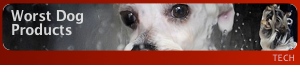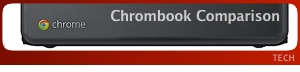spot cool stuff TECH
Three bills. That’s all you need to get a quality laptop. It won’t be a laptop with a huge screen or an ultra-fast processor. It won’t run complex video-editing programs or graphics-intensive games. But it can be a laptop that’s lightweight, well-built and more than capable of performing the basic array of computer tasks — emailing, web surfing, streaming videos, running spreadsheets and word processors, et al — if you know which ones to buy.
Spot Cool Stuff took a look every laptop computer that’s available for $300 or less. Here’s a review of our three favorites:
• The Acer C720, which, amazingly costs less than $200!
• The HP Chromebook 14, with head-turning looks and a 9-hour battery life.
• The Gateway LT41P04u, which runs a full version of Windows 8 and features a touchscreen.
Continue →

spot cool stuff TECH
Is it the best point-and-shoot camera you can buy? Definitely not. But is it the best value? Heck yes, says Spot Cool Stuff.
It’s Cyber Monday! Online deals for gadgets and electronic stuff abound. But which products are a genuine good deal as opposed to only being, well, cheap?
Here’s a look at six tech products in the former category. Our selections range greatly in price (from $35 to almost $5,000) but each represents a high value in its own way. Each is also an item Spot Cool Stuff loves.
Continue →

spot cool stuff TECH
Previously, Spot Cool Stuff wrote about how to best configure an Apple Macbook Pro laptop. But, with the new product launch from Apple, that advice pertains to what is now the “old” Macbook (still available on eBay but otherwise not sold in stores).
The latest MacBook Pro now features a retina display; comprised of an incredible 5.1 million (!) pixels, it’s the world’s highest resolution screen of any consumer laptop. The new MacBook Pro is also lighter, thinner and significantly faster and more power than its predecessor.
So what are the best configuration options to choose when purchasing a new MacBook Pro with retina display?
Continue →

spot cool stuff TECH
Laptops are the epitome of convenience and mobile work efficiency. And that makes battery life an especially key feature to consider when shopping for laptops—nobody wants to find themselves out of power.
Nearly every computer manufacturer advertizes their laptops as having X hours of battery life. That can be useful number when comparing one to another during the buying process. But a laptop’s battery life isn’t like its weight or screen size—a static, easily quantifiable figure. Your real-life battery performance is greatly affected by how you use your laptop. The good news being that you can take an active role in extending the hours of laptop time you can get between charges.
Here are seven simple tips for doing exactly that:
Continue →

spot cool stuff TECH
Apple today announced updates to the MacBook Air, the company’s cool-looking, ultraportable netbook. What got less attention is Apple’s co-incidental decision to discontinue the MacBook.
No, no, not the popular and powerful MacBook Pro (one of which is being used to type these very words—see our review on how to best configure a new MacBook Pro for your purposes). The MacBook Pro lives on. But the MacBook—Apple’s plasticy, entry level laptop—does not.
The change means that Apple’s lightest laptop is new also its cheapest. Prices for the new 11″ Apple MacBook Air will start at US$999 retail, a bit less at discounters like Amazon.com and MacMall.
The major updates to the MacBook Air:
Continue →

spot cool stuff TECH
Microsoft and Apple, watch out. Google is taking direct aim at you with their Chromebooks—laptops than run the Google-controlled Chrome operating system.
Unlike computers that operate Microsoft Windows or the Mac OS or even Linux, Chromebooks are not designed to run a lot of software stored locally on a hard drive. Instead, Chromebooks link up to Google’s (and other’s) online services. The applications Chromebooks run, the data they produce and the files they use, it is all stored on internet servers collectively known as “the cloud.”
Chromebooks’ approach is a semi-radical move away from hard drive-based personal computers. Naturally, it comes with pros and cons:
Continue →

spot cool stuff TECH
Would you rather have a tablet or netbook computer? That can be a tough choice. Do you choose a built-in keyboard or a touchscreen? Mobiles apps or a full operating system?
Dell doesn’t want you to have to choose. Instead, they sought to offer the best of both worlds in their new device: the Dell Inspiron Duo convertible.
When folded open, the Inspiron Duo looks like a notebook. It acts like one too, running a full version of Windows 7 Home Premium. Then fold down the top, flip the screen open, and the Inspiron Duo becomes a touchscreen tablet PC running a mobile version of Windows 7.
Here’s Spot Cool Stuff’s take on the pros and cons of this netbook-tablet computer:
Continue →

spot cool stuff TECH
The 2011 updated version of the Apple MacBook Pro is out. The majority of the improvements over the previous MacBook Pro incarnation are performance related. The most significant of those: new quad-core Intel processors that increase speed nearly 100%. There’s also a new graphics processor (three times faster than the old MacBooks), an HD camera for video chats, a somewhat more powerful battery and a “Thunderbolt” port that can connect to HD displays and transfer data at a blazing 10GB per second.
Though every new MacBook Pro has those improvements not every model offers the same configuration. You, the consumer, have choices to make. 4GB of memory or 8GB? An HDD or flash drive? The speed of the Intel i5 processor vs the i7? And so on.
Here’s Spot Cool Stuff’s take on how to most cost-efficiently configure the latest generation Apple MacBook Pro.
Continue →